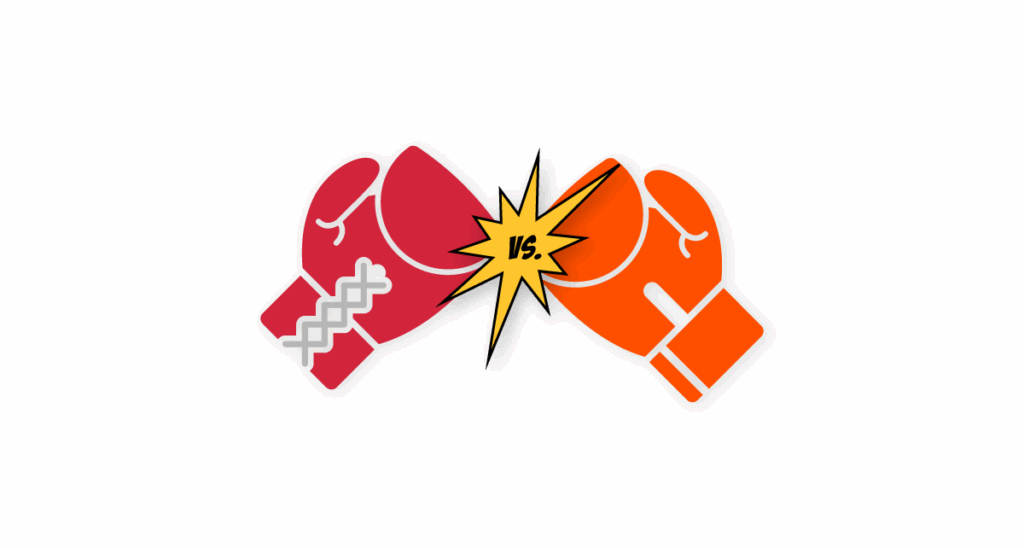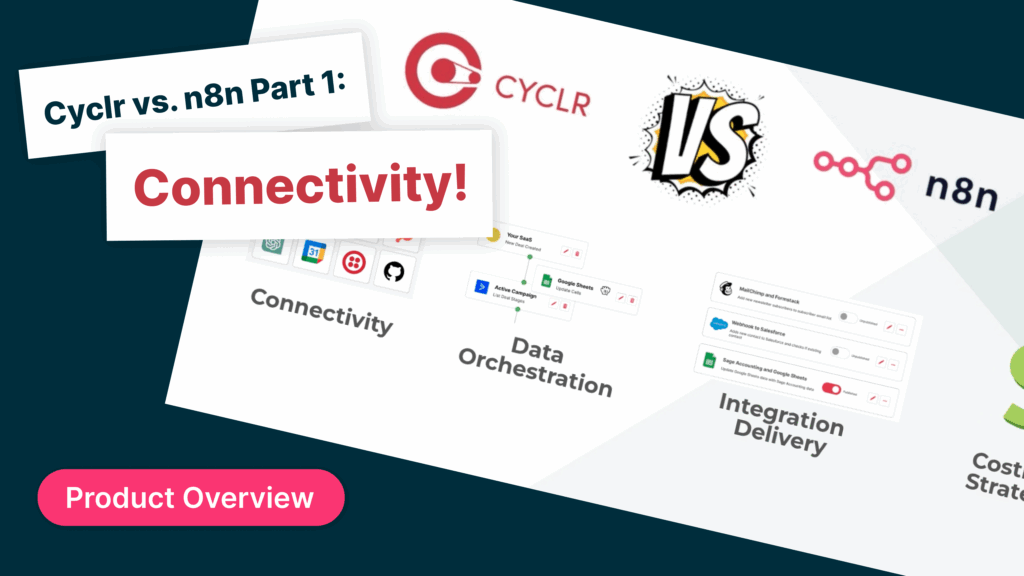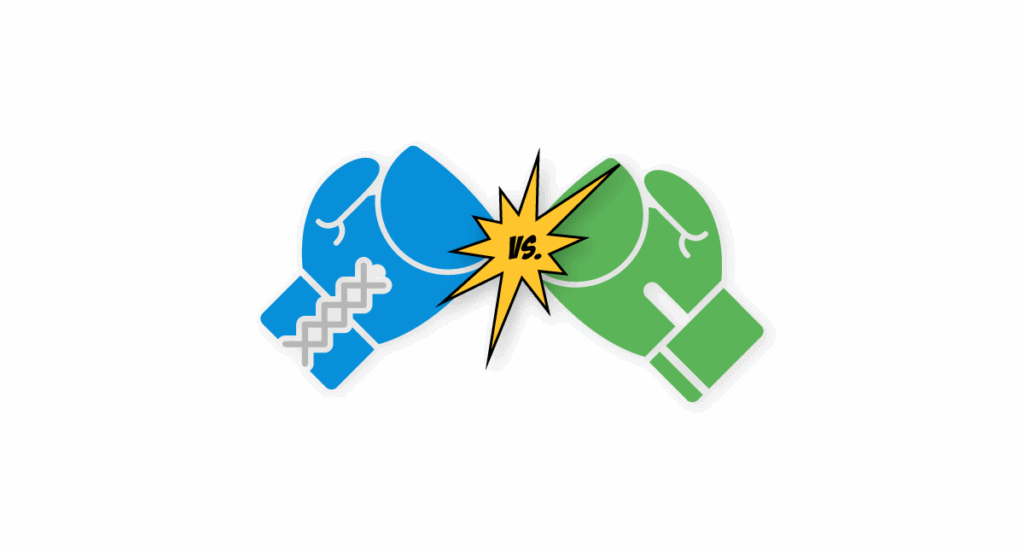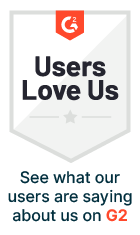Updated on by Wilson Cheng
In the world of enterprise integration platforms, n8n occupies an interesting position: part low-code workflow engine, part customizable orchestration framework, part developer tool. It has gained traction precisely because it offers more freedom and flexibility than many black-box automation systems and yet, it is not without real trade-offs. In recent years, they’ve harnessed the power of large language models and AI SaaS applications.
Many AI consultants and developers are using n8n to deliver AI transformation projects for enterprises of all sizes. Naturally, this growing popularity has sparked strong interest from our potential customers, who often ask us to compare n8n with Cyclr. In this comparison we are going to be looking at 4 criteria, Connectivity, Orchestration, Integration Delivery and Costing Strategy. In Part 1 we dive into Connectivity and Orchestration.
What is n8n?
n8n brands itself as a fair-code workflow automation and orchestration tool that lets you connect apps, APIs, and logic in a visual canvas, while still giving you the full power of code when needed.
Its value proposition: you don’t have to choose between all-or-nothing “no-code” platforms and fully custom development. You can build flows visually, but drop into custom JavaScript when you need flexibility. As of mid-2025, n8n has more than 400 built-in integrations (nodes) and many more credential-only or custom operations, with the option of “HTTP Request” nodes to hook into APIs where no node exists.
In short: n8n is a potent middle ground, a platform that gives you orchestration and automation, but doesn’t abstract away all complexity or lock you into rigid patterns.
n8n, Cyclr and Connectivity
Connectivity is in a nutshell how connected both embedded iPaaS’s are. When it comes to the number of connected SaaS applications, both Cyclr and n8n perform very well. For most of the popular SaaS platforms, you can easily find ready-to-use connectors on both systems.
For example, if you search for well-known services like Microsoft 365, Google Workspace, Slack, Salesforce, Zoom, or Dropbox, you’ll see that both platforms already provide built-in integrations for them. Unless you need to connect with some very niche or industry-specific applications, chances are you’ll be able to find the connection you need without much trouble.
Connectivity: Extending Connectors
When it comes to building integrations, it’s important to look closely at the details of each connector, such as the number of available methods or actions, and how easily the connector can be extended.
For example, let’s say we want to create a simple workflow to retrieve Accounts from Salesforce. In n8n, you’ll find around 65 available actions, and in this case, the action “Get Many Accounts” would likely be the one to use.
On the other hand, Cyclr offers a comprehensive connector framework. Thanks to its mature Connection Builder, developed and refined over several years, the platform already includes over 200 built-in methods (also known as actions).
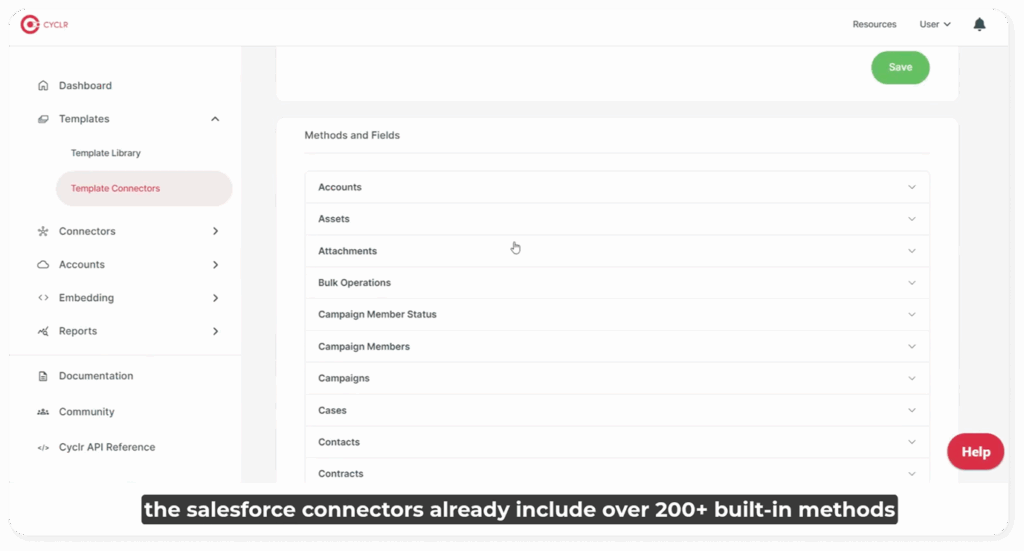
Even so, those 200 methods only cover a portion of what Salesforce offers. As most of the SaaS applications continue to evolve and expand their APIs, sometimes monthly or even weekly, new endpoints are constantly being added. Now, imagine you need to use one of these new endpoints in your workflow, but it doesn’t yet exist in the connector.
With Cyclr, you can simply submit a ticket request to extend the connector. Our connector team will handle the update, complete it within just a few days, and deploy it directly to your cloud environment, all included in your subscription, with no additional cost.
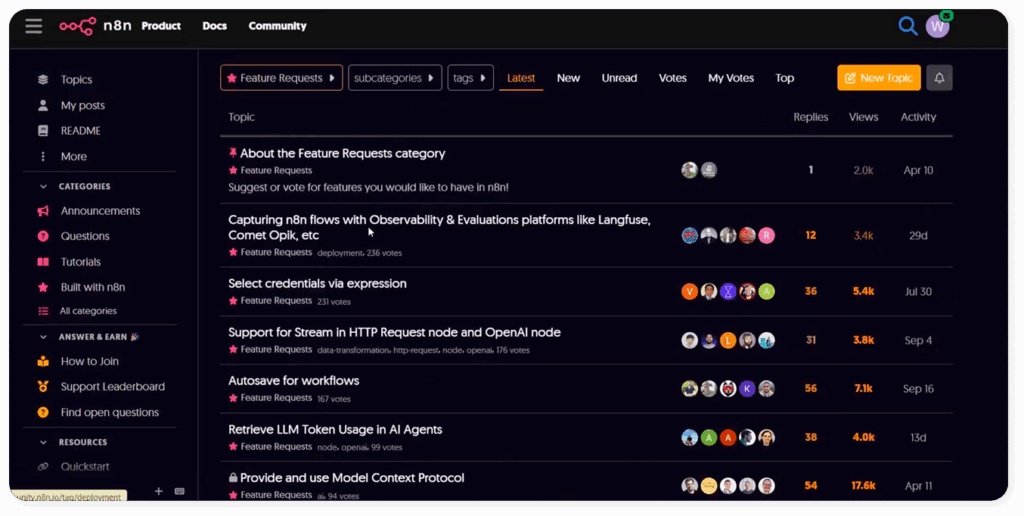
In contrast, with n8n, you would typically need to submit a feature request in their community forum and wait for a future release, which could take several months. Alternatively, you might search for community-contributed nodes, but those aren’t officially quality-assured and are only available for self-hosted deployments.
Connectivity: Self-Building Connectors
Sometimes, you may need to integrate with a niche application that aren’t available in the existing connector library.
In this case, Cyclr makes it simple with its Custom Connector Creation Toolkit. Using this toolkit, you can automatically generate a connector from Open API specifications. It’s designed to be easy to learn and use, featuring an intuitive, form-based interface. The toolkit works seamlessly across both shared and private cloud environments.
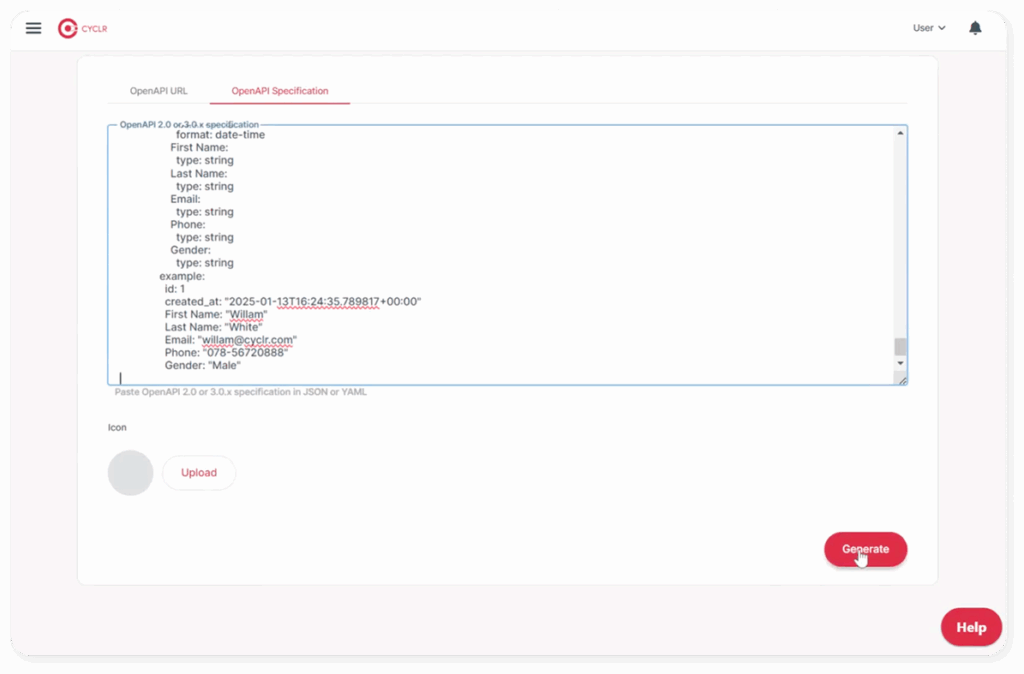
This means you can create your own connectors without requiring any deep technical skills.
And for those who prefer a more hands-off approach, Cyclr’s professional connector team can build the connector for you as a one-time service, at a fixed fee.
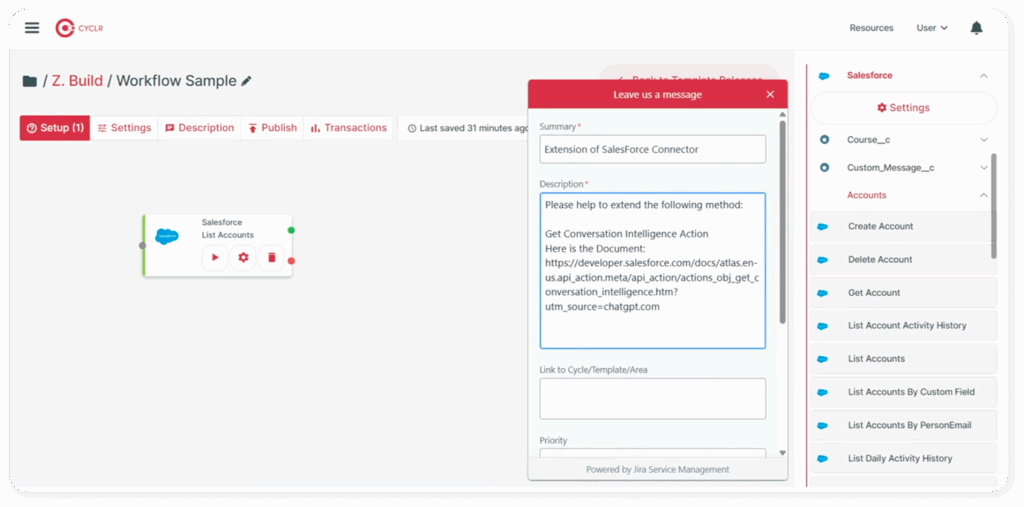
Now, when it comes to n8n, the platform is also highly flexible. Developers and engineering teams can build custom connectors, known as Community Nodes, on their own. However, this approach requires strong technical expertise, including proficiency in JavaScript, TypeScript, NPM, and the ability to run, build, and debug Node.js applications. Additionally, these Community Nodes are only available in the self-hosted version of and not supported on n8n Cloud.
Book a demo
Like what you’re reading so far and fancy seeing Cyclr in action yourself? Our integration experts can take you through the platform and answer your questions.
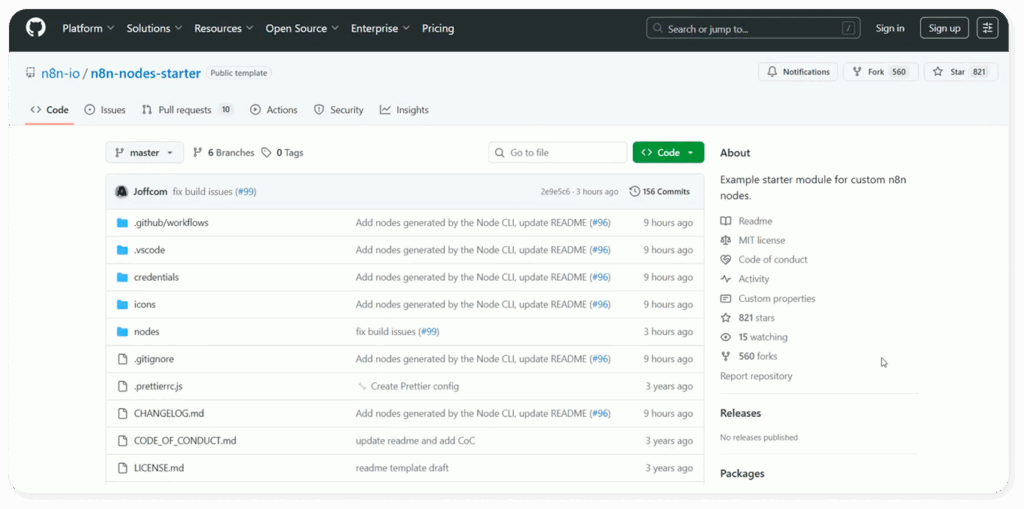
To sum up, both n8n and Cyclr offer extensive connectivity across the SaaS ecosystem and provide great flexibility for building custom connectors.
However, Cyclr stands out for its ease of use, it requires less engineering expertise and fewer resources to create or maintain custom connectors, all supported by Cyclr’s dedicated Connector Team for seamless implementation and ongoing support.
N8n, Cyclr and Data Orchestration
Data orchestration is defined as the automated process of coordinating and managing data workflows across multiple systems and applications. When it comes to ease of use, both CYCLR and n8n make it easy to build simple integration workflows with just a few steps and minimal configuration. Both platforms offer form-based mapping tables and automatically handle data looping, eliminating the need for additional coding. Users can also test API calls at each step to easily verify the data flow. Both Workflow Template can support for multiple trigger types, such as webhooks and schedules.
The n8n platform offers an innovative interface, featuring a table view for step testing and visual indicators that display the number of processed items along each transition, making workflow monitoring more intuitive. However, locating the mapping fields can be challenging, as n8n presents all data fields in JSON format. It is suitable for the developer, who is familiar very much with the Structure of the API end point.
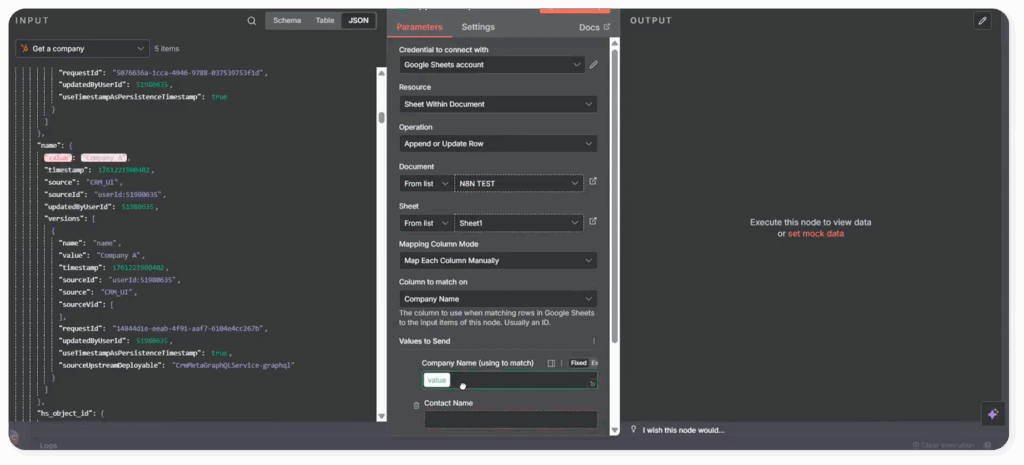
In contrast, CYCLR offers a clearer approach by displaying only the necessary mapping fields for each specific use case. This design is especially beneficial for embedded models, as it allows the mapping fields to adapt dynamically based on the connector’s configuration, making the setup process more intuitive and efficient.
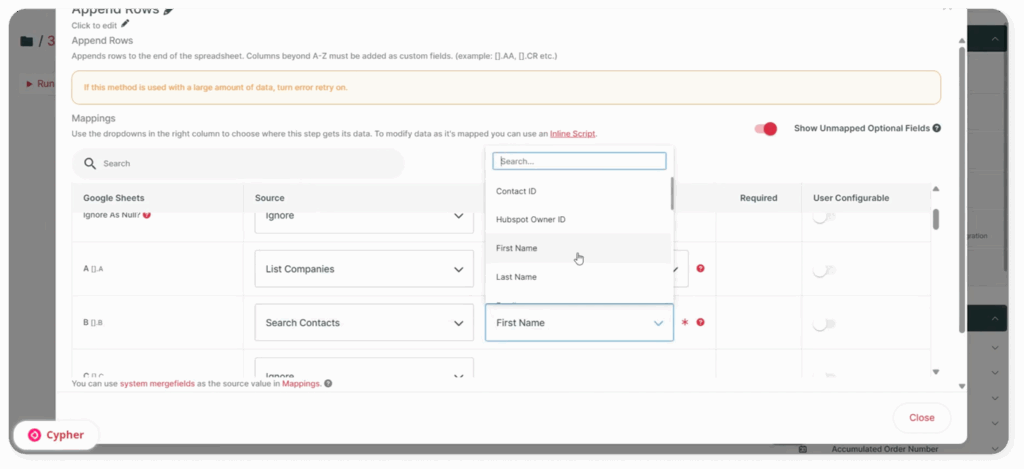
N8n, Cyclr and AI
n8n and AI
How n8n and CYCLR integrate with their AI connectors to create various AI agents and AI-driven automation workflows, a trend that has become especially popular this year.
In n8n, you can easily access and copy a wide range of ready-made automation templates from the official website. For this example, we’ll use a Knowledge Agent template that connects to a vector database to enable question-answering functionality.
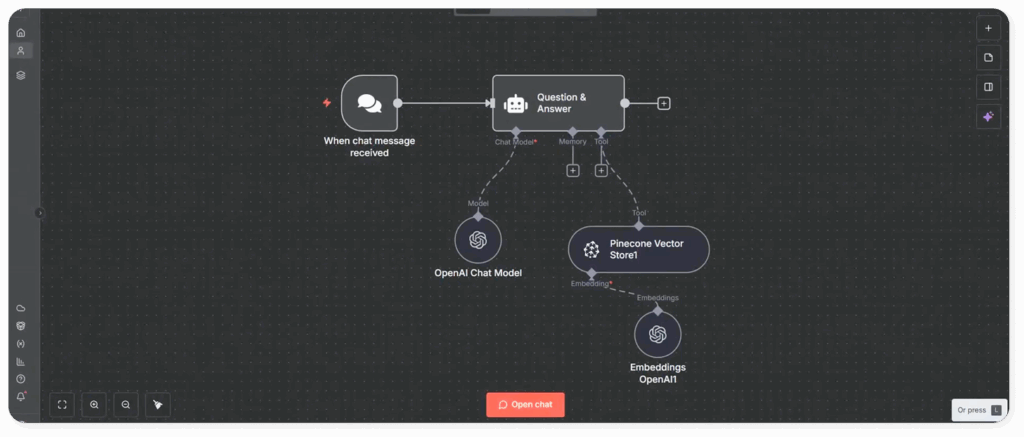
Within the pre-built AI Agent tool, you’ll find components that integrate the LLM model, memory, and AI tools. It’s simple to choose your preferred model and customize it by adding your own prompts. Using the pre-built “When Chat Message Received” trigger, you can quickly test and run your AI agent before deploying it to communication platforms such as Slack or Microsoft Teams.
Overall, n8n makes it extremely easy to deploy your first AI agent in a short amount of time, offering a powerful and competitive solution in today’s market.
Cyclr and AI
Looking at the Cyclr platform, you can create similar integration templates using its wide range of connectors. By combining Slack, Pinecone, and OpenAI, you can easily build a comparable knowledge agent.
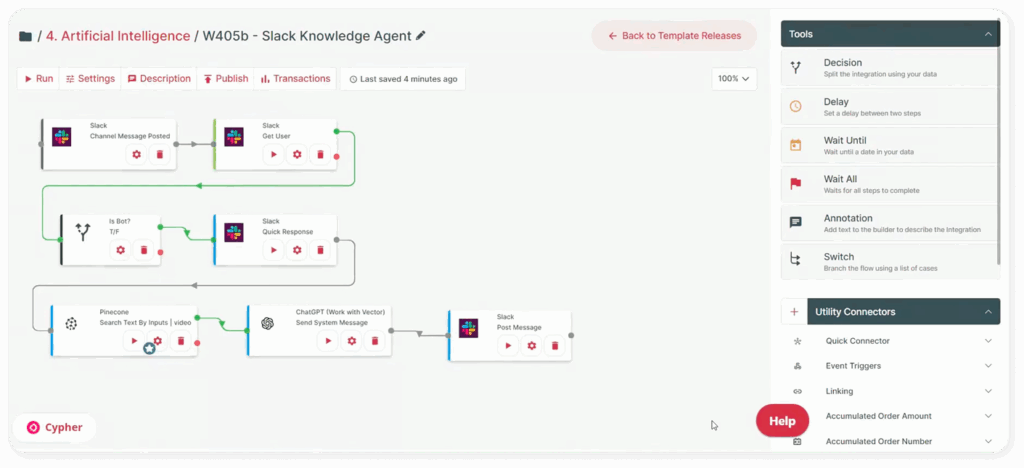
Both prompts, AI models, and other configuration options, such as setting the Pinecone index and defining the record return limits, can be easily adjusted within the tool’s mapping view.
Compared with n8n, the process in Cyclr may not be as straightforward at first, since your team may need to design custom templates by yourself. However, our Solution Architect and Connector Teams are always available to support your team throughout the process during your onboarding process.
In conclusion, both n8n and Cyclr can build AI-powered automation workflows. Each platform offers intuitive design tools, pre-built connectors, and flexible configuration options that simplify the process of creating intelligent agents and knowledge systems.
While n8n excels with its extensive template library and real-time testing interface, Cyclr provides a strong advantage in visual workflow design and connector customization.
Closing Thoughts
We continue our analysis of Cyclr vs. n8n in Part II where we dive into how each platform deals with integration delivery and cost strategy. As well as who is n8n ideal for, what are its limitations, and ultimately: when it’s time to graduate into something like Cyclr or a more robust embedded iPaaS.