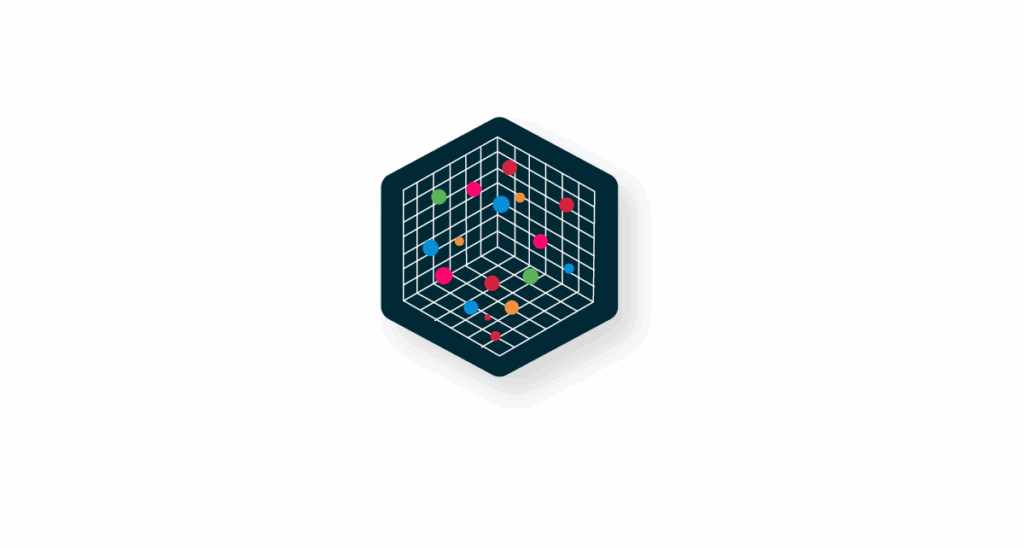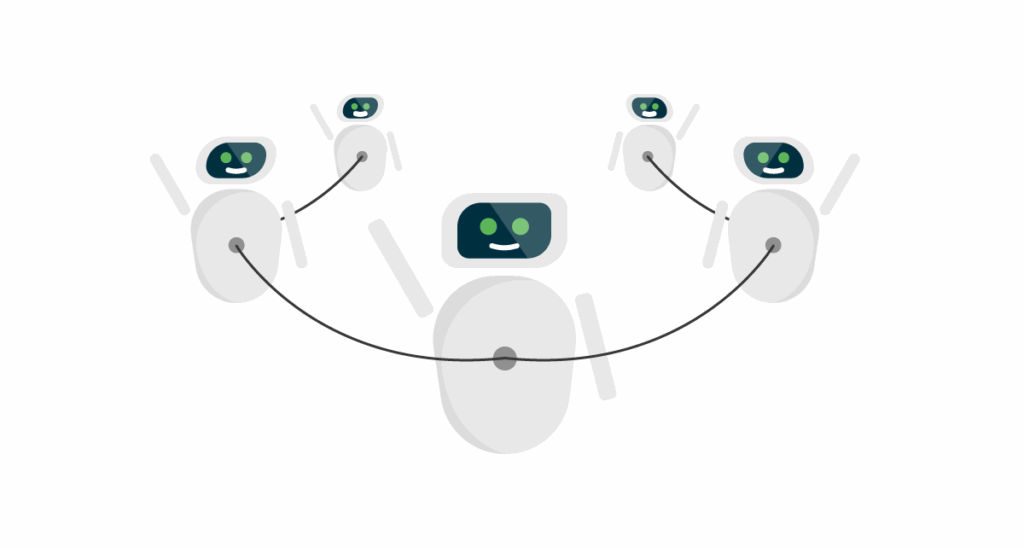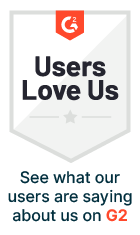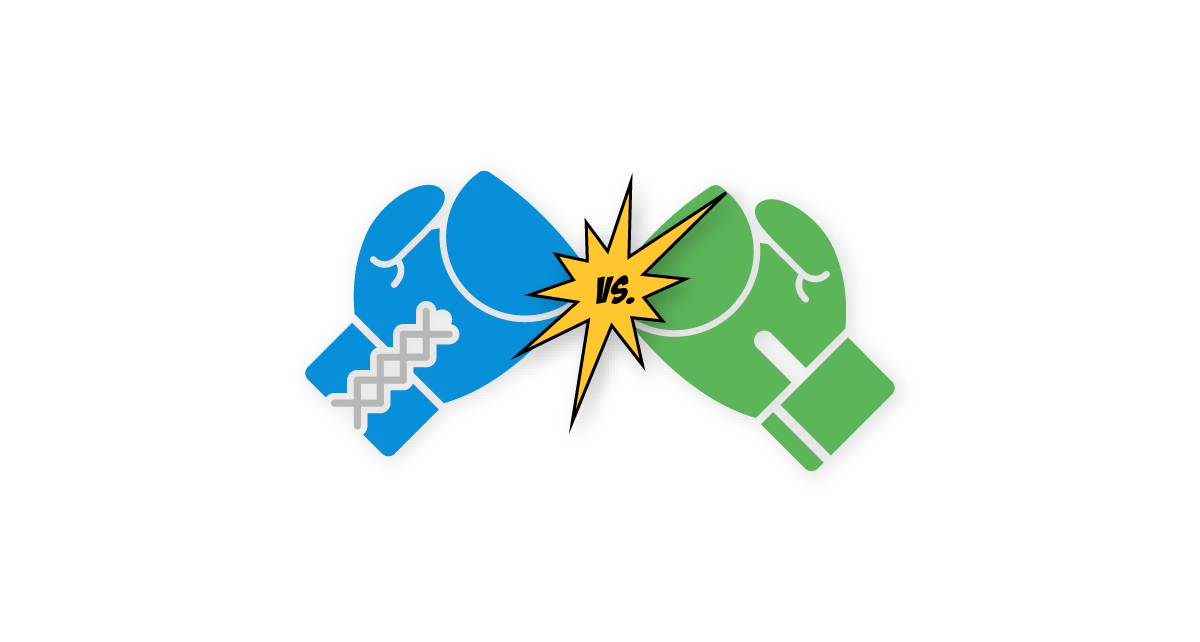
Updated on by Hayley Brown
Artificial Intelligence (AI) is and will remain a hot topic for months and years to come. At Cyclr we are advocates for using AI applications in integration workflows to enhance automation. So, we thought it’d be helpful to break down the difference between integration and AI, and also discuss why we feel AI shouldn’t run core SaaS workflows.
What is integration?
Integration is essentially workflows that connect applications to sync data that run automatically. They are good for replacing repetitive and/or mundane tasks. Integration workflows rely on predetermined rules or triggers for instance, when a user completes a form on a website, then automatically add the new contact to the appropriate email list.
What is integration used for?
Integration is used to automate end-to-end workflows across an entire tech stack. For example, when a meeting is booked on a calendar application, instead of only sending an email reminder Cyclr can also add the attendee information to a CRM and send all information to a project management app for follow-up.
When tasks like these are integrated it ensures consistency, reduces the risk of error and encourages improved productivity. Integration is good at following a set path and Cyclr has useful tools to enhance workflows based on the data flowing through it, our Decision Tools for instance. However, integration can’t interpret data and make decisions about it before proceeding to the next step. This is where AI can be used to further enhance integration workflows to interpret data.
What is AI?
AI is essentially machines that can ‘think’, they are able to analyse massive amounts of data, learn from it and make decisions based on it. The quality of this is determined by effective human prompting and accurate data.
What is AI used for?
AI already features in many applications and services we use everyday, for example streaming services such as Netflix and Amazon Prime use recommendation algorithms, email spam filters, fraud detection and physical products such as self driving cars (not so much everyday) or vacuum cleaners.
AI tools like ChatGPT are adding intelligence to our work that integration can’t. The downside of AI is that it’s is dependent on human prompting and accurate data. This means the output from AI is only as good as the input it is fed with.
How can integration and AI work together?
Integration workflows can be as complex or simple as required, for example adding new Salesforce contacts to Mailchimp. But what happens when you’d like to add additional complexity based on the priority of the data moving through the workflow. That is where AI orchestration helps as it connects AI tools and agents in a workflow.
Here is one example of an AI-orchestrated workflow:
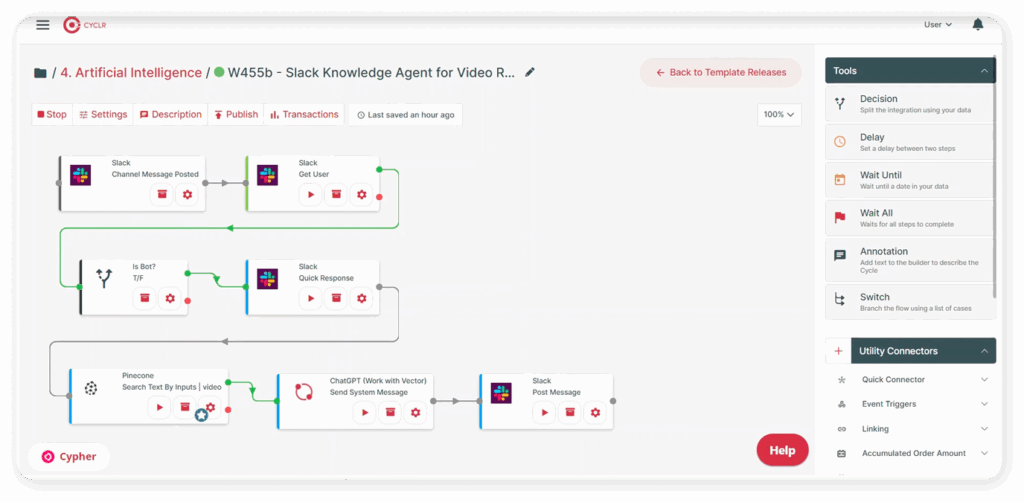
We’ve built a powerful RAG Knowledge Agent that seamlessly integrates Slack, Google Drive, Pinecone and ChatGPT. This agent is designed to intelligently answer user queries by pulling relevant questions from a designated Slack channel, retrieving corresponding video scripts from Pinecone’s vector database, and using ChatGPT to generate contextual responses based on a tailored prompt.
Another example of an AI-orchestrated workflow:
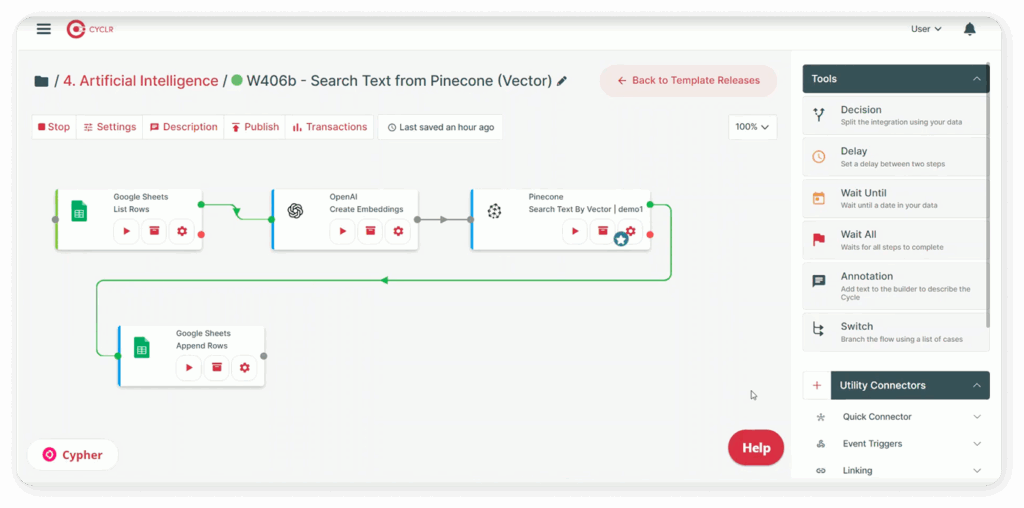
This is a simple workflow that streamlines operations using Pinecone. First, we’ll load a set of texts from a Google Sheet containing information about our various Application Connectors. Using the Open AI Connector, we’ll convert these texts into vector embeddings and insert them into a Pinecone vector database. Next, we’ll take a set of questions from another Google Sheet, transform each question into a vector, and perform a similarity search against the previously stored vectors in Pinecone.
Finally, we’ll write the matched results back to the Google Sheet for reference.
Why shouldn’t AI run core workflows?
We’ve highlighted a number of reasons why AI shouldn’t run core workflows:
Firstly, they lack determinism and consistency, for instance core workflows such as payroll or regulatory reporting demand repeatable and deterministic outcomes. AI models, especially generative AI don’t guarantee the same output every time which creates risk.
Secondly, they pose regulatory and compliance risks. In many industries and specifically finance, healthcare and government require strict auditability and explainability. AI’s ‘black box’ nature makes it hard to justify decisions in legal, compliance and safety-critical contexts.
Thirdly, error tolerance is zero. In workflows like payments, order fulfillment, or clinical procedures, even small mistakes have massive consequences. AI is still prone to hallucinations, bias, or misinterpretation. These are unacceptable in mission-critical systems.
Next, security and data privacy. Core workflows often handle sensitive or regulated data. AI models may inadvertently expose, retain, or misuse this data if not carefully controlled.
Fifth, there is the accountability gap, core workflows need clear ownership. For instance, who signed off, who approved. With AI in charge, accountability becomes blurry. In other words, who’s responsible if something goes wrong: the AI, the vendor, or the enterprise?
Finally, there is a dependence on training data. AI is only as good as its data. If the training data doesn’t capture all edge cases, the AI may fail in rare but critical scenarios.
Core workflows require systems engineered to handle these edge cases explicitly.
Closing Thoughts
Interestingly, MIT just published a staggering stat: 95% of enterprise GenAI projects fail to deliver business impact. In other words, buy don’t build. “Generic tools like ChatGPT are widely used, but custom solutions stall due to integration complexity and lack of fit with existing workflows.”
We’ve long been an advocate for core integration workflows being built and owned by a software company. These are integrations that are a critical part of your product offering.
Cyclr CEO Fraser Davidson often says, “A SaaS should build its technically critical integrations.” This means it is technically critical for the product’s success that it integrates with x, y, and z applications. For instance, a SaaS company has developed a calendar application. It is technically critical for the product’s success that it integrates seamlessly with Google Calendar.
However, when integrations are commercially critical, a SaaS company could implement a third party, such as an embedded integration platform. The same rule should apply to AI.