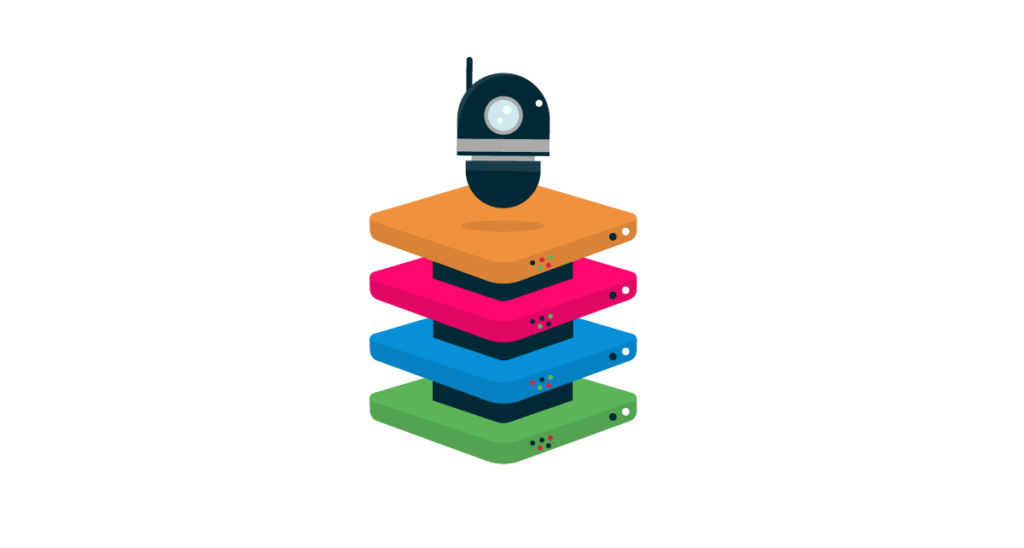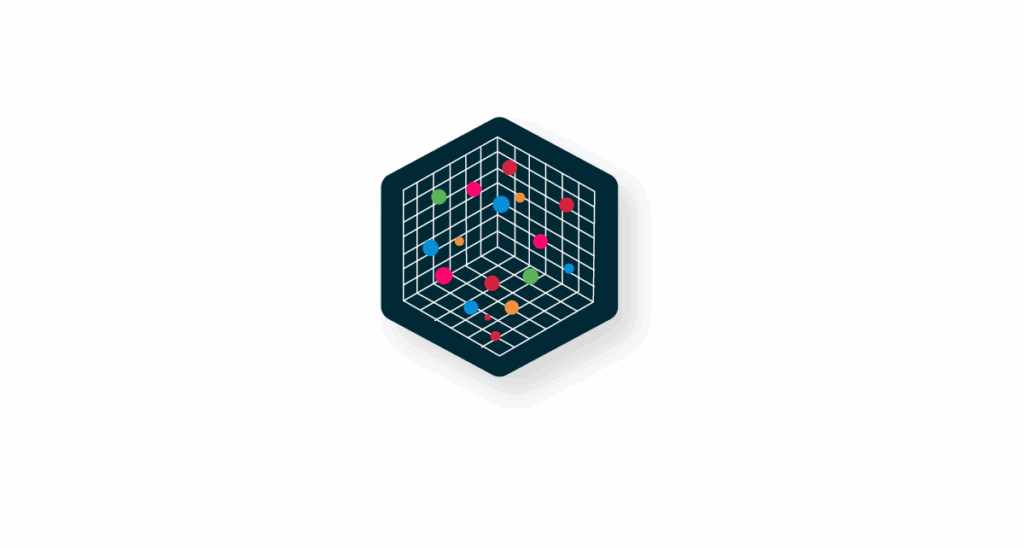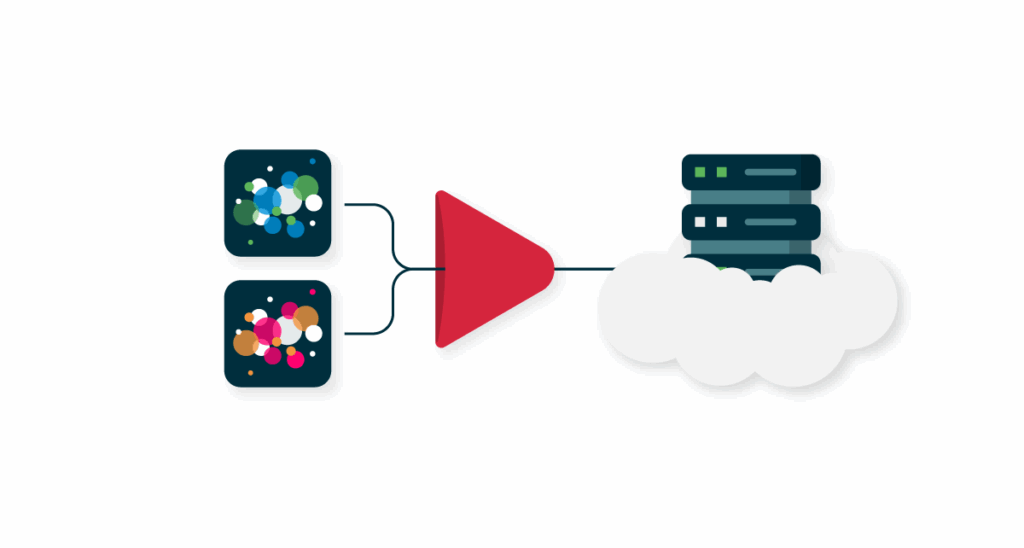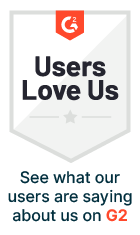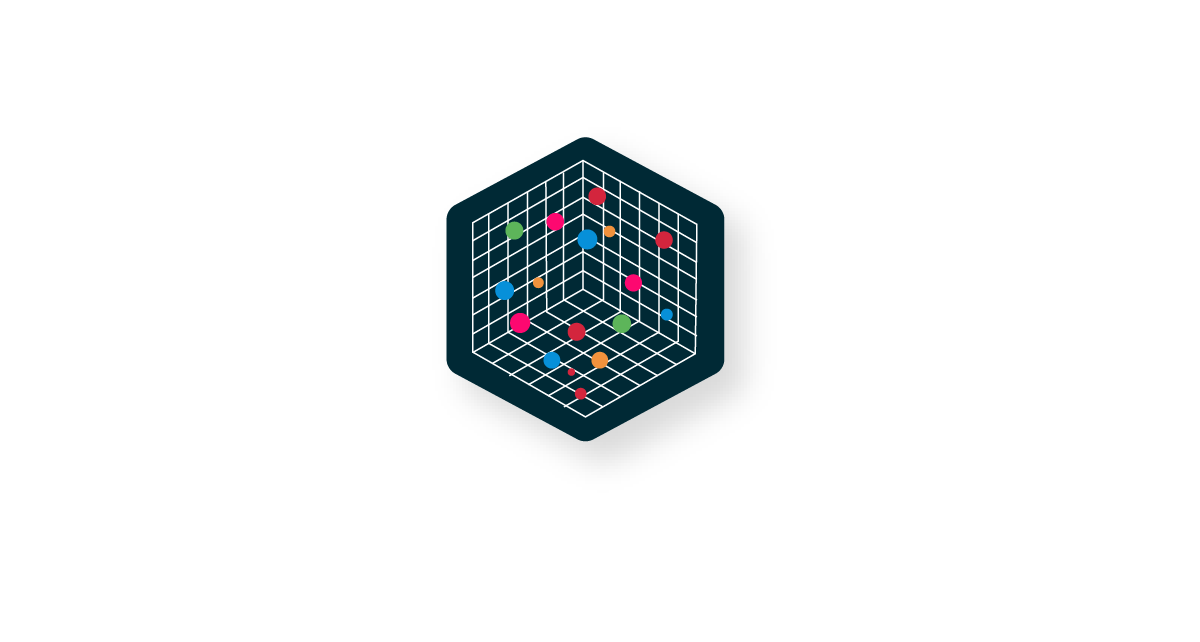
Updated on by Susanna Fagerholm
SaaS platforms are increasingly expected to “think”. Products need to anticipate user intent, recommend relevant data, and understand context across systems. Achieving that kind of intelligence is no easy feat, and it often starts with how data is represented and compared. Vector Databases are taking a central role in that shift.
We explored how vector databases work, why they’re important for SaaS teams, and how they can be used to build better integrations. For a deeper technical dive into their internal mechanics, see our deep dive into Vector Databases with Pinecone.
What makes vector databases different?
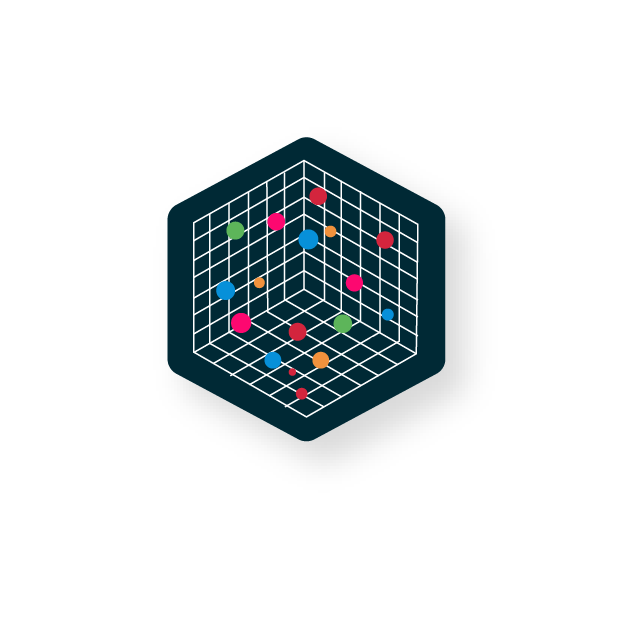
Traditional databases are great at looking up exact values, but a vector database works differently, as they are optimized for similarity search at scale. It stores embeddings, which are numerical representations of data created by models that capture the meaning or context of text, images, or audio.
Each embedding is a vector, or a list of numbers that define its position in a multi-dimensional space. Items that are semantically similar sit closer together in that space.
When a user searches for “marketing automation platform,” the system can retrieve results like “email campaign tool” or “customer engagement software” because their embeddings have similar meanings.
Behind the scenes, the database uses approximate nearest neighbor (ANN) algorithms such as HNSW (Hierarchical Navigable Small World graphs) or IVF (Inverted File Indexes) to find the closest matches quickly, even among millions of vectors.
Why vector databases matter to SaaS
For SaaS companies, vector databases unlock capabilities that previously required custom machine learning pipelines. They make it possible to add semantic understanding — the ability to interpret user queries, match concepts, and surface relevant data — across many parts of a product.
Some of the most impactful uses include:
- Retrieval-Augmented Generation (RAG): Internal content such as product docs, knowledge articles, and tickets can be retrieved and supplied to a large language model so answers reflect first-party knowledge.
- Semantic search: Enabling natural-language queries across help centers, logs, or integrations without strict keyword matching.
- Personalization: Matching users to similar behavior patterns, preferences, or use cases for better recommendations.
- Anomaly detection: Identifying unusual data patterns based on how far an item’s vector drifts from typical behavior.
All of these depend on fast similarity search, which modern vector systems are built for.
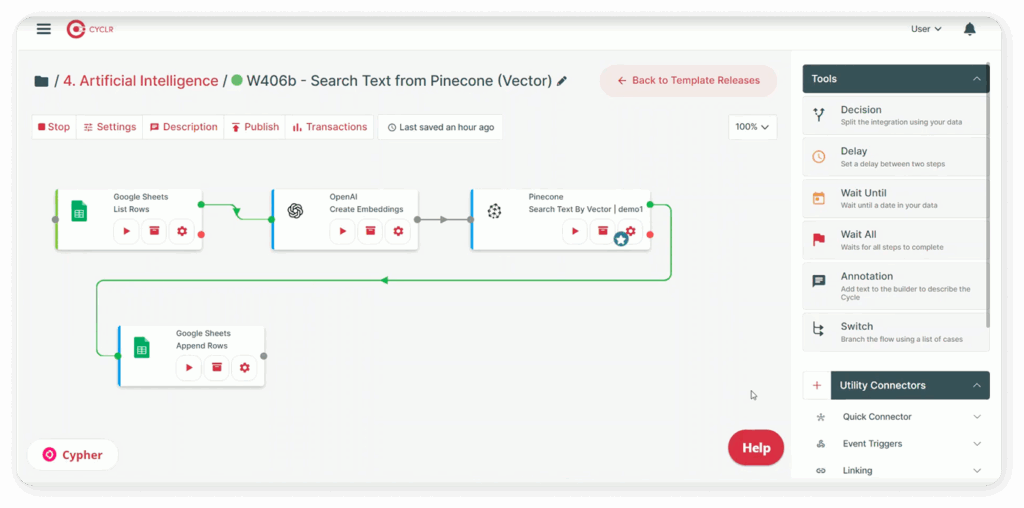
The integration advantage of vector databases
Where vector databases really shine for SaaS builders is in integrations. They’re especially useful for connecting and understanding data across different systems.
Here are some practical ways they enhance integration workflows.
- Context-aware data mapping. Field names and descriptions vary across applications. Embeddings capture meaning so mapping interfaces can suggest close equivalents and reduce manual work.
- Entity resolution across systems. Duplicate or mismatched records appear when data flows between CRM, billing, and ERP. Vector similarity, combined with deterministic rules, links variants and improves data hygiene.
- Intent-aware automation. Webhook payloads, tickets, and logs can be embedded, classified, and routed to the appropriate workflow, which reduces brittle keyword rules.
- AI assistance with grounded answers. AI knowledge assistants can retrieve technical documentation, API references, and runbooks via vector search, then generate responses grounded in those sources using RAG.
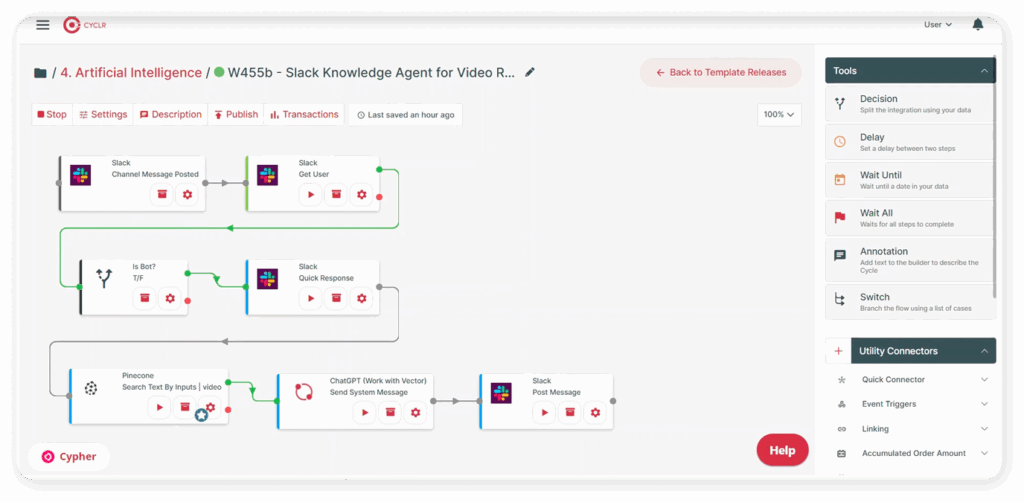
Want to see Cyclr in action?
Want to learn how to quickly build a RAG knowledge agent with Cyclr? We built one with Pinecone.
Watch the video to find inspiration and how to get started!
Choosing a vector database for SaaS integrations
There’s no single “best” vector database. The right choice for each business depends on their infrastructure, scale, and performance needs. Here are five of the most widely used options today and how they fit SaaS use cases.
1. Pinecone
Pinecone is a fully managed cloud-native vector database optimized for real-time similarity search and RAG. It offers automatic scaling, metadata filtering, and high availability — ideal for SaaS teams that don’t want to maintain database infrastructure.
Best for: Production RAG and semantic features where uptime, scale, and operational simplicity are priorities.
2. Weaviate
An open-source database with a hosted option, Weaviate combines vector and keyword (hybrid) search. It integrates easily with various embedding models and includes modules for semantic classification.
Best for: Teams that want flexibility and open-source control, plus strong hybrid search capabilities.
3. Milvus
Milvus is an open-source, high-performance vector database supporting billions of vectors. It allows fine-grained control over indexing and recall vs. latency trade-offs using IVF, HNSW, and PQ techniques.
Best for: Very large datasets and engineering teams that need granular control over indexing behavior.
4. Qdrant
Open-source and developer-friendly, Qdrant focuses on simplicity and speed, with strong filtering and cloud hosting options. Its API design makes it easy to integrate into existing SaaS architectures.
Best for: Product teams that want fast setup, robust filtering, and a straightforward API.
5. PostgreSQL with pgvector
For Postgres-centric stacks, the pgvector extension brings vector search into the existing database. It supports IVFFlat and HNSW ANN indexes, which simplifies operations when latency targets can be met inside Postgres.
Best for: SaaS products that prefer to extend existing Postgres operations instead of adopting a separate vector database.
Using vector databases in the integration roadmap
For most SaaS platforms, introducing vector search doesn’t require rebuilding the product. It can start small, with focused pilots that sit alongside existing systems rather than replace them.
- Support case deflection and similarity search. Embed historical tickets and knowledge articles to surface prior resolutions during triage and to suggest relevant help content inside the support portal.
- Product and content discovery. Embed product catalogs, documentation, and release notes so users can find features or guides with natural-language queries and receive related suggestions.
- Developer and customer enablement. Apply retrieval augmented generation over API docs, runbooks, and onboarding guides so internal teams and customers receive grounded answers during setup and troubleshooting.
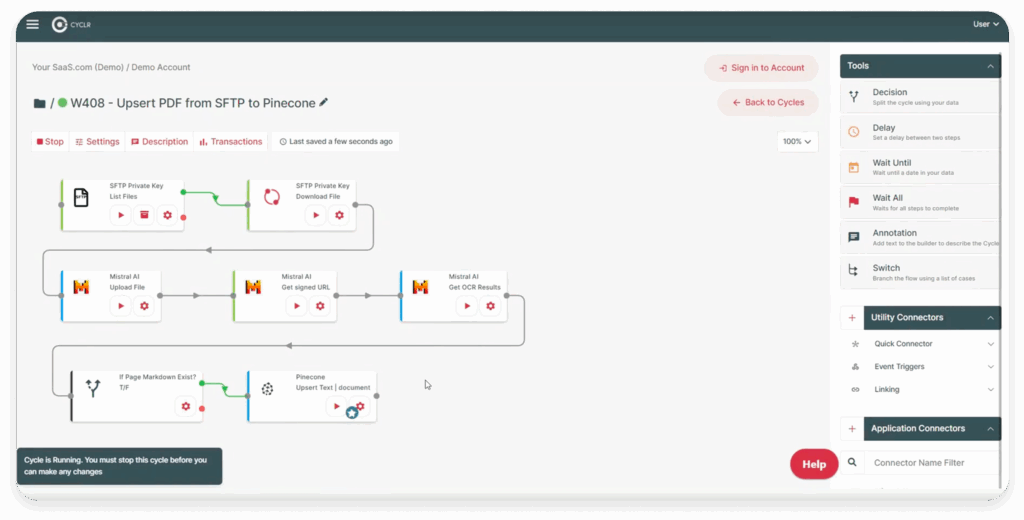
Each example strengthens integration-driven experiences by making searches, mappings, and decisions context aware, while leaving core application architecture unchanged.
Closing Thoughts
Vector databases are more than an AI trend. They’re becoming a foundational tool for building context-aware, intelligent SaaS products. Helping platforms understand data instead of just storing it, which directly improves the quality of integrations, automations, and user experience.
As AI-driven expectations rise, the line between “data storage” and “data understanding” continues to blur. SaaS builders who invest in this capability early will be the ones whose integrations truly feel intelligent.