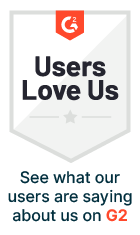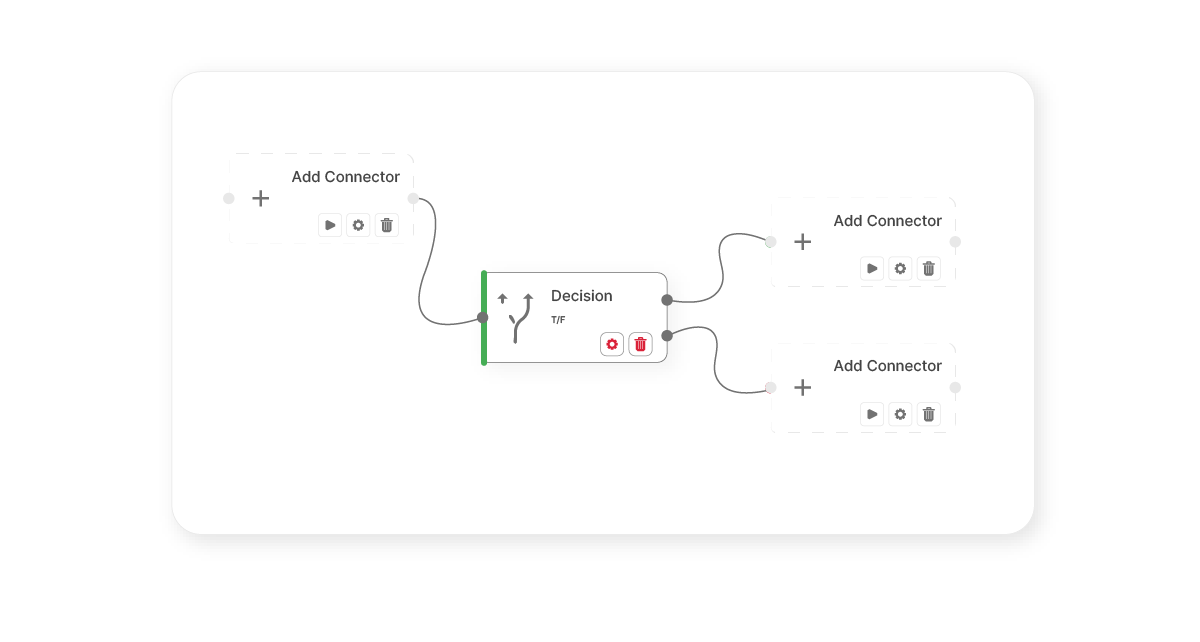
Updated on by Hayley Brown
In Cyclr, integration templates refer to a pre-built, reusable integration setup that can be deployed multiple times for different users. Below is an example of what the Template Library looks like in a Cyclr console.
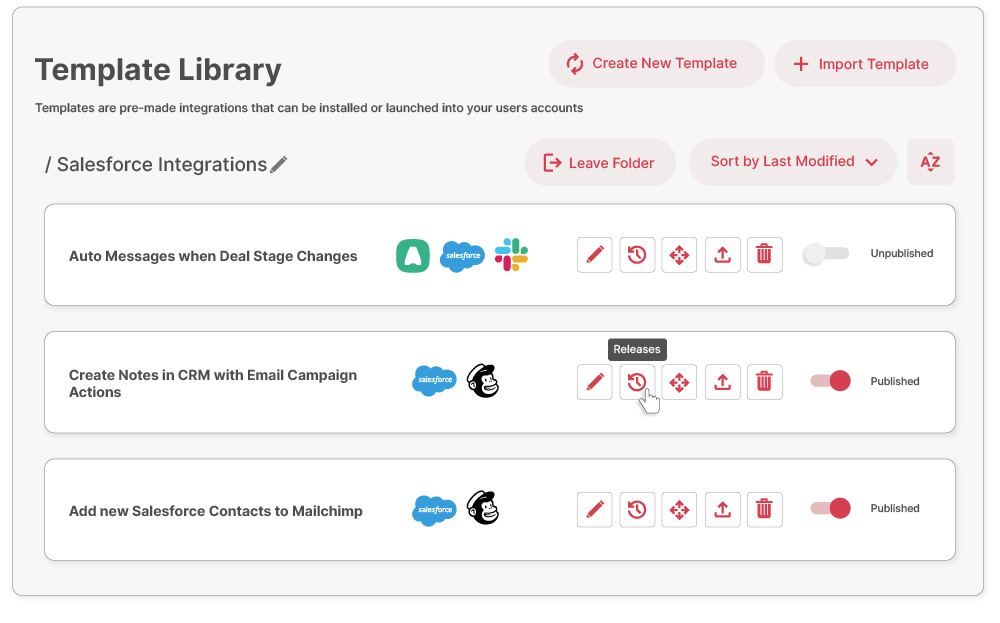
These templates are designed using Cyclr’s low-code tools and include predefined workflows that connect various applications via API connectors. They can be copied, renamed and edited with ease.
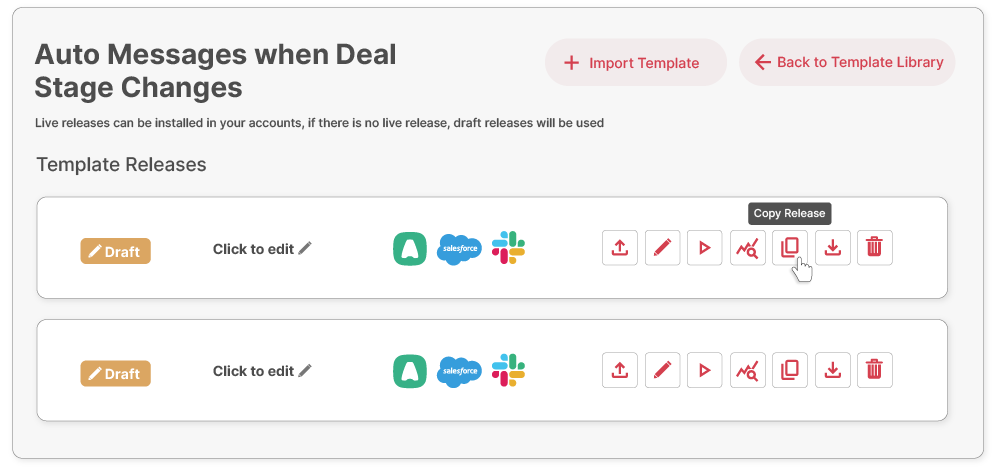
Once an integration template is created, it can be customised by end-users through configuration options like mapping fields, setting triggers, and authenticating apps.
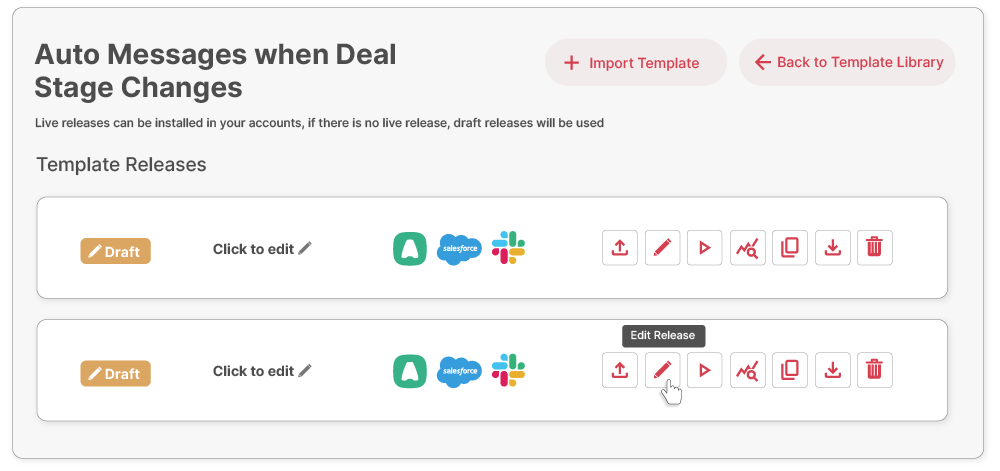
The templates allow users to customise integrations based on their specific needs without needing to rebuild the integration from scratch. For instance, the integration template below can be adjusted and customised to suit individual needs without changing the original.
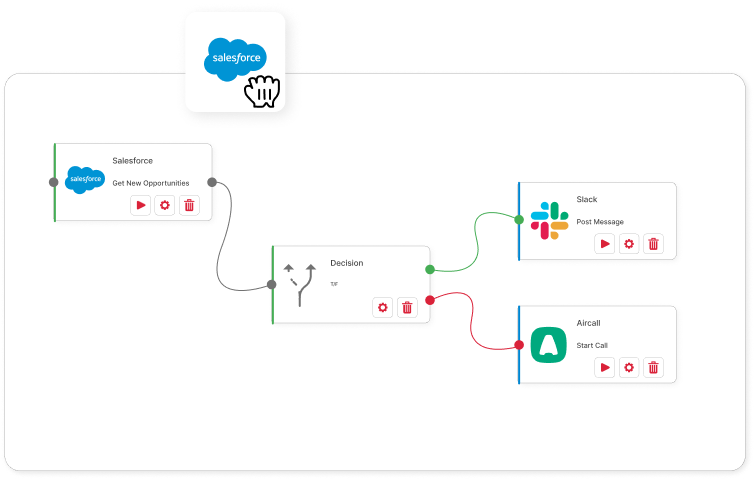
They can handle error management, data splitting, and logging at different steps in the workflow.
Cyclr supports various integration deployment scenarios, such as manual installation by admins or self-service by end-users through a built-in marketplace. The image below demonstrates a range of pre-built Salesforce integrations available for users to install themselves.
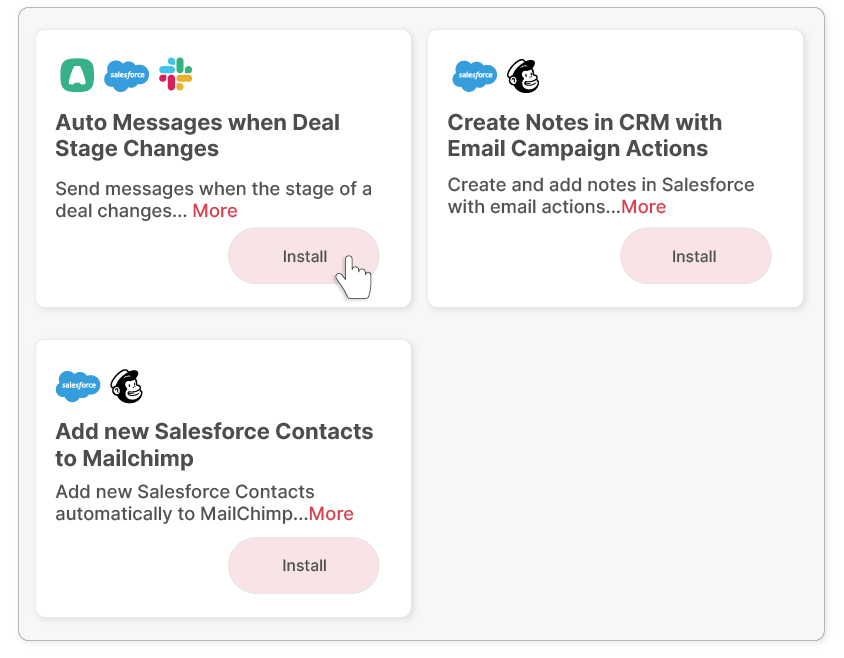
If you’d like to learn more about integration templates and see Cyclr in action sign up for one of our scheduled live demos!