Universal Connectors
Easily create new connections with our Universal Connectors
More often than not our partners use our Library of pre-built Connectors, however sometimes you may want to rapidly connect to a new source.
Universal Connectors are fully customisable to meet your required data, you can add custom fields and use them in any of your workflows, with any other Connectors in our library.
- Create custom files
- Connect to any form
- Work with files on your servers
- Works with JSON and XML
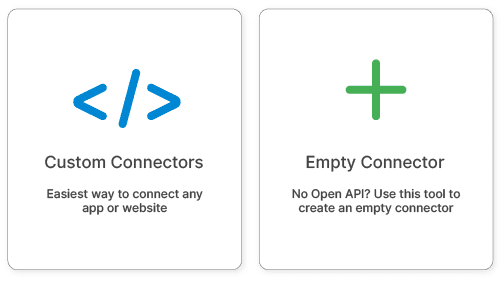
Want a more dedicated Connector? Use our Connector Creation Toolkit
We have a dedicated Connector team who build new connectors for our users, so you can always leave it to the pros. However, at certain subscription levels, Cyclr also provide a fully featured connector creation toolkit, so you can build your own proprietary connectors.
You can build your Custom Connector from scratch or use an importer to build the connector for you.
What kinds of Universal Connectors are available?
To complement our application Connector Library we have several universal connector types to enable you to connect with a wide range of data sources.
File Creator
Create a file combining data from multiple sources which can be sent wherever you need it.Universal Forms
Connect your forms to your integrations so you can use submitted entries where needed.FTP/SFTP
Connect and integrate with your servers to automatically upload, modify and delete your files.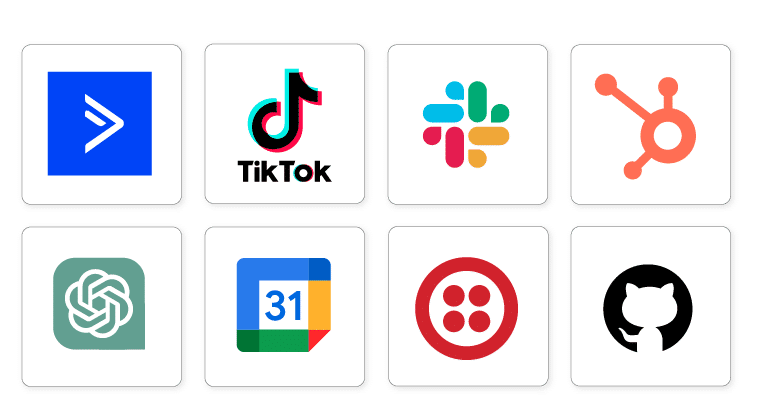
Combine Our Universal Connectors with any Other Connector in our Library
Use our Universal Connectors alongside any of our Application, Utility and Logic Connectors to create highly bespoke, scalable integrations.
Explore Connector LibraryCyclr Users Also Benefit From Connector Types Including
Database Connectors
Directly work with data inside databases with Cyclr’s database connectors.
Learn moreUtility Connectors
Add advanced functionality into your integration workflows all through drag and drop.
Learn moreWebhook Connectors
Trigger your integrations when an external action is taken with our Webhook Connectors and methods.
Learn more