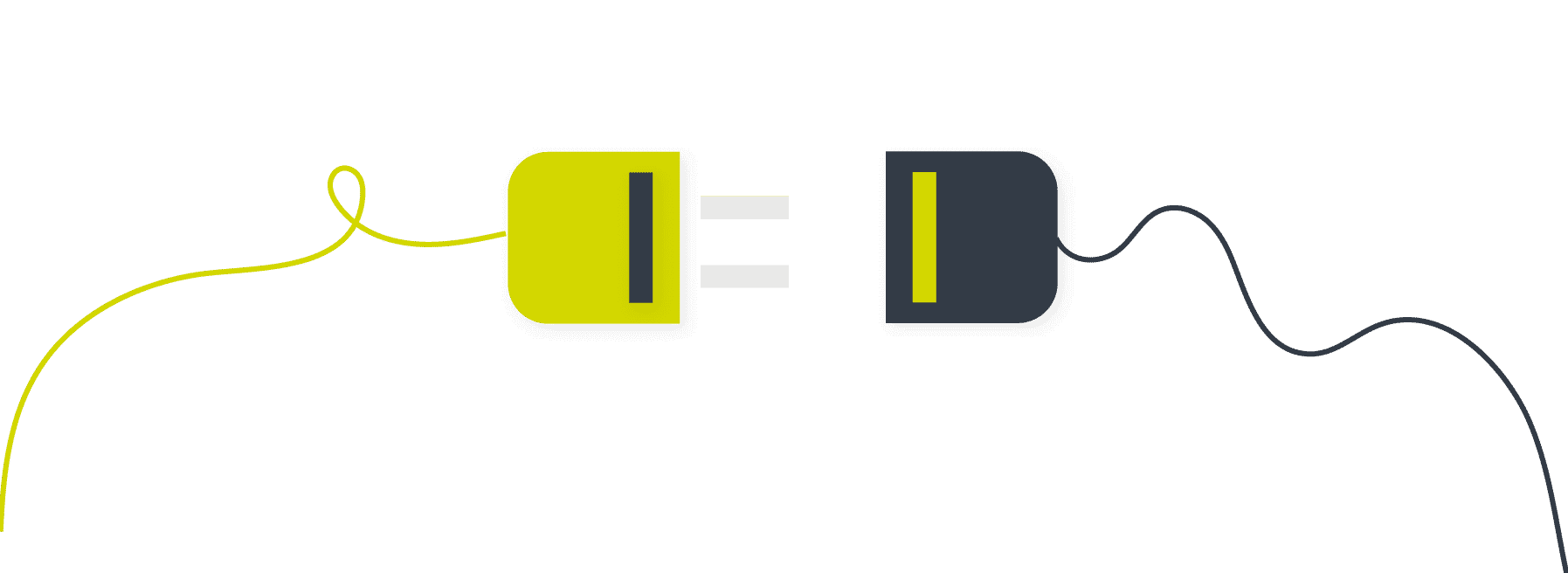
We are delighted to announce the launch of a range of new connectivity tools.
These new Utility Connectors provide you with more flexibility with connecting to custom data as well as giving you greater control over data through and between your workflows.
Let’s take a look at them.
Quick Connector
The HTTP Connector enables you to create a single custom method for any endpoint you need to interact with. Supporting a full range of RESTful actions it also supports a wide range of Authentication methods, including API Key and OAuth2.
You can define your requests and responses, so you can access just the data you need. Incorporate it into any integration template, combining it with any other Application Connector, Utility or Automation Tool.
Event-based Actions
Our new updated Webhook connector gives you greater flexibility when it comes to defining the data you want to receive, in a simplified, centralised single interface.
Once incorporated into an integration template you also gain access to an additional Step; a Webhook Response. Map any data from your workflow into this step to return the data to your Webhook’s source.
So you can create event-triggered integrations that can incorporate third-party services and return additional data into your application.
Template Linker
As the complexity of your templates grows you may want to split them out into multiple templates for easier management. The Template Linker enables you to do precisely that.
Just add a Link Template To… step into your Integration Template, define what data you want to share with another template and choose another Template as your target. You’ll then be able to add a Link Template From… step into your target Template, where you can then map any data sent from the source into your workflow.
What’s more is that you can link out to multiple templates from your source template, so you can create a range of templates that process data on different logic conditions.
Switch Step
Branch your workflows in more granular ways with the new Switch Step tool.
The Switch Step allows you to set multiple string parameters that will branch data into multiple paths when a case statement is met.
To help get you started using them, we have a new Tutorial course on the Cyclr Community site showing you how to use each of the new connectivity tools.
We are planning on adding to these new tools shortly, so any feedback you have would be much appreciated. Just let us know your thoughts through our support channel.