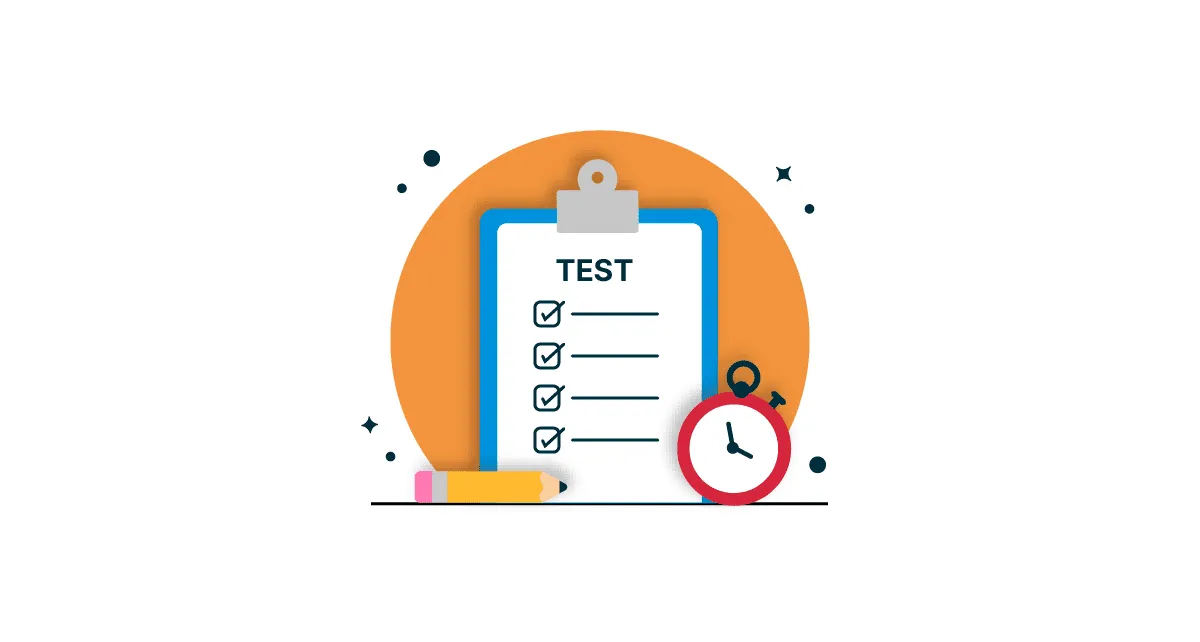
Efficient testing is essential when working with APIs day in and day out, especially when working with integrations that are vitally important to your business.
Cyclr platform is an embedded integration platform that allows users to design and build integration workflows with pre-built API connectors. Within the application users can test their API integrations however, it contributes to a user’s Cyclr usage.
Luckily, Postman is a free and popular tool for API development and offers an intuitive way to test and manage API endpoints – including the ones you use for your Cyclr integrations or building a Custom Connector. As it allows you to send requests to any server and see the response.
Why use Postman with Cyclr?
Postman is renowned for its ease of use, robust feature set, and flexibility in API testing. It offers a user-friendly interface for sending requests, inspecting responses, and organising API collections.
Therefore it can become a useful tool at various stages of managing your workflows, for instance:
- Testing: Quickly test how your integrations behave by sending and receiving API requests.
- Troubleshooting: Identify and fix issues by analysing request and response data.
- Webhooks: Easily test and manage webhooks that you use within your Cyclr integrations.
Setting Up Postman for Cyclr
To get started first, log in to Postman, these resources will help if you need to download Postman.
- Sign Up to Postman and download the application to your device.
- This 10-minute video covers the basics.
Prior to testing, it is wise to set up a collection(s) in Postman. These collections are viewed as folders and a way of organising related API requests for particular projects or workflows. As well as collections you may also want to create a dedicated environment in Postman. This means you can store and manage repeated variables used in your requests.
Postman’s documentation and learning centre provides more information about setting up collections and creating environments.
How Postman fits into Cyclr workflows
Once set up you can get started with testing, below are a few examples of how you could execute testing in Cyclr with Postman.
Testing Individual API Endpoints
Each step in a Cyclr workflow typically involves sending or receiving data via an API. Postman allows you to test each step before integrating them into the workflow. This is one of the most effective ways to use Postman as it ensures that each aspect is working as expected in the design phase.
The test call will test the endpoints and provide a response. This includes status codes, response time and body content. The information provided will help to identify and resolve any issues found and reduce the risk of production problems that would eat into your Cyclr allowance.
Simulating Complete Integration Flows
To test an entire workflow for more complex integrations rather than individual APIs Postman allows users to chain requests together. As a result, the entire integration flow is tested.
- Utilise Postman’s “Pre-request Script” and “Tests” tabs to pass data between requests.
- Execute the sequence to test your integration end-to-end.
These features are useful for verifying error handling and data processing logic within integration cycles.
Postman can also be used as a diagnosing tool, especially If a workflow isn’t working as expected. For instance, manual requests can be sent via Postman that simulate the steps of a workflow. The results from these requests can be analysed to identify where errors have occurred.
Testing Webhooks
Cyclr offers multiple powerful and useful webhook tools, including the Quick Connector, and the Generic Webhook. These tools are as flexible as they are powerful, and can be used in multiple ways throughout your workflows.
Cyclr’s Generic Webhook tool is useful when you need to receive HTTP requests from external services and trigger workflows based on those requests. However, because of its flexibility, it’s essential to thoroughly test the webhook before publishing. Postman allows you to do just that by simulating incoming data, allowing you to analyse how your workflow handles it.
Steps to test your Generic Webhook with Postman:
- Set Up the Generic Webhook in Cyclr: Start by adding a Generic Webhook in your Cyclr template or cycle. This will act as the endpoint that receives data from your form.
- Create a Postman Request: Open Postman and set up a new HTTP POST request using the URL of the Generic Webhook you created in Cyclr.
- Send Sample Data: In Postman, construct the request body with the sample data that your form would send upon submission. This could include fields like “name,” “email,” and “message.”
- Analyse the Response: After sending the request, check the response in Postman to ensure that the webhook behaves as expected. You should also verify that the correct Cyclr workflow is triggered and processes the data properly.
- Iterate and Adjust: If the response or workflow doesn’t behave as intended, use Postman to adjust the data format, headers, or other parameters until you achieve the desired outcome.
Testing webhooks with Postman before publishing helps to catch any potential issues early. As a result, it will ensure a smooth and reliable integration once the workflow is deployed.
Conclusion
Postman is a valuable tool for anyone working with APIs and integrations. By incorporating Postman into your workflow management process, you can more effectively test individual steps, troubleshoot issues, and maintain the reliability of your workflows over time.
Whether you’re working with APIs, webhooks, or other integration points, an API testing tool such as Postman provides a straightforward way to test and monitor APIs. By using Postman to simulate data and analyse responses, you can ensure that your Cyclr workflows are robust, reliable, and ready for deployment.
For more in-depth resources, you can explore Postman’s extensive learning centre and Cyclr’s documentation pages.