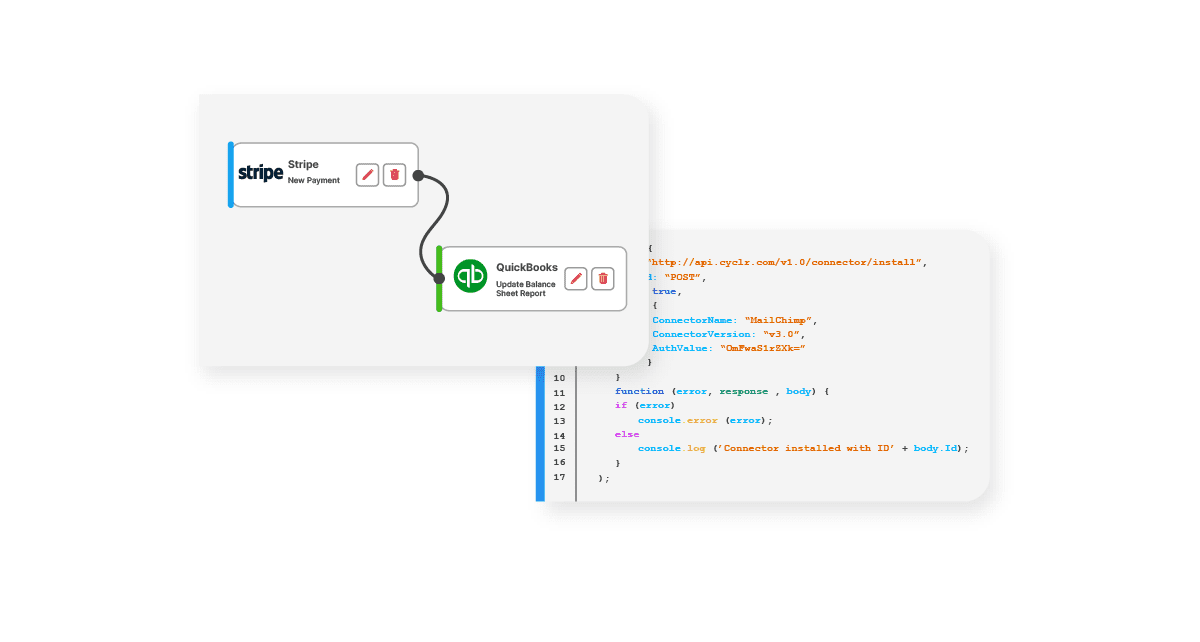
Updated on by Hayley Brown
Seamless workflows drive successful products and services. They ensure that users accomplish tasks efficiently, that teams collaborate effectively, and that data flows smoothly across systems. However, badly designed workflows, especially in API-driven integrations, can lead to performance bottlenecks, user frustration, and even catastrophic business failures. This is especially important for technical and product managers who must consider both user experience and operational performance.
We explore how bad workflow design can snowball into larger issues, how API integrations play a role, and what product and technical managers can do to avoid integration pitfalls.
The Ripple Effect of Bad Workflow Design
Workflows define how users, systems, and teams interact to accomplish tasks. Inadequate workflows, such as excessive steps or complex user paths, can lead to problems at every level of the organisation:
- User Frustration: Long, unclear workflows create a frustrating user experience, reducing engagement and increasing churn rates.
- Team Inefficiencies: Poor workflows hinder internal teams, especially when systems don’t communicate effectively, leading to productivity loss and communication silos.
- Data Integrity Issues: Without careful design, workflows can lead to data inconsistencies, which degrade the quality of insights derived from analytics.
The Role of API Integrations
Application Programming Interfaces (APIs) are essential to modern software workflows, allowing different systems to communicate and share data. Integrating APIs in workflows allows organisations to add powerful capabilities without reinventing the wheel. However, API integrations require careful consideration to ensure performance, security, and scalability.
Some common issues that can arise from poorly planned API integrations include:
- Latency and Slow Response Times: Inefficient API calls can lead to longer wait times for users, creating bottlenecks and reducing satisfaction.
- Increased Failure Points: More integrations mean more potential points of failure, particularly if external APIs experience downtime.
- Data Inconsistencies: When APIs don’t sync data reliably, workflows can deliver inaccurate results or display conflicting information, eroding user trust.
Understanding Workflow Complexity: Simple vs. Complex API Integrations
It’s essential to assess the complexity of workflows when planning API integrations. Not every API call is equal, and integrating complex APIs can add latency and operational challenges if not handled well.
- Simple API Calls: These often consist of single-purpose interactions, such as retrieving a user profile or verifying an email address. They’re low in complexity but still require thoughtful placement in workflows to avoid overloading the system with unnecessary calls.
- Complex API Integrations: For workflows requiring multiple APIs to interact sequentially, as in an e-commerce transaction (e.g., checking inventory, processing payments, and sending confirmation emails), the workflow’s complexity and the API’s response times become critical.
For example, if an e-commerce app includes an “Order Now” button, it should ideally combine API calls for inventory checks, payments, and user details in the background. Badly designed workflows may require users to wait as each step completes, instead of running tasks concurrently or asynchronously to improve the user experience.
Common Pitfalls in API Integration
Unoptimised Request Patterns
Unoptimised API requests can introduce delays. For instance, using synchronous API calls for tasks that could run asynchronously (like data analytics or reporting functions) clogs the workflow. Likewise, “over-fetching” or “under-fetching” data can cause inefficiencies, as workflows either receive too much irrelevant data or lack the necessary information, requiring additional calls.
Poor Error Handling and Retry Mechanisms
API failures are inevitable, but bad error-handling strategies, such as redundant retry loops or missing fallbacks, often result in prolonged downtimes or cascading failures. For example, if a payment API fails during a checkout process, a good workflow would direct users to an alternate payment method or queue their order until the service is available again.
Ignoring Rate Limits
Many third-party APIs impose rate limits, restricting the number of calls within a certain period. Failure to account for these limits can cause services to throttle or block your application, disrupting workflows and frustrating users. Caching frequently requested data is an effective strategy to mitigate this issue.
Security Oversights
Poorly designed workflows can inadvertently expose sensitive data, especially in API integrations where data may be transferred between multiple systems. For instance, sending unencrypted sensitive information over APIs can lead to data breaches, resulting in trust issues and compliance violations.
Best Practices for API Workflow Design and Integration
Now that we’ve highlighted some of the risks, here are best practices to ensure that your workflows, and the APIs powering them, are optimised for reliability and performance:
Prioritise the User Experience in Workflow Design
The primary goal of any workflow should be to guide users through a task as seamlessly as possible. For example, if your app requires multiple API calls to populate a dashboard, consider implementing loading states or caching data to improve perceived performance.
Leverage API Gateways for Integration Performance
API gateways act as intermediaries between clients and backend services, optimising and securing traffic flow. They support rate limiting, load balancing, and caching, ensuring high availability and improved performance.
Design for Resilience
Assume that every API could fail at any time and create resilient workflows by incorporating fallback mechanisms, such as caching data from previous calls, or using alternate services when primary APIs fail. Graceful degradation allows critical functions to remain operational even if non-essential ones fail.
Use Asynchronous Processing Where Possible
Asynchronous calls improve efficiency by enabling other processes to continue while waiting for an API response. For example, notifications or analytics can often be handled in the background without interrupting a user’s workflow, improving both user satisfaction and performance.
Implement Robust Monitoring and Logging
Monitoring API response times, error rates, and traffic patterns gives an early warning for potential issues. Real-time alerts for API failures or slow responses allow teams to address issues before they disrupt the entire workflow.
Keep API Documentation Accessible and Updated
Accessible, up-to-date documentation helps developers integrate APIs effectively and troubleshoot issues without disrupting workflows. Well-documented APIs also make it easier for new team members to understand and work with integrations, reducing knowledge gaps and promoting long-term workflow stability.
Case Study: Disaster in Action
Consider a well-known case where a popular mobile banking app suffered massive downtimes due to poorly designed workflows and API reliance.
When the app integrated several new features involving external payment APIs, the lack of asynchronous processing meant that users experienced extended load times, and even small outages in any API cascaded, causing the entire app to crash.
The unoptimised workflow not only frustrated users but also hurt the bank’s reputation, leading to increased churn and public criticism.
Conclusion
Badly designed workflows, especially in API-heavy environments, can result in operational inefficiencies, data inconsistencies, and user frustration. For technical and product managers, addressing these risks begins with thoughtful workflow planning, keeping the user experience in mind, and implementing robust API practices. With the right strategies, from leveraging asynchronous processing to implementing thorough error handling, it’s possible to create efficient, resilient workflows that enable smooth operations and keep users happy.
By proactively addressing these workflow and integration challenges, companies can avoid potential disasters and build products that are not only functional but also delightful to use.
Overcome Badly Designed Workflows with Embedded iPaaS
Embedded integration platforms like Cyclr can help product managers and technical teams alleviate many of the common challenges API integration presents. With low-code tools, teams can build and connect workflows in minutes.
Read our embedded integration report to find the right integration platform for you.