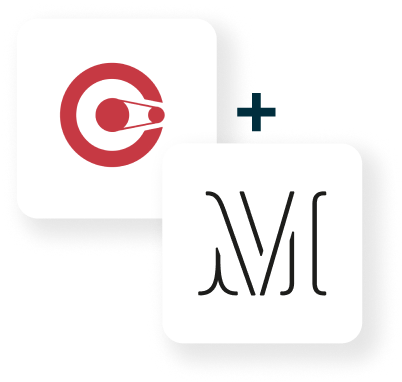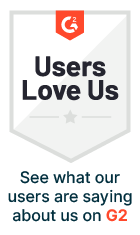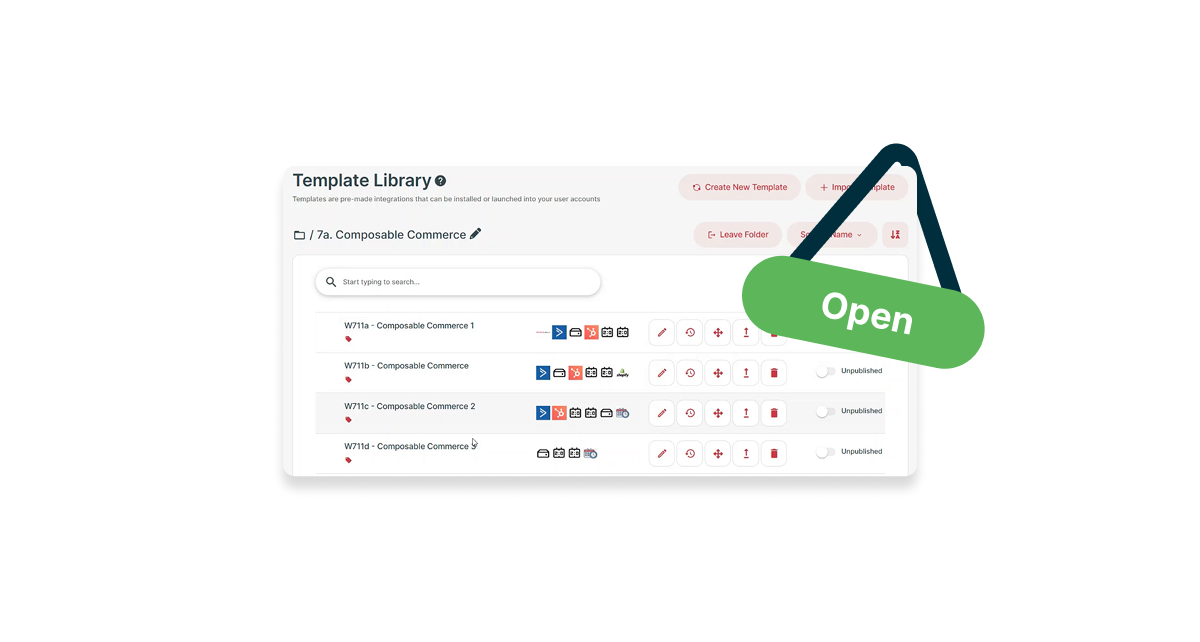
Updated on by Wilson Cheng
The rise of Composable Commerce has ushered in a new era of agility and customisation in eCommerce architecture. In this tutorial we’ll walk through how to build a composable commerce stack with an embedded iPaaS. Using this type of platform enables commerce organisations to seamlessly integrate between its operating systems such as CRMs and marketing tools without heavy development work.
Types of Composable Commerce Integrations
Let’s jump in, this integration stack specifically looks at connecting an ERP such as Oracle Netsuite to retrieve recent sales orders and customer profile data. This information will analyse customer spending patterns, purchase frequency and buying behaviour. As a result, it’ll help commerce brands understand consumer preferences even better. All these insights are routed to trigger personalised promotions through marketing and CRM platforms like Active Campaign and HubSpot. These are implemented with the aim to boost upselling opportunities and increase customer lifetime value.
Due to the complexity of the automation they are implemented across three integration workflows. These workflows use the embedded iPaaS’s pre-built Connectors and Utility components to execute the process effectively.
Data Extraction and Preparation Workflow
The first integration workflow focuses on data extraction and preparation. It’s configured to run daily pulling updated sales orders and corresponding customer profiles from Oracle NetSuite. The workflow uses advanced logic, a Decision Tool, this tool filters customers and transactions relevant to the promotion criteria. The filtered data is stored using a Utility component called Global Object Storage, which we have labeled as Dynamic Promotion List.
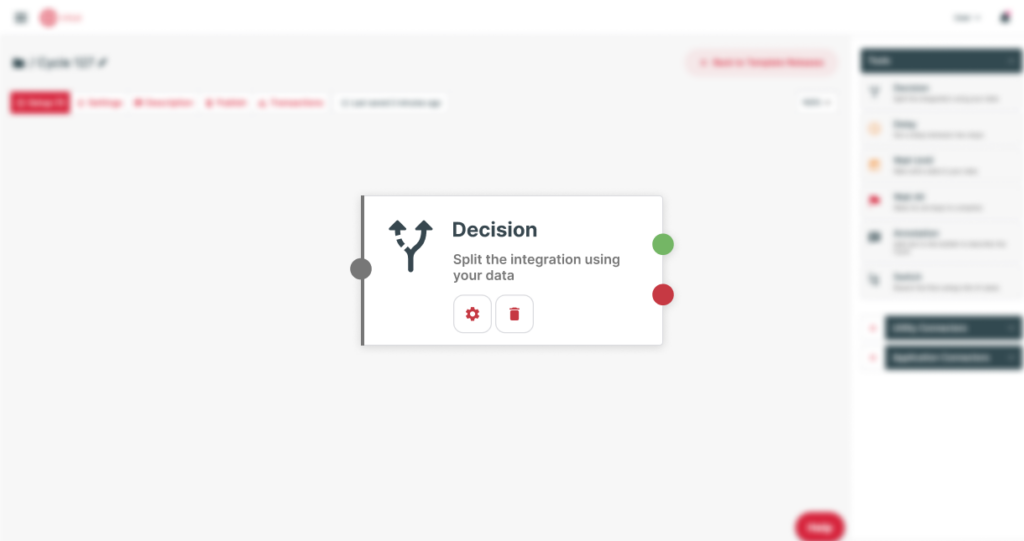
Following this the Counter Storage Utility is used and renamed as Accumulated Order, Amount and Number. Next, we verify and synchronise customer contact details with both active campaign and HubSpot CRM platforms to ensure consistency before triggering any promotions.
Loading Data for Dynamic Promotion Workflow
The second integration workflow is loading the data from the dynamic promotion and other Counter Storage based on different purchase history. The workflow triggers a different promotion action in the email marketing platform Active Campaign and CRM platform in HubSpot.
Data Deletion Workflow
Since the dynamic promotion list only retains data for 14 days, we’ve designed a third automated workflow that runs daily. This workflow automatically deletes any records older than 14 days from both the Dynamic Promotion List and the Counter Storage, ensuring the data remains fresh, accurate and relevant for ongoing promotions.
Setting Up a Utility Connector
Before we dive into building the integration templates, let’s quickly see how simple it is to set up the Utility Connector. We will be installing Object Storage, to store the dynamic promotion list. All you need to do is give it a name and description, then define the fields you want to store using a comma separated list.
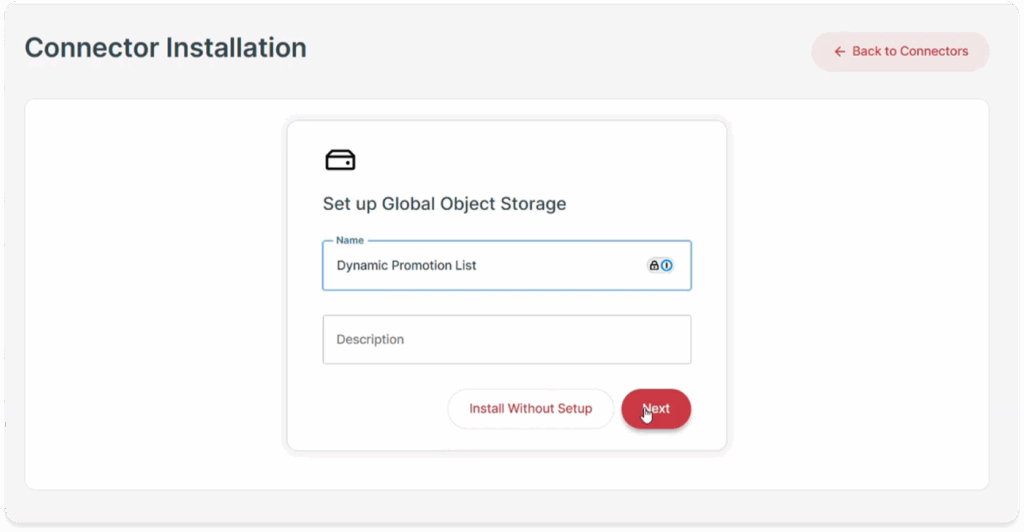
In our case, these include contact name, email address, date of purchase, purchase amount, reference and promotion, subscription status. Users can also effortlessly create two Counter Storage Connectors to track the cumulative order amount and order count.
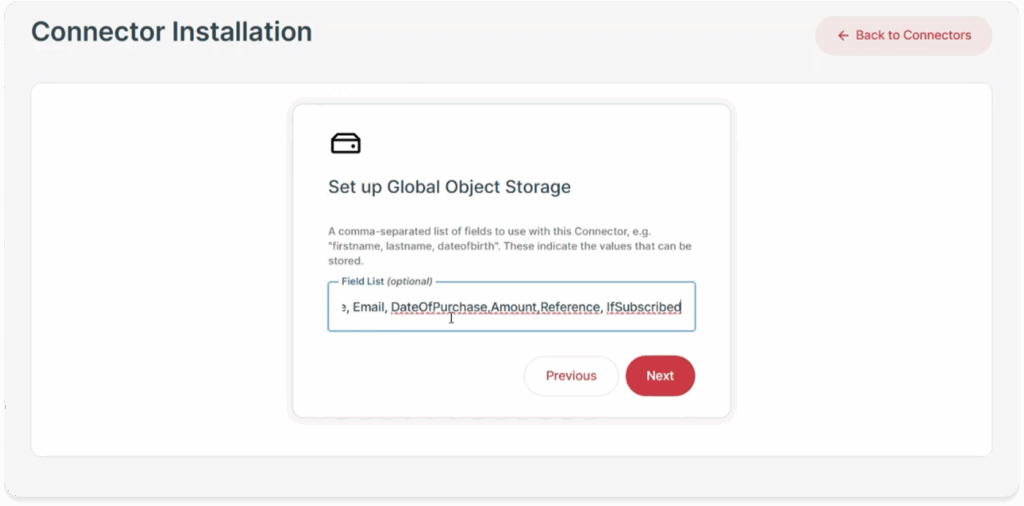
There is no coding required and in just a few clicks users can find the appropriate Application Connectors like Oracle NetSuite, ActiveCampaign and HubSpot. These are readily available in the embedded iPaaS’s Connector library, and are trusted by over 100 plus customers. Installation is straightforward, and a step by step setup guide is available to help you get started smoothly.
For more information about installing Connectors head to our Documentation.
Watch the full Composable Commerce Integration Stack tutorial
Building the First Integration
Let’s begin with the first integration workflow, which starts by pulling in the most recent order data using the Oracle NetSuite Connector. We list all updated sales orders to ensure we’re always working with the latest customer transactions. After listing the updated orders, we retrieve detailed information for each sales order along with the associated customer data using Oracle NetSuite, get sales order and get customer methods.
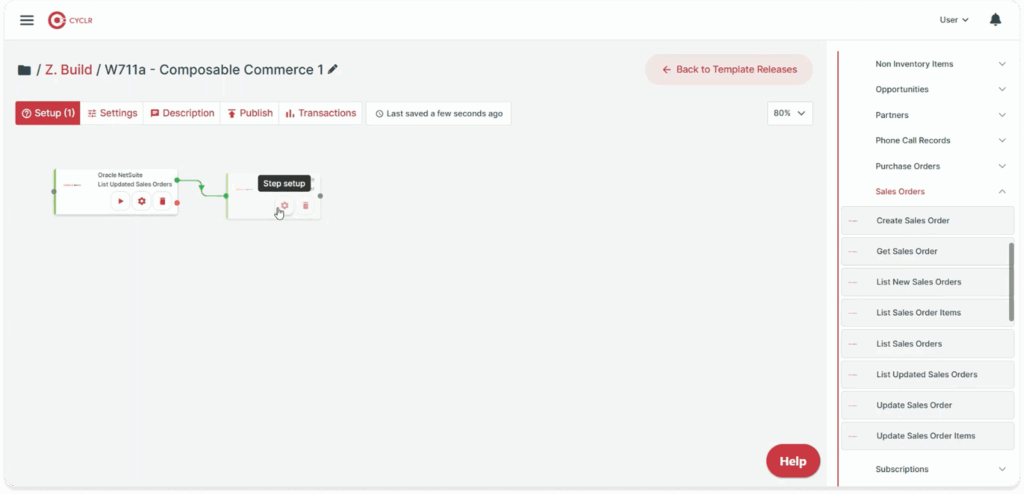
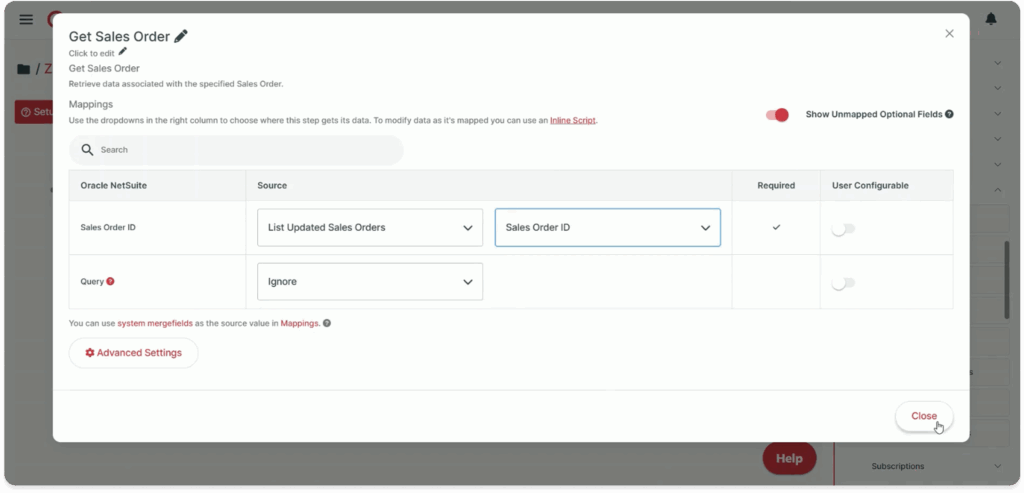
After fetching the customer data, we apply a couple of filters to focus the automation on a specific segment. First, we check whether the customer is an individual rather than a business account. Then we apply a second filter to include only those purchases made at the London store, these filters allow us to focus our promotional efforts on a well defined and locally relevant customer segment.
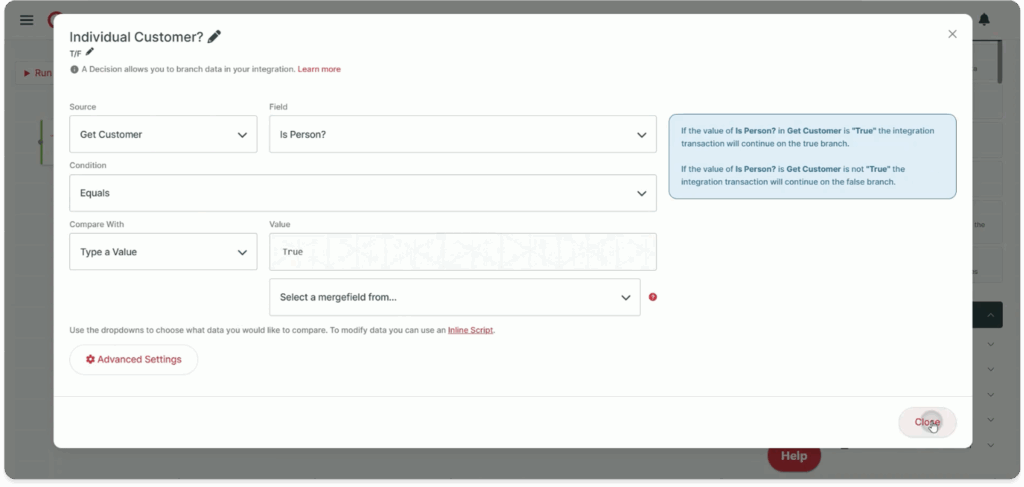
Next, the workflow checks whether the customer’s sales order already exists in the dynamic promotion list. This is done by querying the list using a unique key, which combines a source system prefix and the transaction ID. In our case, the prefix is NetSuite, followed by the sales orders transaction ID. We then use the embedded iPaaS’s Decision Tool to evaluate the result. If the order is not found, the workflow proceeds to add it to the promotion list.
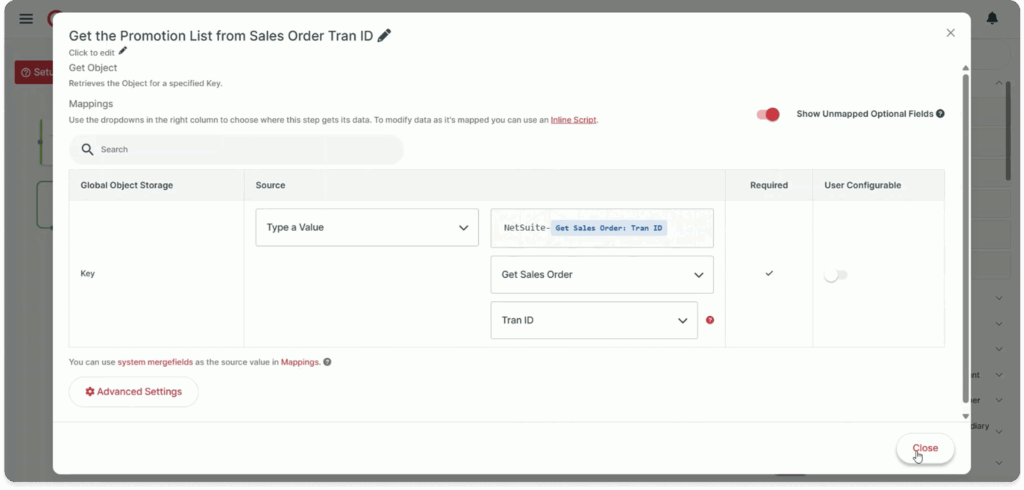
We are using the embedded iPaaS Cyclr, it has an intuitive form based interface which makes field mapping from Oracle NetSuite to the promotion list, simple and efficient. For instance, the customer’s name is sourced from the alt Name field in the get customer step, while the order amount comes from the subtotal field in the get sales order step. This step by step mapping process ensures accurate data transfer with minimal manual effort.
Want to see Cyclr in action?
Book a demo with one of our integration experts to see Cyclr in action and how you could use our embedded iPaaS to enhance your commerce stack!
After the customer is added to the promotion list, the workflow updates two key cumulative metrics using Cyclr’s Counter Storage Utility, the total value of the customer’s purchases and the total number of orders they’ve placed. These data points are crucial for monitoring customer engagement and understanding purchasing behaviour over time. The update process is simple, just drag and drop the increment counter method from the counter storage connector. In this setup, we use the customer’s email address as the counter group identifier, ensuring that all activity is accurately tracked and grouped by individual customers.
The final step in this workflow ensures that the customer’s information is synchronised with both Active Campaign and HubSpot. The system checks each platform to see if a contact with the same email address already exists. If no match is found, the workflow automatically creates a new contact record in both systems. This guarantees that every eligible customer is properly registered and synchronized in different systems.
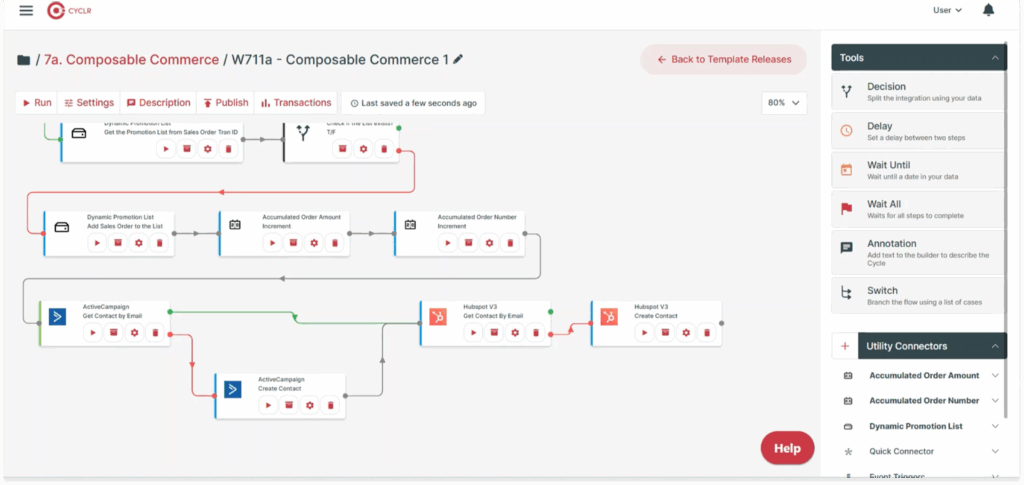
Creating the Second Integration
The second integration workflow begins by pulling in all customer order data from the dynamic promotion list. We use Cyclr’s counter storage utility to gather two key metrics for each customer, the total number of orders they’ve made and the cumulative value of those purchases. These counters are grouped and tracked using the customer’s email address as the identifier. This is mapped directly from the data stored in the dynamic promotion list.
Firstly, users will add a time sensitive element, then calculate the number of days since their last order, using Cyclr’s utility tools. Next, we search for the customer in both ActiveCampaign and HubSpot, using their contact email to retrieve their internal IDs. These are needed to trigger the appropriate actions in the following steps.
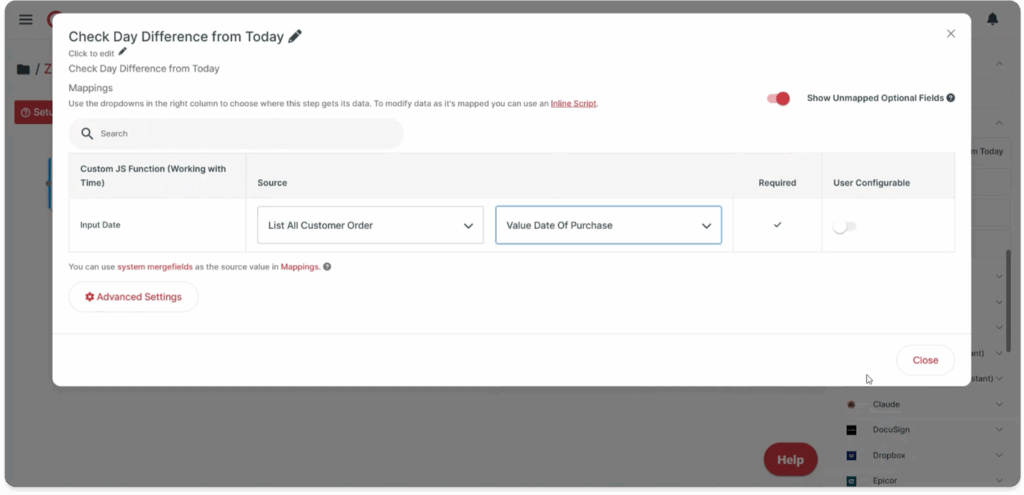
Now we move into segmentation. The first filter checks whether the customer qualifies as a premium customer, defined here as someone whose total purchase amount exceeds 1000 if they meet this threshold, a task is automatically created in HubSpot to follow up, and the customer is linked to that task using the Create Association step.
Customers who don’t qualify as premium are further evaluated for additional segmentation if they’ve placed more than one order, they’re identified as repeat buyers. To determine this, we use Cyclr’s Decision Tool to check whether the value from the order counter exceeds one. If it does, the customer is added to a special volume promotion list in Active Campaign, enabling targeted campaigns tailored to their purchasing frequency. Otherwise if a customer is not a repeat buyer, the workflow then checks the date of their last order. If the order was placed today, they are added to the today promotion list in Active Campaign, ideal for sending instant ‘Thank you’ offers or up-sell emails.
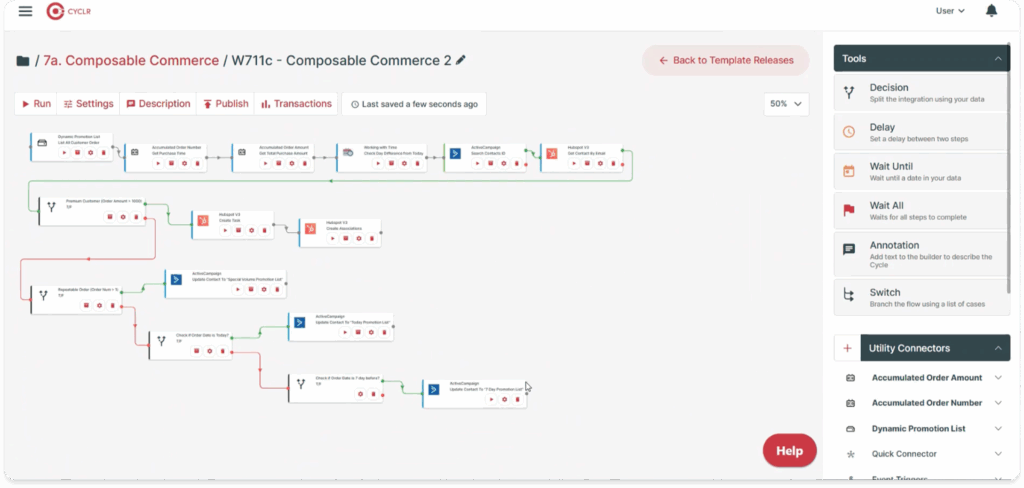
Alternatively, if the last order wasn’t placed today, we check whether it was placed exactly seven days ago. If so, the customer is added to the seven day promotion list. This enables follow up promotions one week after purchase. The workflow runs continuously and dynamically adjusts promotion strategies based on customer value, frequency and timing of purchases. The goal is simple, deliver the right message to the right customer at the right moment automatically.
Ending with the Third Integration
In the third integration template, we’re creating a maintenance workflow. It will keep the dynamic promotion list clean and up to date. This automation routinely removes outdated promotional data, specifically, any records older than 14 days from both the customer list and the associated counter values.
We begin by listing all customer orders currently stored in the dynamic promotion list. From there, we use Cyclr’s utility to calculate how many days have passed since each order was placed. This is done using the check day difference from today’s step. Once the time difference is calculated, we apply a filter to identify any orders that are more than 14 days old. These are no longer eligible for active promotion campaigns and need to be cleaned up. If an order meets the 14 day expiration rule, we take the next step, adjusting our accumulated metrics.
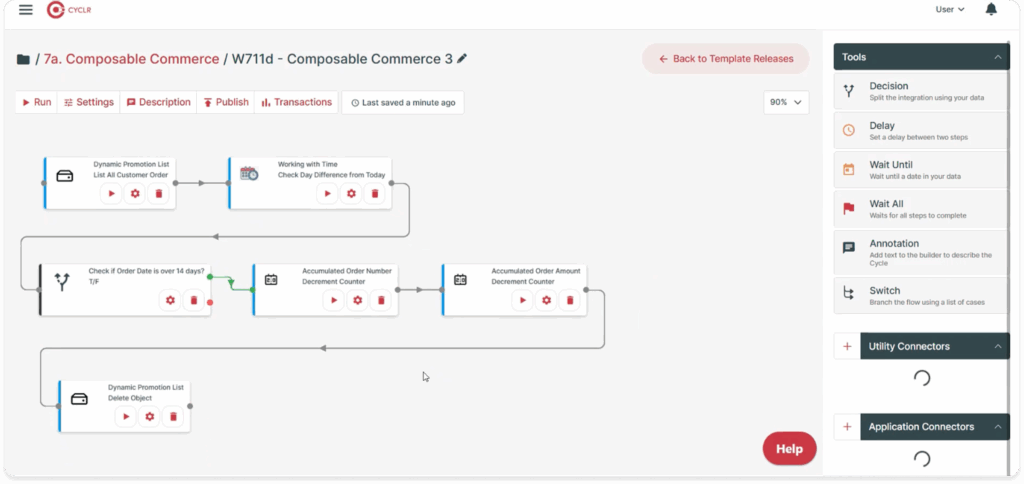
First, we decrement the order count using the accumulated order number, decrement counter. Then we reduce the total purchase value for the customer using the accumulated order amount decrement counter. This keeps our promotional and analytics data accurate and up to date. Finally, the outdated order is removed from the dynamic promotion list entirely using the Delete object action.
Monica Vinader Success Story
Read the success story of the popular jewellery commerce brand Monica Vinader and discover how they utilise Cyclr.
Conclusion
In summary, Cyclr is an ideal platform for building a composable commerce stack. This is because it enables seamless integration between your operating systems such as CRMs and marketing tools without heavy development work. Its visual drag and drop interface makes it easy to design complex workflows like customer segmentation, dynamic promotions and automated data syncing.
Cyclr has pre-built Utility Connectors, time based logic and data storage options. Operations, simplify automation, reduce manual effort and improve accuracy. By using Cyclr businesses can quickly adapt their stack to changing customer behaviour, personalised marketing at scale. It helps maintain clean, synchronised data across platforms, driving better engagement, upsell opportunities and operational efficiency.
If you’re interested in a trial or have any questions, our team is here to help. Feel free to reach out today.
Enjoyed this? You’ll love these…

Where does iPaaS fit in with Composable Commerce?