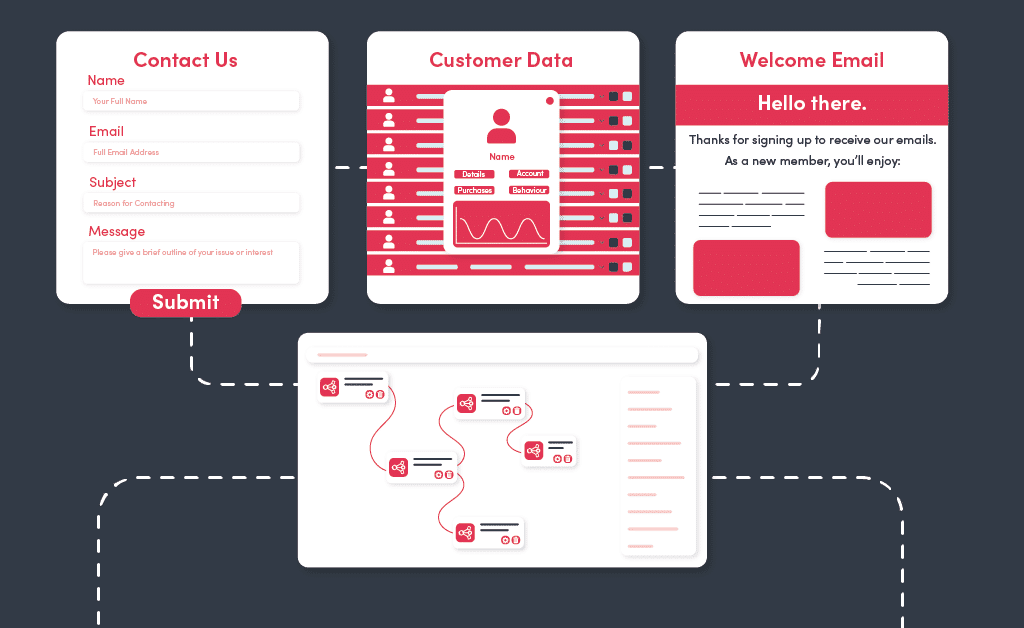
Updated on by Hayley Brown
Economic uncertainty in recent years has led to an exponential shift to automating manual business processes, or hyper-automation. Gartner says “hyper-automation is the idea that anything that can be automated in an organization should be automated.”
Organisations have realised that they need to streamline their business processes and encourage business development throughout as they are otherwise facing long-term expensive issues.
First off, what is a repetitive task? A repetitive task involves actions or elements that are repeated many times and are therefore mundane. These tend to look like sorting and responding to emails, scheduling meetings, sales lead management, onboarding, customer service, payroll etc. There are numerous benefits to streamlining business processes.
Identifying essential processes to automate
Automating business processes firstly requires identifying the essential processes or manual tasks that are often repeated.
- First off look for repetitive tasks that you or your team do on a daily, or weekly basis. This could be onboarding new customers, paying invoices and so on.
- Then write or draw out the typical process of the recurring task.
- This will help you to identify the technology needed to enable you to build workflows for task automation.
- Create the business process workflow based on your written or drawn-out process of the recurring task.
- Test the workflow, and after testing update or change the essential business process workflow if necessary.
You have then successfully turned your repetitive task(s) into an automated integration. This logic can be applied throughout an entire organisation, which can lead to a dramatic culture change and digital transformation.
Manual processes that can be automated in your business
If you are struggling to identify your repetitive tasks, we’ve listed a few and some might be applicable to your business.
- Customer support
- Using a chatbot based on website analytic data when a customer hits a certain page or roadblock.
- Email marketing
- Multiple email campaigns can be set up to welcome new customers, and remind users of a free trial, customer orders and newsletters.
- Social media content
- Setting up RSS feeds to collate the latest relevant news for your industry and to be reposted on your social media.
- Project management
- A shared workspace to keep track of tasks for easy access and notifications when a task is completed.
- HR/Administration
- Automating responsibilities such as payroll, and customer invoicing through application software based on the CRM data.
What does a task automation workflow look like?
One example of what a task automation workflow looks like is for a marketing campaign labelled ‘welcome’ email.
For instance, a new customer has filled out a lead generation form on a website. The automated data entry adds them to the CRM used. The integration application allows for extra steps to be added to the workflow, in this case, a ‘delay’. Before sending a welcome email to the new customer via the email marketing application.
Benefits of workflow automation software
Once you have successfully set up your integrations for your repetitive tasks, you will begin to notice the benefits of the workflows.
Repetitive tasks such as reporting, paying bills, and collecting customer information are all time-consuming tasks. So introducing automated data entry can save time, and eliminate inefficiencies, which means you can spend less time on these repetitive tasks. Giving you more time to spend focusing on time-sensitive work, core products, customers, team members and so on.
The same level of consistency is present no matter how many times the task is repeated, or until the conditions are changed. This removes any human error and increases efficiency.
Task automation can go hand in hand with orchestrating your data. Data orchestration fills in the gaps and makes decisions based on the changing requirements. According to Michael Cardy “orchestration are the automated configuration, management, and coordination of computer systems, applications, and services.”
Introducing workflow automation software can lead to a company’s complete digital transformation. This can help it stand out in a competitive market. If intelligent process automation has been incorporated throughout an organization, it can lead to digital transformation initiatives. These fundamentally change the way the business operates and delivers value to your customers.
Ultimately it is important to automate business processes. To remain competitive, reduce costs, and be timely it is crucial for organisations to develop automated processes to aid their digital transformation strategy. Resulting in a company becoming more efficient, effective, digitised, and ultimately streamlined.
Use the right tools to help with automation
It can be a daunting process when automating lots of different processes across an organisation. From a small start-up to a large enterprise organisation. Especially when you are using a range of different software across departments. An embedded iPaaS can help keep your ecosystem under control.
Using an embedded integration platform, utilising the low code tools and orchestrating your data means you can create, test and implement your workflows for your entire organisation all in one place.