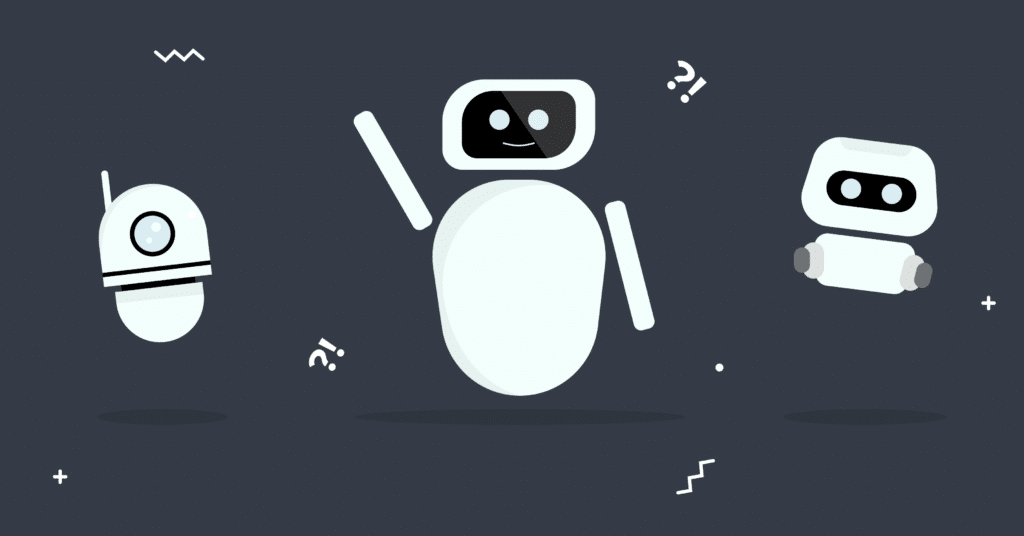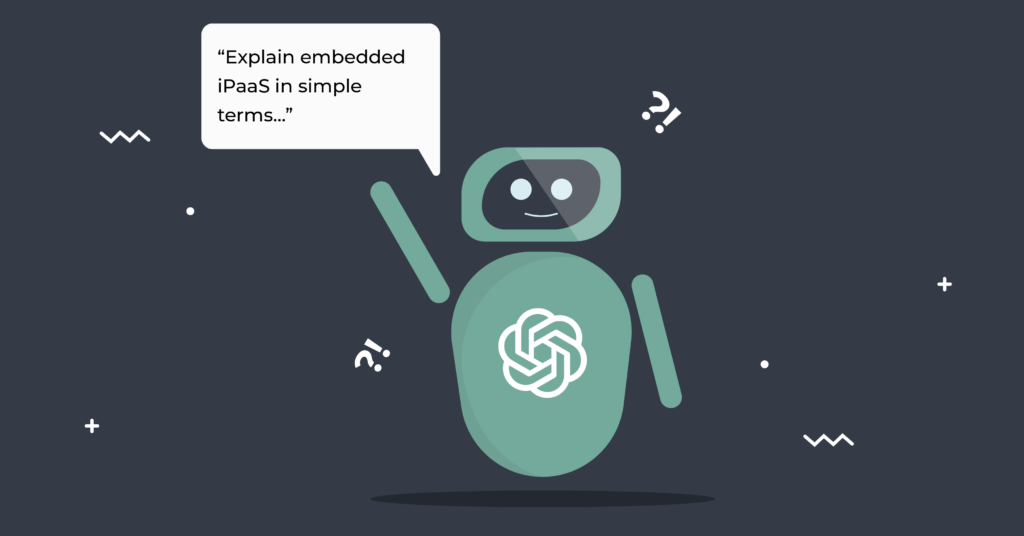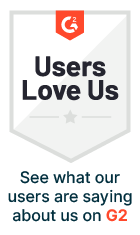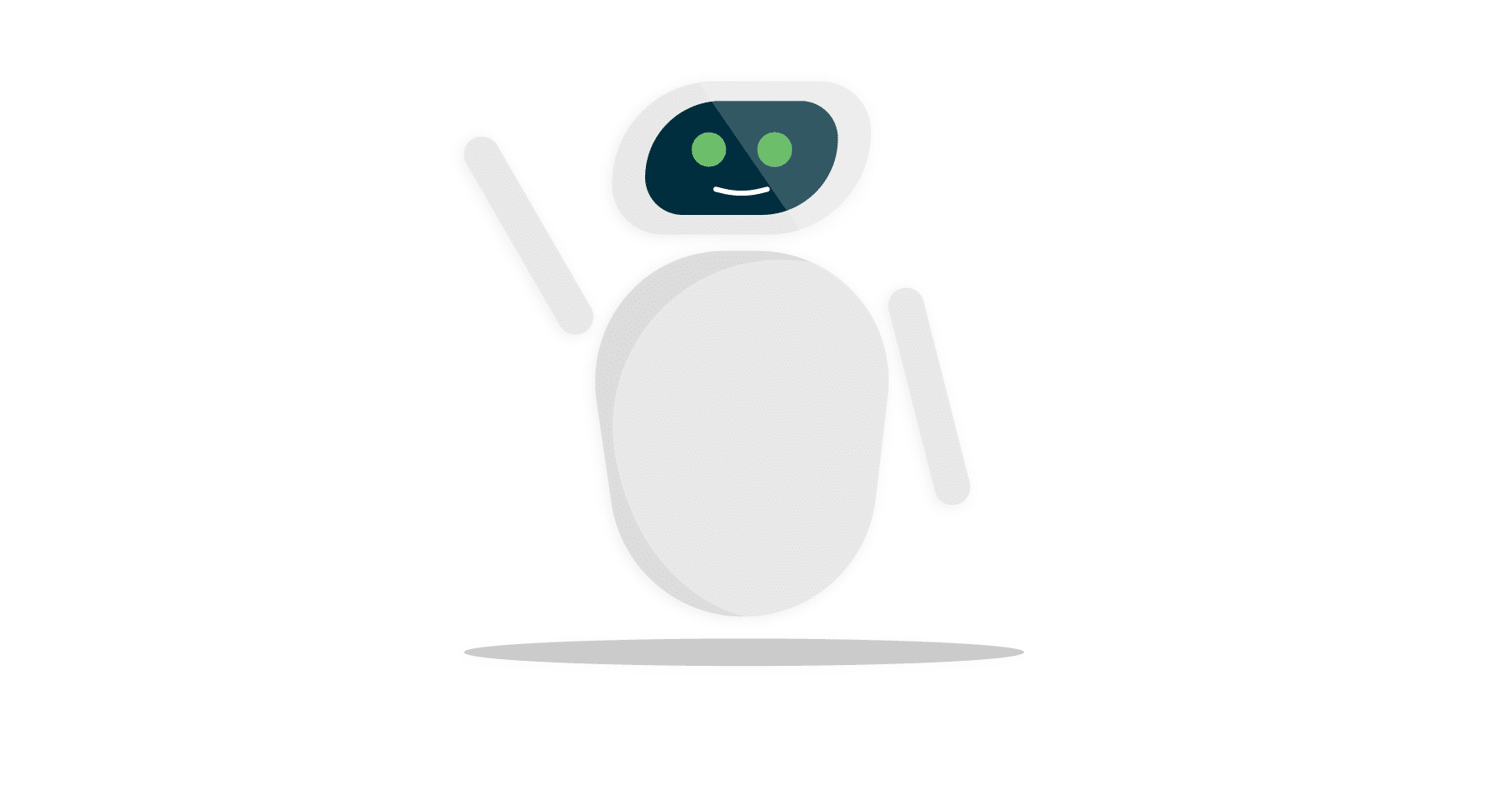
In the ever-evolving digital landscape, integrating artificial intelligence (AI) into SaaS platforms and applications has become a critical strategy for any business or enterprise aiming to stay ahead. AI is most likely here to stay, and if utilised effectively, it can improve your business operations significantly. So, how do we leverage AI in integrations?
For example, you can employ AI to automate workflows, enhance user experiences, and deliver intelligent services. Wilson Cheng, one of Cyclr’s Account Executives, built a use case in Cyclr. This use case illustrates how using AI in your workflows can save a significant amount of time and effort.
Utilise AI-powered Connectors to improve your SaaS integrations
Cyclr’s Application Connector Library is a treasure trove of over 600 connectors, including several that are AI-powered. For instance, Connectors like ChatGPT and Azure AI Document Intelligence can unlock advanced capabilities within your applications. These include language processing, image recognition, and predictive analytics. By integrating these with your product, you can extend the functionalities of your SaaS offerings. As a result, you can make your product more competitive and valuable to your end users.
In this use case, we utilise AI Technology in order to turn an image of a receipt from an email attachment into a complete expense report. We will only use existing, pre-built connectors available in Cyclr’s Application Connector Library.
Connectors in this Cyclr Use Case
- Gmail
- Azure AI Document Intelligence
- ChatGPT
- Oracle NetSuite
Cyclr Use Case: Automate Expense Reporting
Imagine a scenario where you receive an expense receipt as an email attachment to your Gmail account. You need to convert it to an expense report for your business expense management system, Oracle NetSuite.
Converting receipts into accurate and detailed expense reports can be a gruellingly manual task. Going through countless images of crumpled receipts is laborious, time-consuming, and, as a result, prone to errors. Practically demanding a solution that can automate and refine the workflow.
Automating workflows is one of the most impactful ways to leverage AI in your integrations. This Cyclr use case offers an elegant yet simple solution, where we combine the power of AI with common email and business applications.
You can build this cycle easily without extensive technical knowledge and with no coding at all. Instead, you can use only pre-built Cyclr connectors and methods.
Step 1: Capture the Email Attachment
We begin by capturing the receipt image from an email attachment.
First, we tag the email with a custom label in Gmail in order to allow Cyclr to find it. With the “List Emails by Query” method in the Gmail connector, Cyclr sifts through Gmail’s inbox and identifies all emails that were tagged with the specified label.
Next, Cyclr zeroes in on the labelled email and secures the receipt image from the email attachment.
Step 2: From Image to Text with Azure AI Document Intelligence
Once the receipt image has been captured from Gmail, we bring in Azure AI Document Intelligence. This powerful AI tool interprets text from images and converts them into a readable format.
Cyclr first uploads the image into Azure AI Document Intelligence Studio, which analyses the image and turns it into a raw text file. Cyclr then retrieves the raw text file back from Azure AI.
Step 3: Structure Data with ChatGPT
The raw text from Azure AI is still unstructured and not yet usable for financial reporting. To fix this, we next utilise ChatGPT, a powerful and popular AI language model.
With a simple prompt, ChatGPT takes the raw text and organises it into a structured JSON format. This makes the data easily interpretable by other systems, and, in other words, usable in reporting.
You can set the prompt that Cyclr sends to ChatGPT using the “Send User Message” method. Remember to be precise in how you word your prompt in order to ensure that ChatGPT responds in the format you need.
Step 4: Create the Expense Report in Oracle NetSuite
Next, Cyclr takes the structured JSON data from ChatGPT and sends it to Oracle NetSuite Expense Management system to finally compile the expense report.
In order to map all the data fields for the report, we use the “Create Expense Report” method in the Oracle NetSuite connector.
This connector method turns all the data from the JSON file into a complete expense report. Your expense report will be ready for your approval inside Oracle NetSuite in only a couple of minutes. As a result, you have successfully automated a process that would otherwise require loads of manual data entry and verification.
Step 5: Schedule the cycle to run
Once the cycle is built and tested, you can start using it. If you know that you get receipts to your inbox regularly, you can set the cycle to run at an interval that suits you – as long as you remember to label the emails in Gmail as they arrive.
Any cycle you create in Cyclr can be used time and again so that none of your automated integrations have to remain as one-hit wonders.
Embracing AI for SaaS Innovation
This use case illustrates the profound impact that AI can have on business processes. And it is not by any means limited to converting email receipts into expense reports. By leveraging Cyclr’s integration capabilities with AI-powered tools like Azure AI and ChatGPT, you can automate numerous different tasks. This results in both significant time savings and increased data accuracy.
The automation of expense reports through AI integration represents just the tip of the iceberg. As businesses continue to explore and leverage AI technologies, the potential for operational improvement and efficiency expands. Platforms like Cyclr not only make these advancements accessible but also empower businesses to harness the full potential of AI in their day-to-day operations.
Conclusion
Leverage AI by integrating it into Cyclr offers a pathway to creating more engaging, personalised, and intelligent applications. As businesses continue to navigate the challenges of digital transformation, leveraging AI, combined with API connectors, using Cyclr can be a powerful strategy. It will enable you to stay competitive, improve efficiency, and deliver exceptional user experiences.