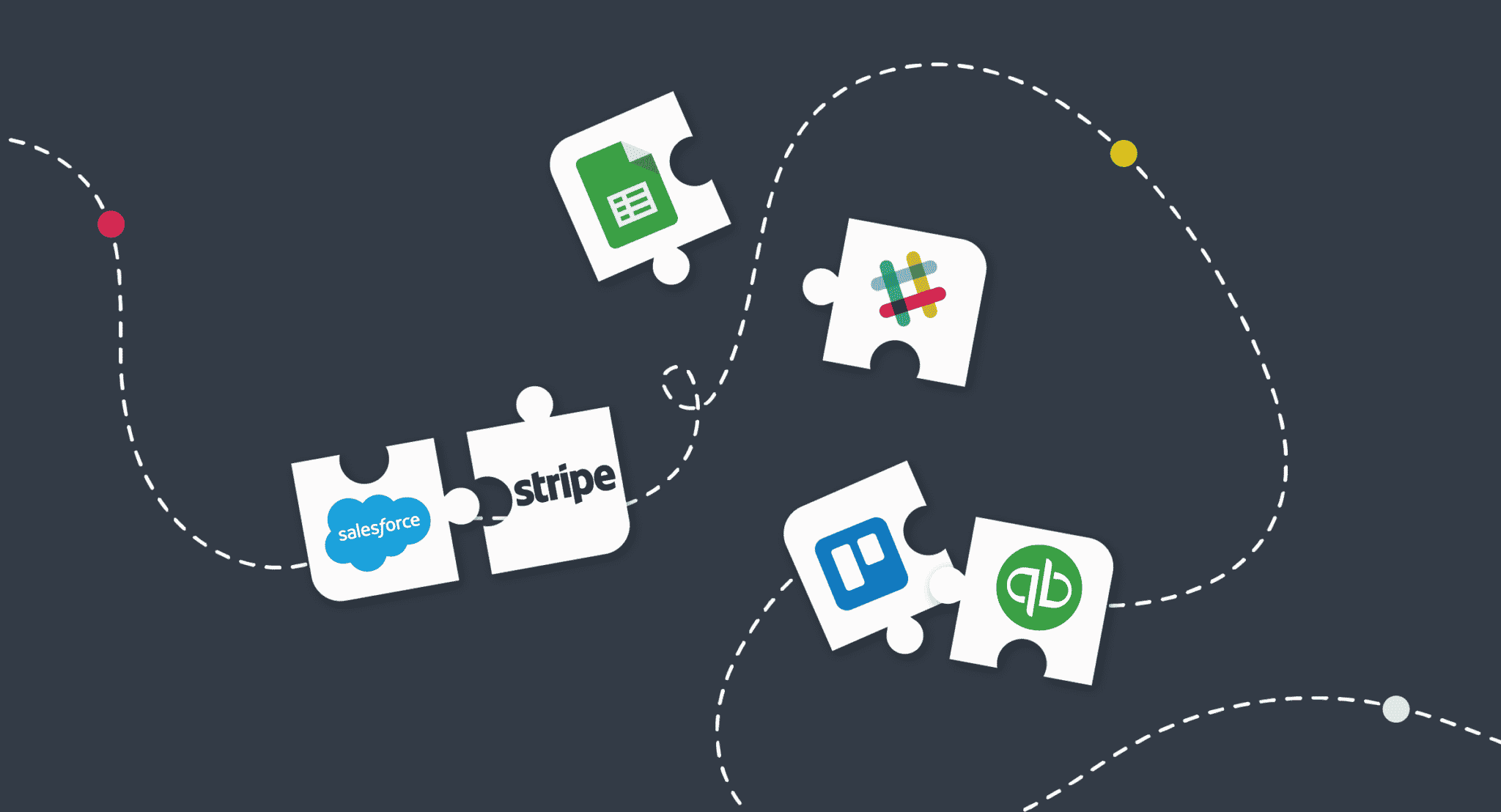
Updated on by Daniel Twigg
The Cyclr team has just got back from Technology For Marketing in London. Despite us having five ugly/hairy guys on our exhibition stand, we were very successful in capturing new leads and automating our personalised follow-ups.
What we achieved, for a very low cost, emphasises the incredible software and features you can access on a modest budget.
We used Insightly for our CRM, Campaign Monitor for our email marketing, and our platform, an embedded iPaaS, to integrate and automate the whole process, let us explain how we did it.
Follow-ups were planned long in advance
Our plan was to get people onto the stand, ask what they were looking for at the show, and then use that as our “in”.
The deck was a little stacked in our favour, however…
We knew what they were looking for in advance, thanks to TFM’s visitor breakdown and demographics. Any good show should give this data to exhibitors and you should use it. The key areas of interest people had were: email marketing, marketing automation, lead nurturing, social media marketing, etc.
With that in mind, we were able to:
- Have a few pre-made and relevant demos and show them the right one based on their response
- Blow their socks off with Cyclr and our beards (obviously)
- Offer to send them a link to their demo, plus a TFM exclusive discount code
- Capture their details
- Send out instant personalised emails
How we automated this stuff
We built a simple lead capture form inside Cyclr and we generated personalised demo links, but a simple form could work here too. Then we connected Insightly and Campaign Monitor to do our bidding, both in terms of automating the data movement but also with custom logic.
Here’s how it works:
- On submission, the form fires a webhook to Cyclr
- Cyclr then connects to Insightly to see if we already know this person
- If we do, we then just add them to a Campaign Monitor list
- If we don’t, add them to Insightly as a new lead first and then to Campaign Monitor
- Campaign Monitor triggers an automated, personalised, email to the person when they join the list
Did it work?
It certainly did! We were delighted with an 80% open rate on emails and almost all opens resulted in clicks. The neat thing was also being able to go back to Insightly and do the real personal follow-ups with relevant responses like:
Hey, I saw you checked out the Stripe to Xero demo we made together. Can I help you turn it into a real, working, prototype? I’m free this week.
In terms of a follow-up from a show, it was much more direct and effective than a general blah blah response.
Conclusions
We would do this again, definitely. However, two improvements we’d love to make are:
- Have Cyclr automatically update the Lead Status in Insightly to indicate we’d “attempted contact”
- Hassle those lovely people at Campaign Monitor to add webhooks for open and click events, such that Insightly can know about contacts’ campaign interactions
Those two things would empower Insightly with a true, real-time, view of our sales leads and so make it simple to take our best next action.
I hope there’s some useful ideas in there for your own sales and marketing integrations — thanks for reading.