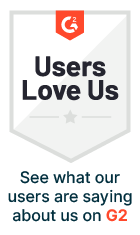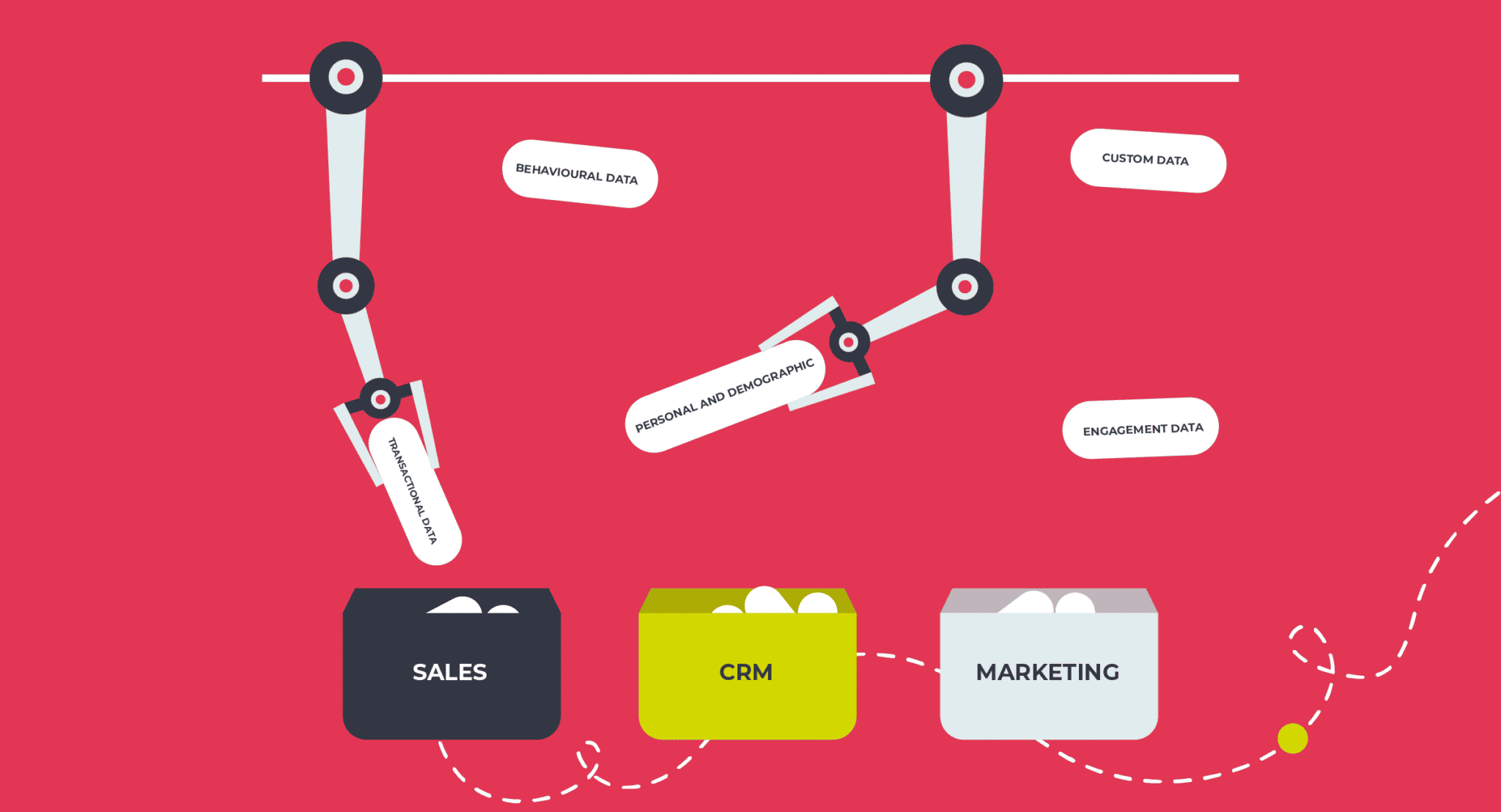
Updated on by Hayley Brown
Customers provide organisations with a lot of data. It is generated via interactions such as contact forms on a website, survey responses, social media interactions and so on.
Due to having so much data it needs to be managed and stored so organisations can harness it to make data-driven decisions about their product or service as well as understand their customer’s needs.
A customer data management strategy can help as well as automation.
What is customer data management?
Customer data management (CDM) is a business’s strategy, tools, processes, and standards for managing customer data. This includes acquiring, storing, organizing, and using data.
TechTarget defines CDM as “a set of administrative processes that allow data about customers and customer interactions from different source systems to be aggregated and normalized. A primary goal of CDM is to provide all individuals within the same organization with a holistic, unified view of individual customers and customer segments. CDM is a subset of master data management (MDM).”
The goal of customer data management is to create detailed customer profiles that sales and marketing teams can use to improve customer interactions. CDM enables organizations to understand customers’ needs and communicate with them more effectively, resulting in higher customer engagement and retention.
CDM is concerned with ethical data practices and data protection. The customer data management process requires collaboration with Legal and IT teams to ensure the organization’s approach to CDM is fair and compliant with regulations and guidelines.
Benefits of CDM
- Keeps customer data in one standardised place
- Maintains the quality of the data
- Helps inform business decisions
- Supports compliance and security policies
- If CDM processes are automated it can help with an organisation’s scalability
How do you automate CDM with iPaaS?
Prior to any data collection you need to have the right tools and processes in place to a) capture data, b) store it and c) automate it.
Firstly, you’ll need to make sure all data entry points are digitised and accurately capture relevant information. Otherwise, this can result in poor data quality.
Then you’ll need to have the right storage like a CRM or marketing application to store your captured data. To avoid siloing the data it will need to be connected to a data management system. This is done via APIs, an iPaaS and integration. This means your data can be updated and communicated to the relevant systems.
An iPaaS or embedded iPaaS provides you with the tools to build integration workflows that allow your applications to communicate and share customer information.
For instance, if a customer signs up for email communications their data will be input into the relevant application, let’s say your marketing app. The data can then also be added to your sales platform as a new lead. This information can help build a picture of your prospective customers for your sales team.
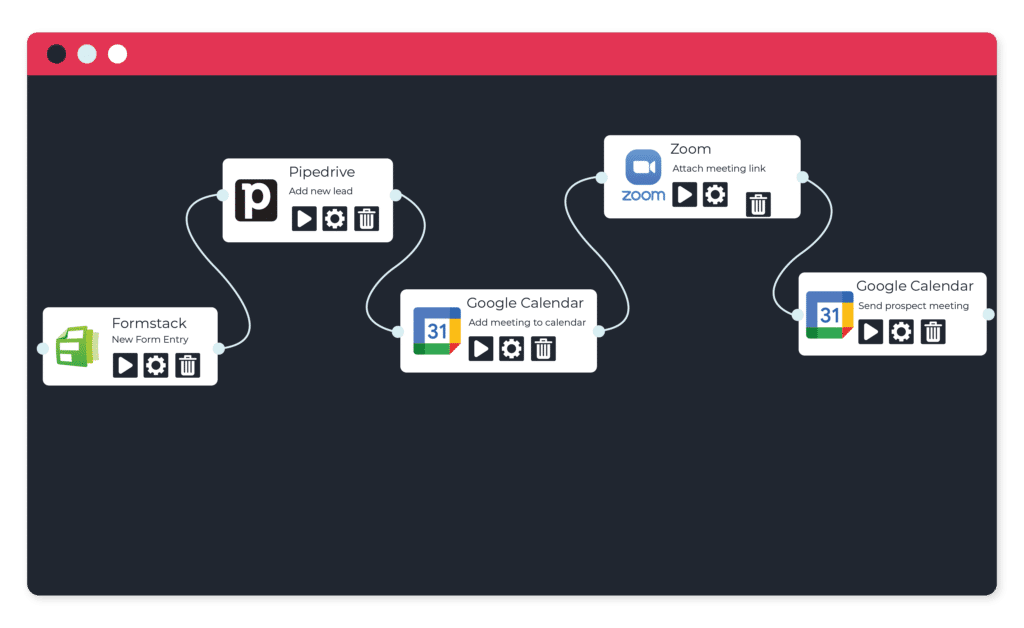
Alternatively, if a customer completes a new order this can either trigger adding or updating the customer information on your CRM, as well as your accounting system. Then based on the design of the integrated workflow the data could also be sent to other relevant systems such as inventory and distribution to fulfil the order.
By allowing a data management system to store real-time data it means if there are any issues experienced customer support teams can access the information efficiently.
What do you need to know before automating your customer data management?
You don’t need to be a developer to integrate and automate processes. iPaaS applications can be used in ways that best suit your teams. This could be with low code tools, these help empower anyone to create workflows with visual tools. They can also help upskill existing employees.
Alternatively, your developers can create advanced integration experiences with additional code.
With iPaaS integration functionality, you’ll need to find the right APIs or request a new API to be built. Then you’ll need to establish the right methods and end-points you’ll need from that API. For instance, a CRM API will typically include methods such as ‘Create Contact’, ‘Get Contact by ID’, and so on.
When building the integration you’ll need to add steps, fields and potentially logic tools. These are additional steps within your integration workflow that can either set a delay between steps, wait until a certain time or date for the workflow to continue, or make a decision based on your data.
For example, is the contact in Salesforce?
- If yes, retrieve contact by ID
- If no, create a contact
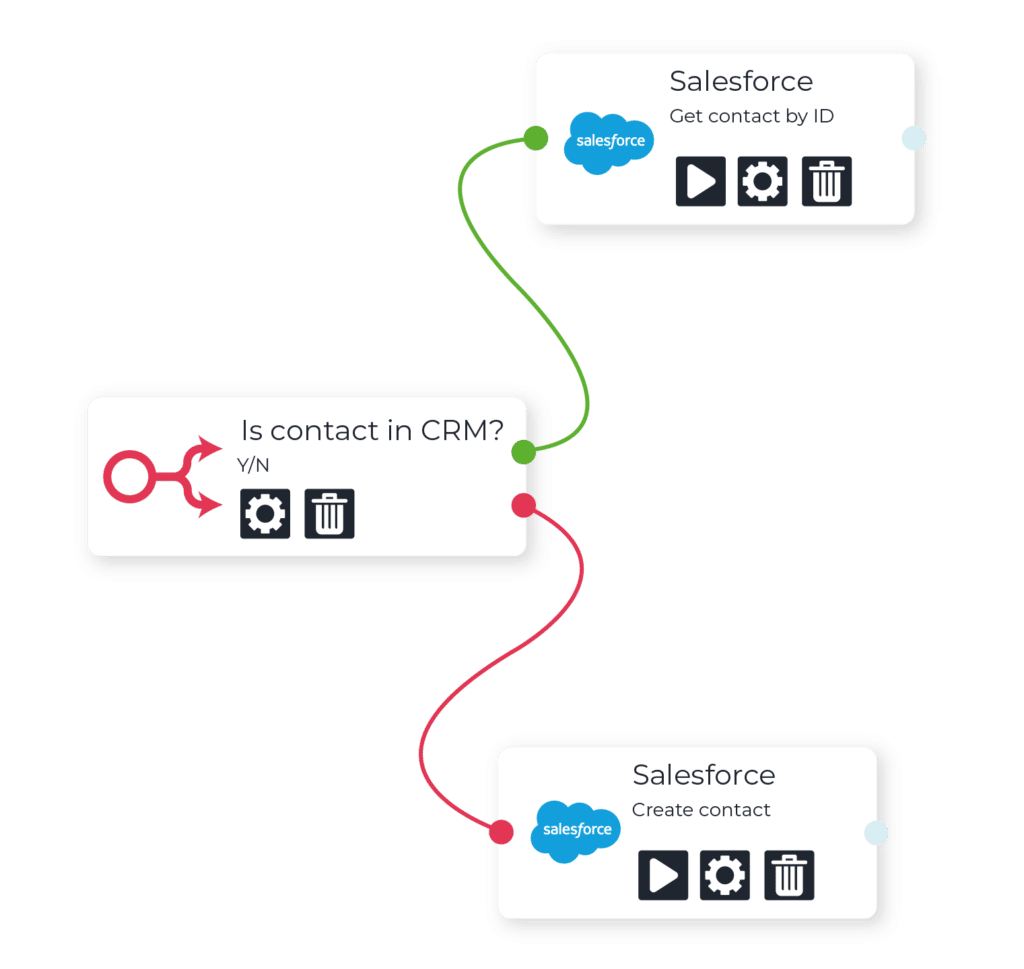
Integrations can be complex, or simple but are designed to streamline and increase the efficiency of your customer data management.
Benefits of automating with iPaaS
- Streamline and standardise repeated business processes
- Keep data up to date in real-time
- Accessible to all customer-facing teams like customer support, sales and marketing
- Maintain control of your customer data
- Remove manual data entry and reduce human error