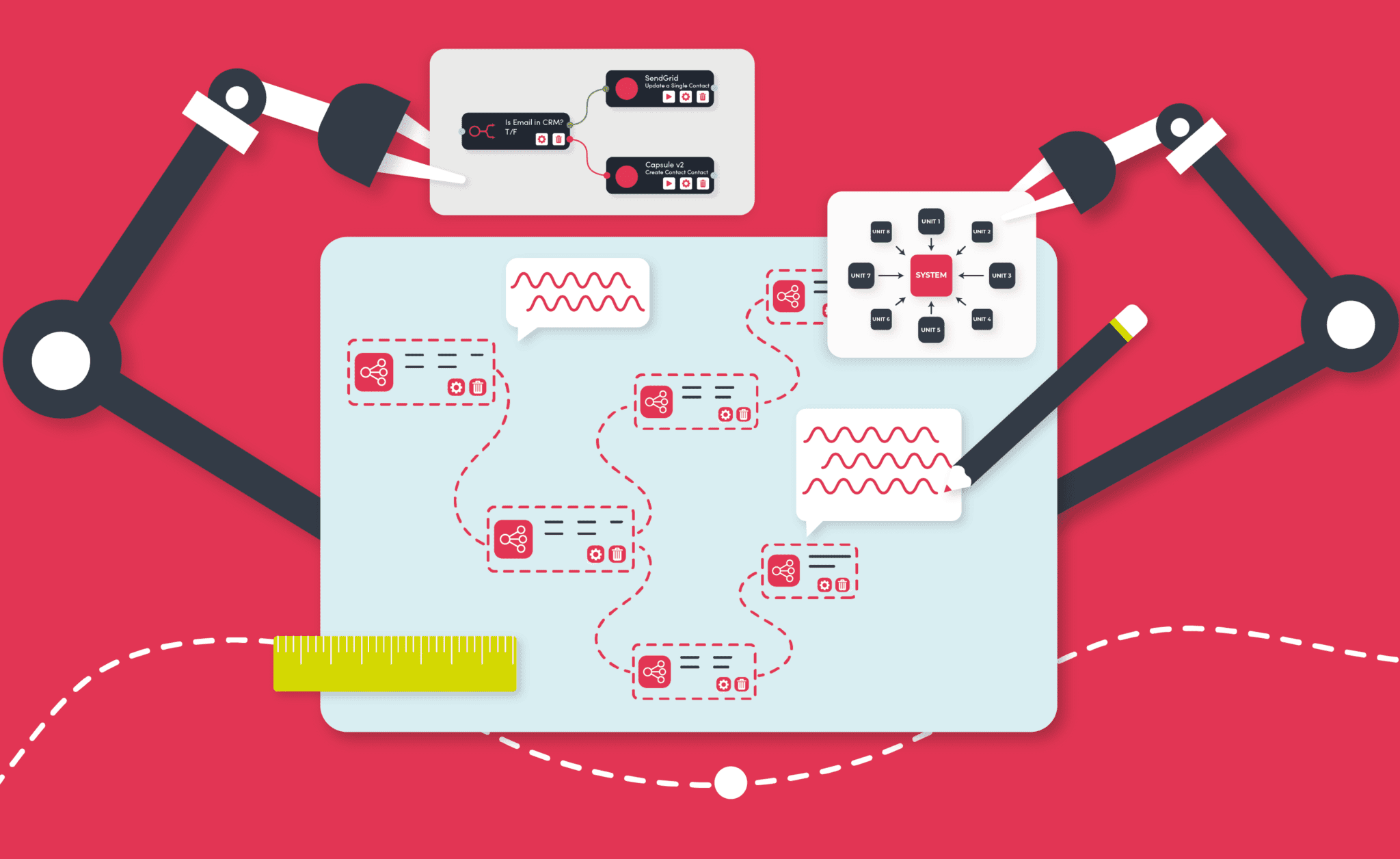
Updated on by Hayley Brown
We have previously written about the benefits of automation and integration. As well as the essential business processes you should be automating. So inevitably this brings us to how you can optimise your workflows for efficient automation.
At this point, I imagine you’ve built your workflows whether they are strategic, reactive or customer-centric. However recently you have started to notice bottlenecks, issues and inefficiencies. These are causing manual investigation into an automated process that should be saving you time. How can you optimise these for efficient automation?
Understand your Workflow Automation Goals
It is important for the workflow users and implementers to understand the automation goals it will achieve. Many automated workflows will focus on strategic core business goals. For example, streamline the employee onboarding process to save time. Alternatively, if the workflow is customer-centric, is it still enhancing the customer’s experience or taking away from it? For instance, reduce customer waiting times for support responses.
In a recent report, it was found that the most common automation goals were to reduce data entry, create and organise documentation, manage leads, and manage inventory and distribution.
Once clear goals for the workflows are in place it is easier to determine the flow of data. As well as the points in the processes that need to be included and optimised.
Optimise your Workflows for Efficient Automation
Automated workflows present many benefits, and the more efficient they are the better the scope them in your organisation. It is a good idea to set up workflow management practices to evaluate the efficiency of your workflows.
For instance, workflow mapping. Start by identifying and listing the tasks that make up a process you wish to optimise. As well as any notable bottlenecks. Bottlenecks occur when resources are lacking or working at full capacity, with no availability of additional demand. Typically due to queues forming in the automated process. You’ll then need to establish an order for each of the existing, and new steps within the process. As well as their relationship with each other. Do they depend on each other, can they be completed at the same time, and so on?
You can then design a visual representation or diagram of the integrated workflow with a clear start and end point. With well-defined deliverables such as desired results or data assets. Hopefully helping to indicate and understand the data flowing between your and third-party APIs.
Performance analysis can then be run on the visual representations to identify any issues of inefficiencies. The workflows can then be iterated on to further improve optimisation and reduce the likelihood of bottlenecks.
Then you’ll be able to implement any changes identified from the analysis conducted. Enabling functional integration tests to see if the automated workflow will produce the desired results.
At this point or earlier, it is useful to inform and train teams who will be working directly with the embedded workflows. Whether they are updating and maintaining them, or interpreting the data from them. Once testing and training have been completed the newly optimised and efficient workflow can be implemented.
After a few weeks of implementation reviewing the results will give more information regarding efficiency. If needed, iterate on the streamlined workflow. Ultimately the process will help you get the most out of your workflows.
Low Code Tools to Optimise Workflows
Using an efficient automation system allows you and your team to build integrations and workflows quickly with low code tools. Designed to visualise the workflow process from start to finish. Workflow optimisation tools allow teams to easily build, test and deploy automated business processes. As well as customise workflows to their specific requirements in a streamlined manner. For instance, giving business users the ability to define key steps, and add logic tools to a workflow to achieve the desired outcome.
Logic Tools
All without the need to know technical coding languages. Automation software is therefore ideal for empowering citizen developers and reducing developer backlog. Providing automated solutions for your internal manual processes. Which in the long term saves time and resources.