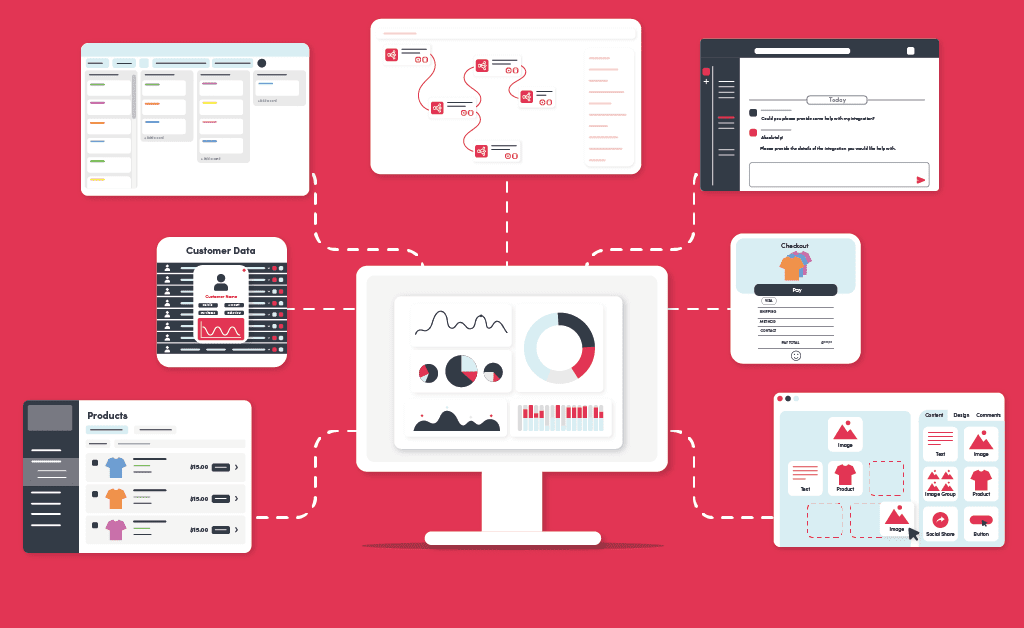
Updated on by Hayley Brown
We are in the midst of the information and cloud-sharing age. As a result, organisations have to be reliant on software to be constantly connected. As software provides a consistently high level of service to your customers. In order to do that there are essential business applications that provide organisations with software to perform these functions.
The applications needed for your business are largely dependent on the type of business you are – where brick and mortar. Alternatively, eCommerce or even a SaaS application – your company’s size, your business operations, and the industry you are in. All play a crucial part in deciding key platforms to run. There are however types of business applications that overlap no matter what type of organisation you are.
Essential Business Applications for Flexibility and Sustainability
Essential business applications can be categorised as needed to help run your business. The rise of cloud-based software, and the volume of SaaS applications available, enable businesses to run without being location and resource-dependent.
For instance, cloud-based CMS for your website, and a CRM to keep details about your customers. These systems help sales teams use data from both systems to tweak processes. As well as enhance sales efficiency – all while working from home. These applications are key to the functionality and success of your organisation.
Key applications that businesses use on a daily basis:
CRM
We’ve mentioned before that a CRM is vital to any organisation. This is because the platform allows businesses to collate and store all their customer data in an efficient and secure way.
We have created several integration examples of how you can integrate your CRM application with a variety of others. Each is able to automate essential business processes. One common example is adding a new customer to your CRM when they have completed a purchase on your website. This triggers your marketing application to add the customer to your subscriber list and send them a welcome email.
HR systems
There is always at least one person dealing with HR whether you’re a startup or an enterprise business. They are responsible for managing and supporting your employees, as well as payroll, recruitment, training and general administration. All while employees are scattered nationally, or increasingly, globally.
There are several ways you can integrate your HR system with other applications. A common automated integration would be your payroll system. This would ensure that employees’ data is kept up to date and that payment is made on a monthly basis. Implementing this integration would streamline a key business process.
Sales and Marketing
Working in tandem with each other, your sales and marketing applications tend to be used to promote your brand, products and services via email applications. They keep track of leads and discover opportunities to upsell, and/or cross-sell.
A common way they can be integrated is when a new customer has interacted with a social media ad; they enter their details in a contact form and schedule a meeting with a sales representative, which resulted in signing up for a free trial.
The customer would then receive emails throughout their month’s trial, welcome, halfway there, 48 hours remaining, and the trial has ended.
Customer Success and Customer Service
There has never been such an emphasis on communication tools as in the past year. With the pandemic sending millions to work from home it not only meant keeping consistent communication with customers but also with employees.
Integrating your customer success/service teams can help improve your user’s experience with your products and services. For example; a customer reports an issue, triggering an automated response generated by a chatbot to gather more information. Then the appropriate department can receive a message via a Slack channel that can fix and respond to the customer.
Ecommerce & Billing
An eCommerce or CMS (content management system) are widely used and helps users design and build websites or apps. Giving the user the ability to create, manage and modify content. They typically work hand in hand with billing applications depending on how your customers pay for your products or services.
With your website being the front and centre of your organisation it makes sense to build integrations with your other essential business applications. An obvious one would be integrating your website and your email marketing software. When a new product is added, or a service is updated the news can automatically be sent to your customers.
Other types of essential business applications:
- Email: Gmail, Outlook
- Point-of-Sale: Springboard. Converge
- Project Management: Trello, Asana
- Video Conferencing: Zoom, Microsoft Teams
What business platforms do you need depending on your organisation’s size?
Depending on your organisation’s size it can determine the essential business applications you need. As the applications can be expensive this determines where to put your budget. Which should be based on the goals of the business. For instance, a CRM to keep track of your customers, and an eCommerce platform to sell your products and services. As well as a marketing application to bring customers to your offering.
For a startup, the essential business applications might look somewhat different to that of an enterprise. This could be due to budget, the size of your team, and how many customers you have. Luckily software applications tend to have tiers. This means as your business grows from a startup you can increase your application usage.
Startup Essential Business Applications:
Productivity – Google Workspace
Website/Ecommerce – WordPress
Email Marketing – MailChimp
CRM – HubSpot
Cloud-based accounting – QuickBooks
Keyword Research tools – SEMrush
Project Management Tools – Trello
As an enterprise, you’ll potentially have more applications than that a startup, including custom software and legacy local applications. Not only would you have the budget to support a higher number of platforms and usage. You’ll also have a higher number of employees, and customers to warrant the essential applications.
However, it can be hard to avoid siloing data with many applications used throughout an organisation. Integrating your SaaS applications can help avoid siloed data. As a result, it’ll improve user experience, help scale native integrations, extend connectivity, and automate your repetitive business tasks. The essential business applications you choose must be determined by the type of business you are in. As well as the market in which you are competing.
How are low-code and no-code platforms infiltrating the types of applications businesses need?
Low code and no code platforms are widely on the rise and infiltrating the types of applications businesses are using. As they not only help to build websites, online stores, and design email campaigns with drag-and-drop tools. They can help you create automated workflows. The workflow automation software can incorporate all your other essential business platforms.
Low-code and no-code applications have ease of use which means you don’t have to hire expensive developers. Anyone in your organisation can be a citizen developer. This means your in-house developers can focus on the core product, and customers have a better user experience. The central idea of using such applications means you can go to market faster.
Using low-code and no-code tools in this work-from-home centric time can help progress your organisation with its digital transformation efforts. As well as streamline business processes and create effective business operations throughout the organisation.
Essential Business Applications Driving Efficiency
The type of essential business software you should be running in the 20s are those that will help grow your business, they are efficient and complete applications that won’t cause any hindrance to your business goals.
Using low-code and no-code software platforms can encourage your existing employees to become citizen developers and learn how to develop applications, websites and automated integrations to serve your customer needs more effectively. Your essential business applications should ultimately save you time and money.