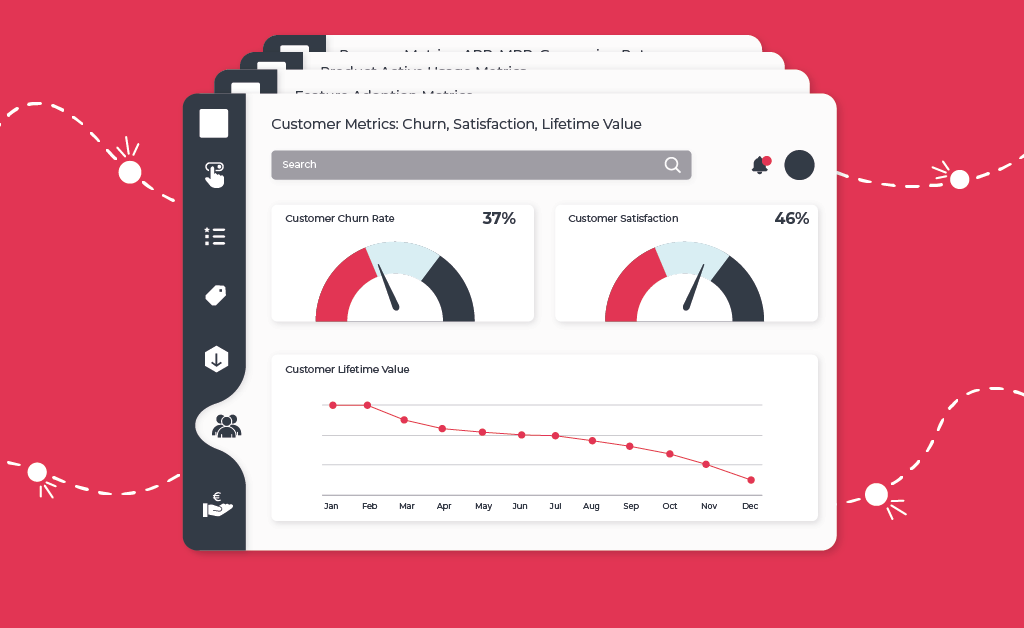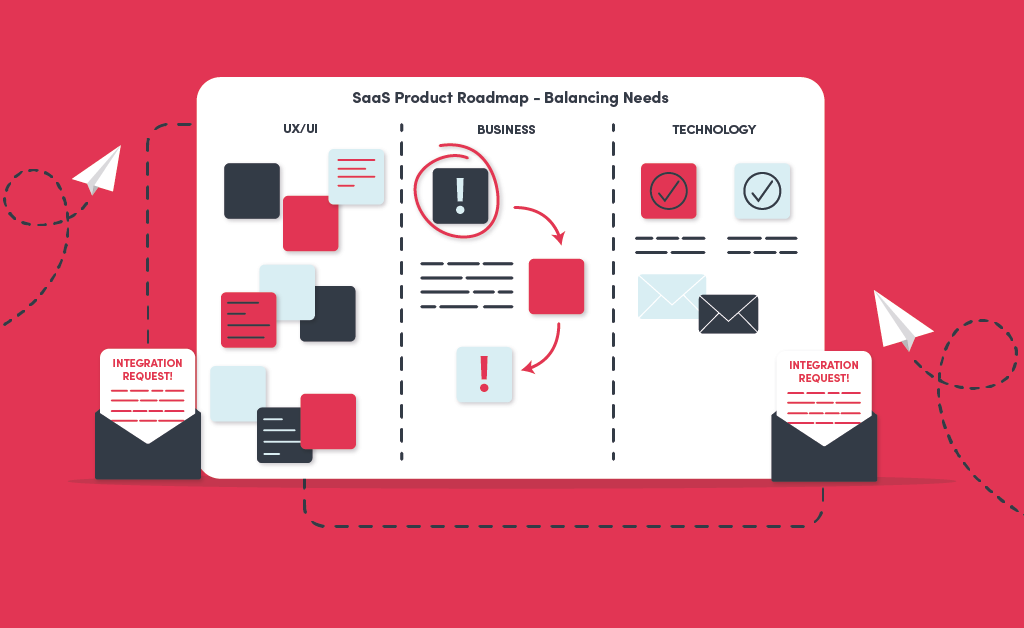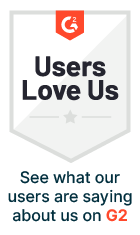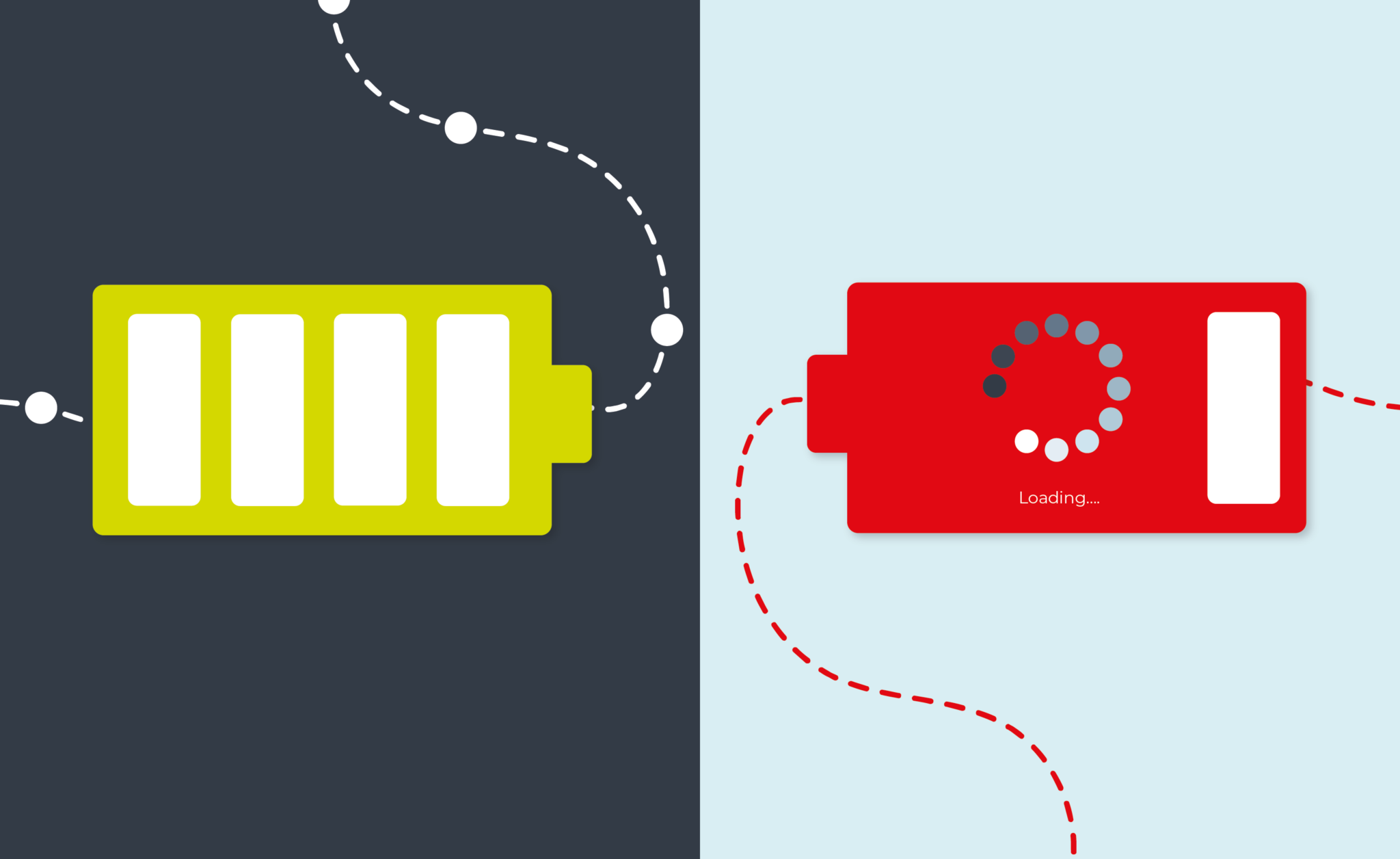
Updated on by Hayley Brown
We all have days where our productivity is lower than desired due to unforeseen circumstances. These could be tonnes of meetings in a day, manual tasks taking more time than expected, blocked silos or process paralysis. A lack of automated processes can really hinder productivity.
Within a SaaS product manager role, there are a variety of challenges to face. SaaS Product Managers need to navigate a product roadmap, overcome blocked silos, and market movement among many others. These as well as other circumstances previously mentioned can have an impact on a SaaS product manager’s productivity. Therefore, how can their productivity be increased?
Embrace Automation and Low Code Tools
Embracing automation and building integrations to automate your manual processes can increase your productivity. These processes could be assisting customers via a chatbot based on website analytic data. Or a shared workspace to keep track of tasks and provide notifications when an event has occurred.
They could also collect and sort customer feedback and analytics on your product. This information can be automatically sent to the relevant departments and help with your SaaS product development. Then being able to develop a strategy to solve any pain points or errors occurring for customers.
Implementing automation can not only save you time and resources but can help reduce manual data entry errors and streamline processes. Helping you to stay focused on your core product functionality.
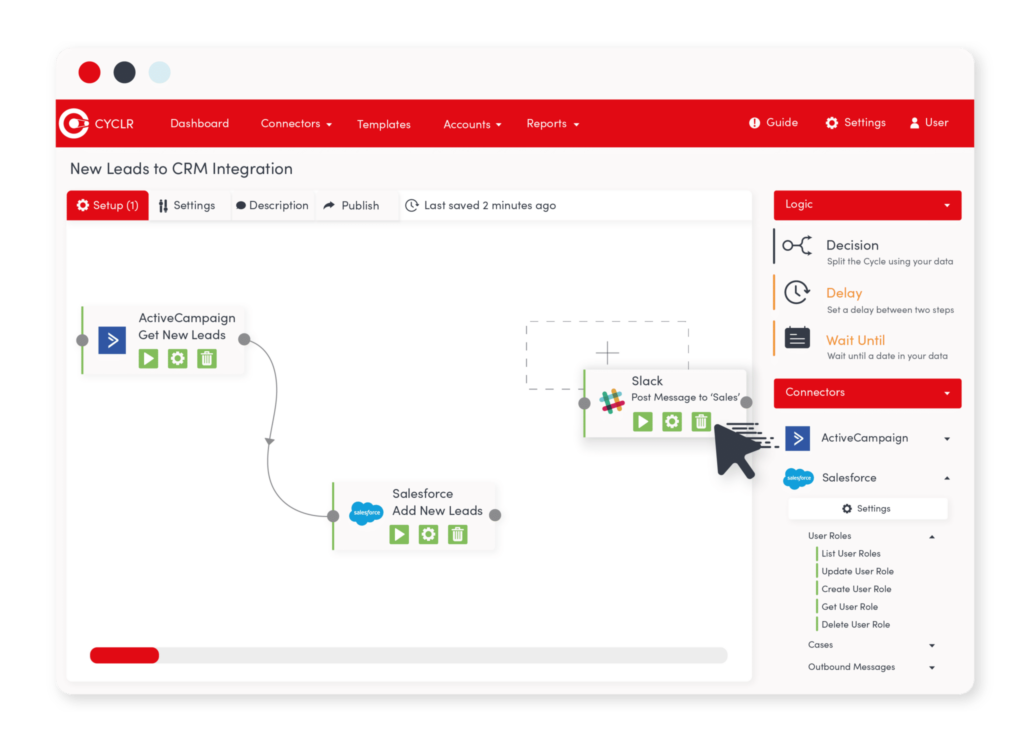
SaaS Product Managers Should Use DevOps and Agile Processes
We have previously spoken about the benefits of DevOps and automation and why implementing it across an organisation is beneficial.
Therefore implementing the process in your SaaS product team can not only help their productivity but encourage communication and collaboration between other departments. As well as the use of automation, continuous integration and delivery. With this mindset in place, it can help reduce the software development lifecycle. Resulting in the team’s ability to productively deliver features, fixes and updates more frequently to their customers.
DevOps works hand in hand with automation and encourages consistency across repeated business processes with an automated business application. For example, it can increase the speed of the team from code integration to application deployment.
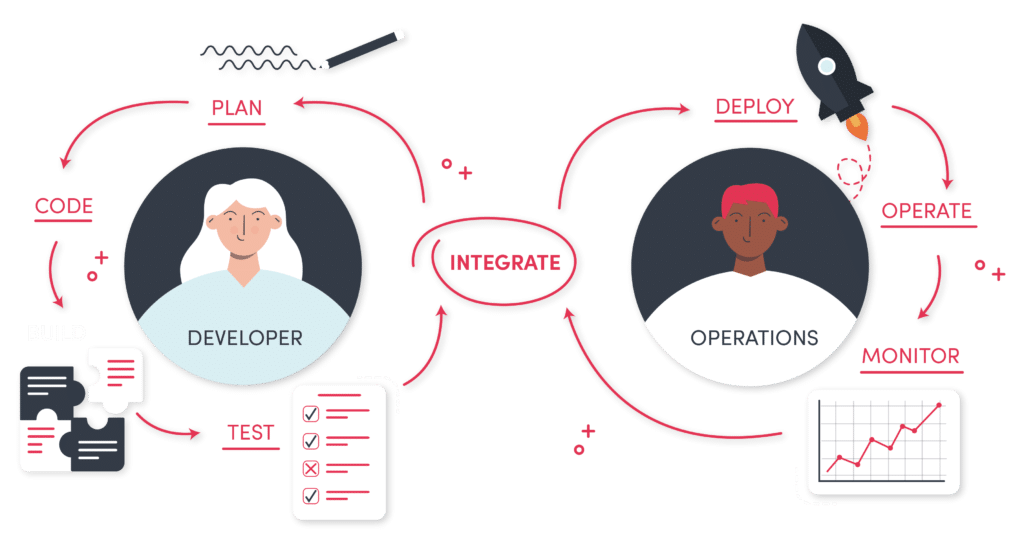
Optimise Tools
Use tools that can be optimised to encourage you and your team’s productivity. As well as being able to support integration with other third-party applications to add extra functionality. This could be a communication application like Slack. Helping teams to keep in touch and up to date with the latest product updates.
As well as project management boards like Trello, or Asana. Allowing team members to understand what tasks they need to complete, and what is coming up in the pipeline.
Optimising these tools with automated processes can help improve your business processes such as onboarding. New employees are automatically sent links to channels to join, see what tasks they need to complete, and who they need to contact. Automating the process increases efficiency and streamlines tasks to only those relevant.
As well as sending a Slack message once a task has been completed, or a new file has been created within the project management application. This is a relatively simple automated integration but one that can save you time, and keep everyone informed.
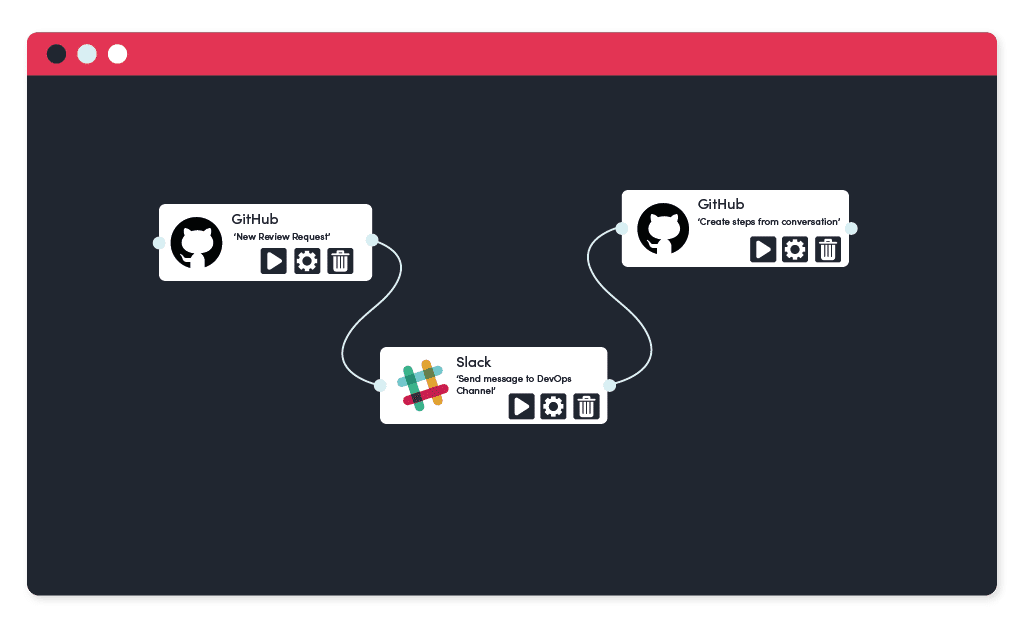
SaaS Product Managers Should Remove Communication Silos
As previously mentioned, adopting Agile and DevOps processes helps to eliminate communication silos. This is due to the methodology’s emphasis on inter-departmental communication and collaboration.
Due to new roles emerging, there is much more of an overlap between not only job roles but departments too. Technology and platforms can help unify department relationships and workload. For instance, low code platforms can unify IT and commercial teams to collaborate and broaden the scope for different perspectives.
Silos must be broken down for success. It also creates a much more reliable and stable system due to improved collaboration. This also sees a reduction in errors from miscommunication.
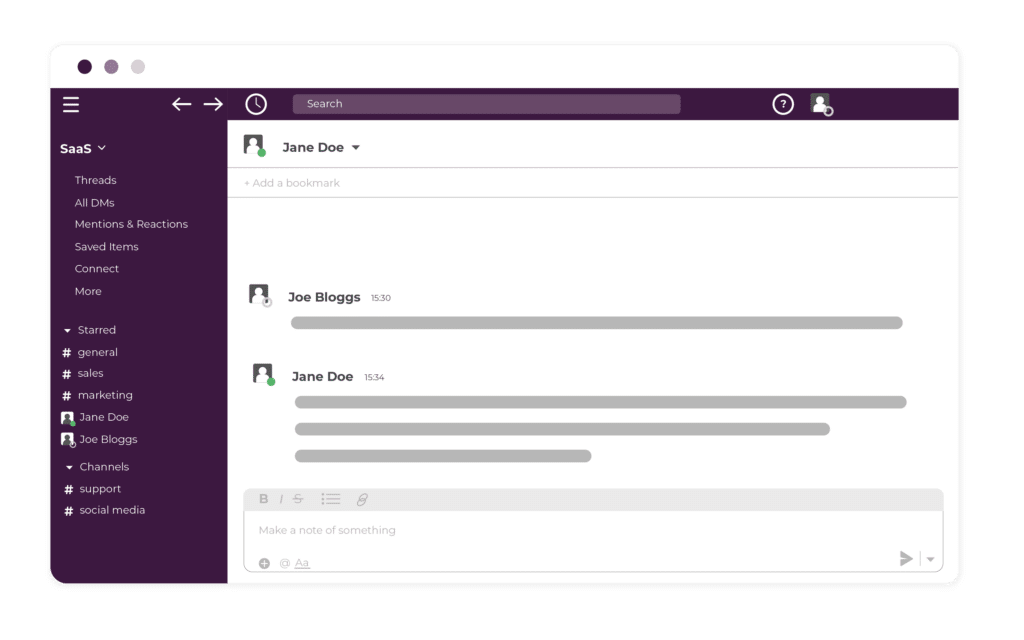
Standardise and Streamline Processes
Set out standardised ways for your team to tackle tasks with streamlined processes. With the help of automation, you can create integrations that allow for new data to be added to spreadsheets after a customer has taken a certain action. This can then notify the relevant team members.
As well as when new files have been created, project management tasks can be created or moved along in the pipeline. Helping a team to see and understand what they need to work on next.
Implementing standardisation early on can help to train team members, streamline processes, and save time and resources.
Integration Tools for Productivity
Using low code automation tools can help build internal integrations to your SaaS and other applications you already own and use. Cyclr can help orchestrate your data with your ecosystem simplifying the integration process with drag and drop tools.
Helping to boost your day-to-day productivity and streamline your business processes.