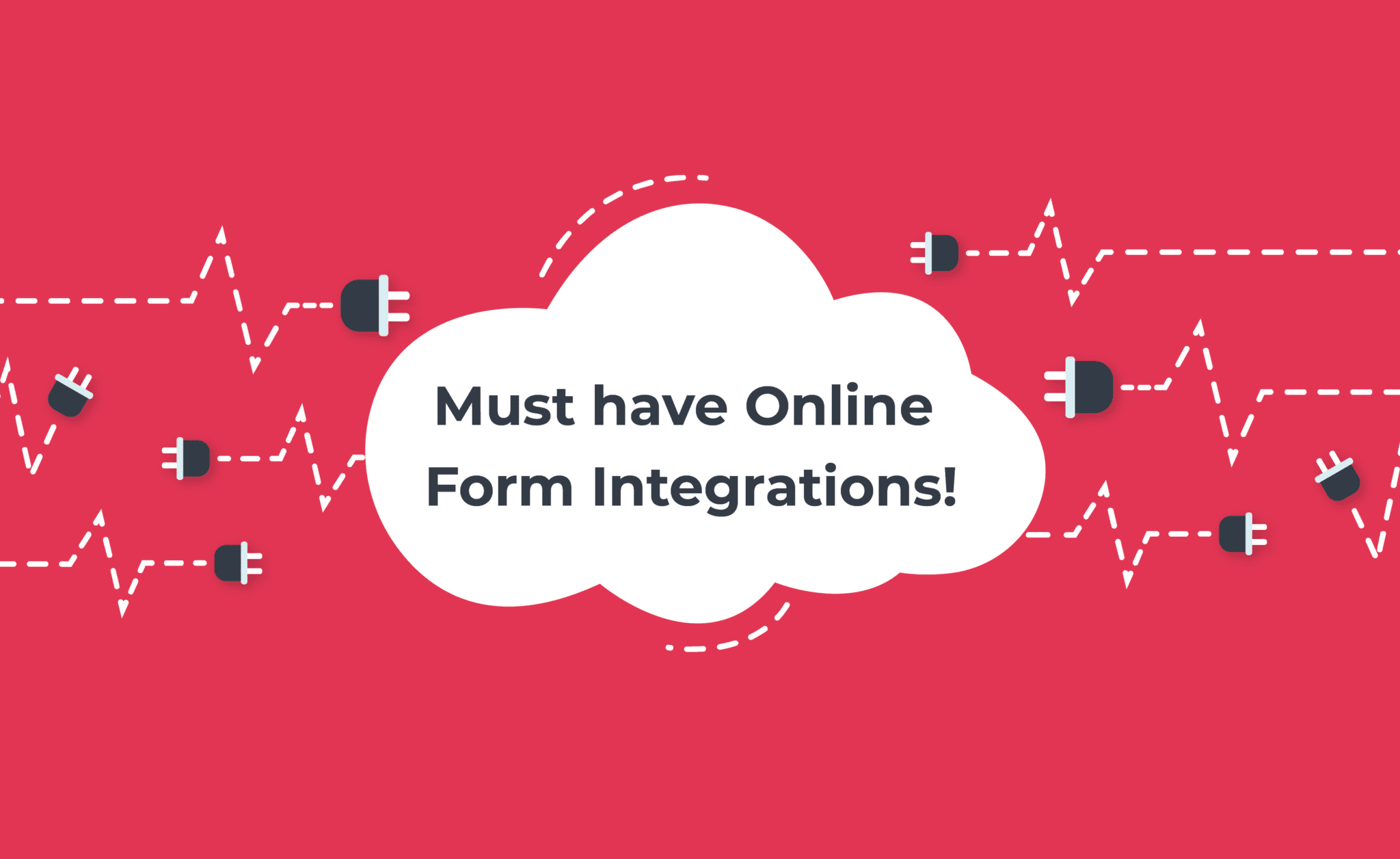
Updated on by Hayley Brown
Data collection is vital for any organisation and a common way to do that is through online interactive forms. They are a simple process to implement and prove highly useful when integrated with other applications, such as databases, sales and marketing tools. Building integrations helps to continuously update these tools.
What are online forms or web forms?
Online forms or web forms are used for data collection and typically embedded on a website or landing page. Once a user has arrived on a website they will enter their personal or company information. The data will be sent for processing, analysis and evaluation.
A typical web form features short questions with checkbox and text field answer capabilities. Online forms have a range of use cases. For instance, as a contact form, online order forms, job applications, event registration, feedback forms and so on.
Popular Online Form Connectors for Integrations
Typical Form Integrations
Online interactive forms are a useful tool for data collection such as, customer interaction, feedback and engagement. Therefore building integrations can help create a cohesive data flow that updates other applications used within the same organisation.
Form and Survey Integrations
Forms and surveys can somewhat go hand in hand. For instance, a survey template can be triggered based on the information a customer has provided in their new form entry. This information could be the type of service they require. A survey would provide more details to the supplier before proceeding.
An integration could also be built to update the surveys options after a new form entry has been completed. As a result the survey is slightly tailored to the new customer.
Other form and survey integration examples:
- Update survey questions based on form entry data submitted
- Update survey options when a new form entry has been completed and send the survey link for completion
- Automatically send out a notification if a form is missing important data
Form and Database Integrations
Automated workflows are useful when building form integrations that immediately update database applications. For example, when a new event registration form has been completed and the attendee has chosen to pay online their details can be added to a database.
The integration can be expanded to add the details as a new row on a specific sheet within a database. For instance, ‘Attending Event/Paid Online’ to segment attendees based on payment status.
Other form and database integration examples:
- Add new form entries as new rows in a database
- Update data tool from new or updated rows in the database after new form entries
- Update dashboard app from updated data tool based on new rows from the database and new form entries
Form, Sales and Marketing Integrations
Collecting information from forms is common for sales and marketing, especially when capturing new leads. For instance, a prospect may arrive on your landing page after viewing a social media ad. They may proceed to complete a contact form and wish to receive information or contact from a sales representative. This prospect is added as a new lead which triggers a message to the sales channel for response and follow up.
This could be expanded to include a calendar integration that adds meeting room links or location automatically.
Other form, sales and marketing integration examples:
- Create new sales leads from landing page form entries
- Add new contact form entries as new customers in CRM
- Create a new customer in CRM from new form entry and attach form entry data to profile
Forms, Support and Customer Experience Integrations
Interactive forms are a great way for support teams to understand specific user problems. For instance, by incorporating an automated workflow a support ticket can be generated for a new form submission.
The integration can be expanded based on the support and user interaction. For instance, if the problem has been resolved. Once the problem has been marked as solved this could trigger a customer experience survey for the user to complete.
Other form, support and customer experience integration examples:
- Create new tickets from new form entries
- Trigger different customer experience questionnaires depending on a users response to support service
- When new action has happened on an existing support ticket, update the multiple-choice options in the survey
How are these form integrations beneficial to an organisation?
Online interactive forms are beneficial to organisations as they are a quick and simple way to collect data and capture new leads. By using online forms and building integrations the organisation will benefit from easy data handling. As a result manual data entry will be eliminated, errors reduced and time is saved.
Form integrations mean it is easy and quicker for teams to follow up with respondents. As a result this can improve the users relationship and enhance their experience with the product.