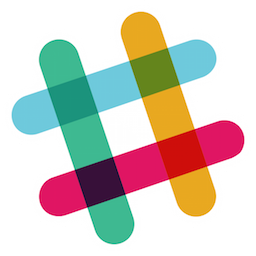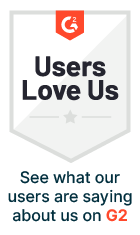Updated on by Hayley Brown
Chat integrations offer organisations the functionality to improve their customer service and user experience, as well as engage with their employees and streamline processes.
What are chat applications?
Chat applications are messaging services that allow customers to engage with an organisation via an embedded chat integration on a website. As well as an employee tool to stay connected with other departments.
When chat applications are incorporated into automated workflows they can help organise and distribute support tickets. Push notifications to correct departments, and streamline mundane processes such as requesting holidays. As well as provide lead generation opportunities.
One common example is chatbot integrations. These live chat support integrations are triggered depending on the parameters set up by the steps in the integration process. This could be on the number of recurring visits, or pages visited.

Popular Chat Connectors for Integrations
Typical Chat Integrations
There is a range of typical chat integrations that can be built and deployed to help an organisation. The automated workflows could be built with ticket desk apps, live chatbots, chat platforms, or SMS tools.
Chat and CRM Integrations
Linking a CRM and chat application can help paint a picture of customers’ needs. Chat applications can record specific conversations customers have had and their outcomes. Then these can be added as attachments to a CRM profile for employees to access and chase if necessary.
This additional data can personalise marketing efforts to customers. As well as tailor their product/service experience in direct relation to their needs.

Other chat and CRM integrations:
- Add notes to CRM company/deal records from unresolved/resolved support tickets
- Create new leads in your CRM from support tickets
- Update support tickets when deals move through your CRM pipeline
- Add a note to the customer account when a support ticket is logged
- Get customer details when a support ticket from an existing customer is submitted
Chat and HR Integrations
Workplace chat integrations are useful for automating mundane manual tasks, such as the onboarding process, holiday requests or new hire notifications.
For instance, using Slack’s API integrations can be built to trigger notifications. These could be for employees when their holiday has been approved in the HR application. As well as send notifications when new CV applications have been received.
Slack could also be used to help with the onboarding process. For example, integrations can trigger notifications to the appropriate individuals when the new employee has completed tasks.
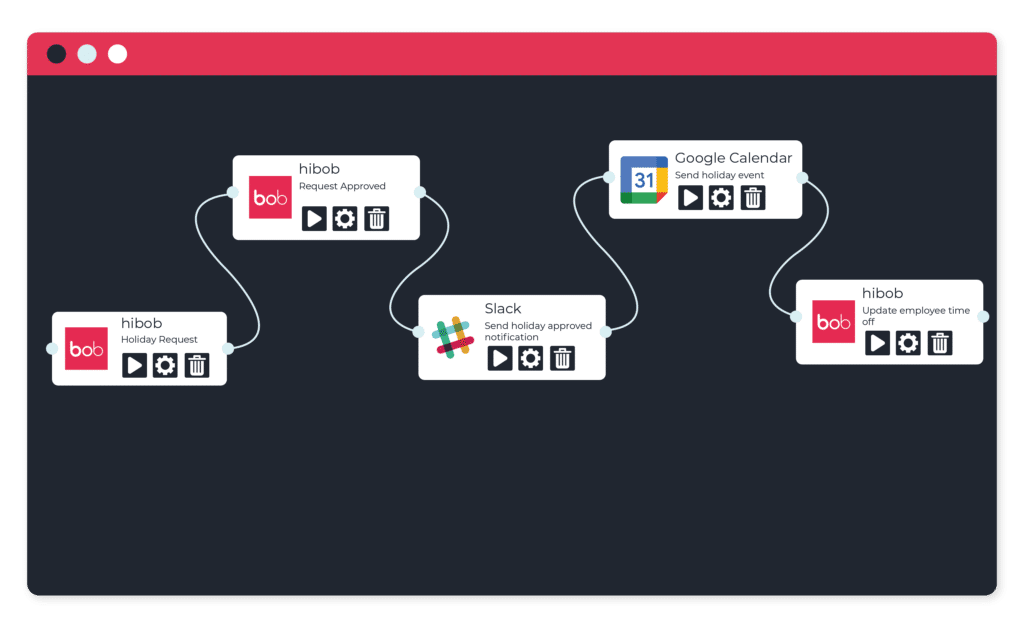
Other chat and HR integrations:
- Trigger an error message is employee bank details expire/incorrect
- Set up notifications for new job applicants
- Send holiday requests via chat for approval and update in the HR application
- Send DM to a specific channel to welcome a new employee on their first day
Chat and eCommerce Integrations
One of the most widely used and recognised chat integrations is an online chat function on eCommerce sites. It is a popular function as it provides real-time support to browsing customers.
For example, integrations with Zendesk chat can be triggered when a customer has returned to a specific page on multiple occasions. The chatbot integration can provide additional information about the product/service and lead them either through a sales integration or support.
Live chat tools or SMS can also be activated just before the customer exits or has abandoned their cart.
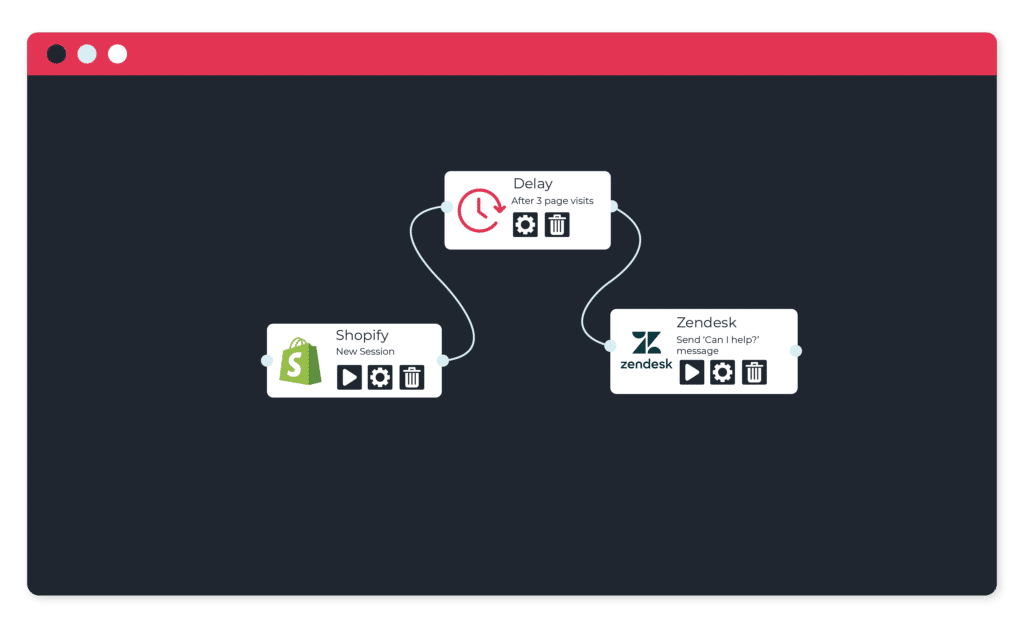
Other chat and eCommerce integrations:
- New trial sign up, add a new customer to the trial mailing list, send ‘trial welcome campaign’, delay, send ‘halfway through trial’ campaign, delay, send ‘trial ending campaign’, delay, send ‘feedback & next steps’ campaign
- Trigger a chatbot conversation when a customer has visited 3 pages
- Send a personalised SMS message when a customer has abandoned their cart
- Send an SMS reminder to a customer about a product they have expressed interest in
Chat, Sales and Marketing Integrations
Connecting chat applications to sales and marketing tools can help with lead generation by adding new conversations as leads. As well as adding new social leads as support tickets.
Another way they can be incorporated with commercial tools is by triggering email reminders. For example, when a customer has expressed interest in a product. As well as offering real-time discounts when onsite.
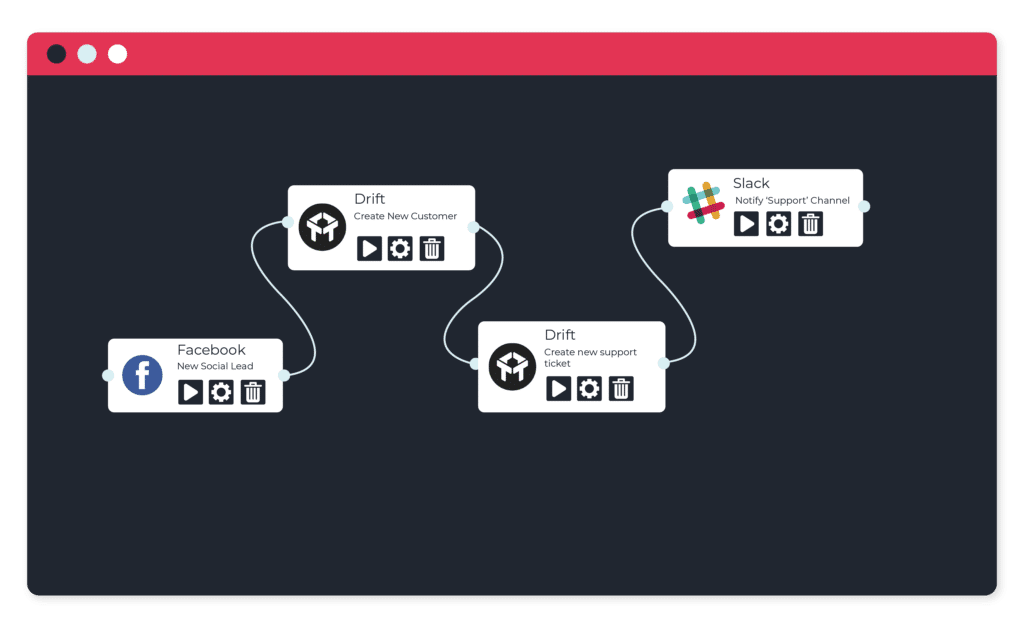
Other chat, sales and marketing integrations:
- Trigger an email reminder when a customer has had an item in their basket for a while or if they have abandoned checkout.
- Share new social media posts on messaging channel
- Get message notifications when there is a new email subscriber
- Add new social lead ads as support tickets
How are these types of integrations beneficial to an organisation?
Using chat integrations is beneficial to an organisation as they offer in-app real-time customer support. This helps to refine user experience and reduce negative customer reviews. As a result, this can improve marketing, broaden dynamic outreach and increase conversion rates. This functionality can also connect organisations and improve processes within them.
Building chat integrations with an embedded iPaaS are quick and easy. Using low code tools, automated workflows can be designed, built and deployed in a matter of clicks.