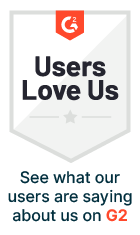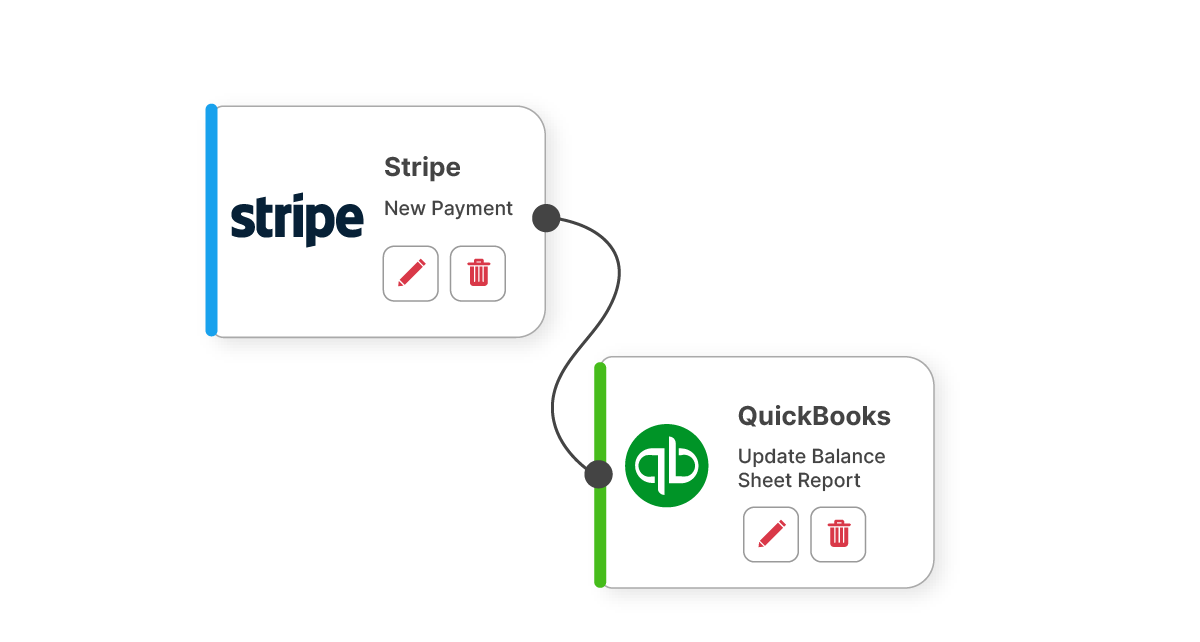
Creating and managing integrations across several SaaS verticals is a crucial aspect of running a successful business. Integrations enable seamless communication between different systems, enhancing functionality, improving user experience, and driving efficiency.
We are going to explore some strategies and best practices for effectively creating and managing integrations across various verticals and your own product.
Understanding the Need for Integrations
First off it’s important to understand the need for Integrations, as they are vital for several reasons.
Integrations allow different software systems to communicate and work together, reducing manual efforts and increasing operational efficiency. As a result, they help to streamline operations.
As well as streamlining they are able to enhance user experience. By integrating various services, you provide a more cohesive and comprehensive experience for your users.
Integrations can ensure data consistency, this means data remains consistent across different platforms, reducing the risk of errors and improving data reliability.
Finally, integrations can drive scalability. As your business grows, integrations allow you to add new functionalities and services without disrupting existing operations.
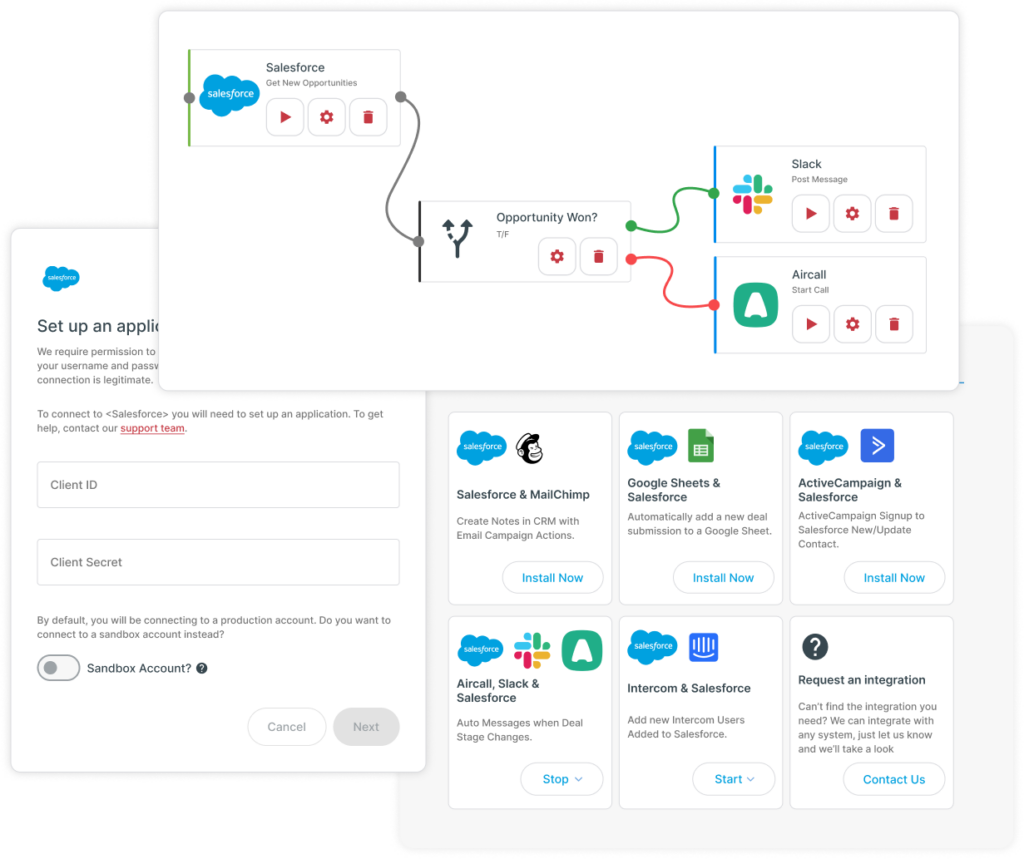
Key Considerations for Integration
Before diving into the technical aspects of integrations, it’s essential to consider the following factors:
- Business Objectives: Understand the primary goals of the integration. Are you looking to improve customer experience, streamline operations, or gain new capabilities?
- Compatibility: Ensure that the systems you plan to integrate are compatible with each other. This includes checking APIs, data formats, and communication protocols.
- Security: Data security should be a top priority. Ensure that the integration complies with all relevant security standards and regulations.
- Scalability: Consider how the integration will scale with your business. Can it handle increased data volumes and user loads?
Steps to Create and Manage Integrations for SaaS Verticals
1. Define Clear Objectives
Start by defining what you aim to achieve with the integration. Clear objectives will guide the entire process and help measure success. For instance, if integrating a CRM system with your product, your goal might be to provide a unified customer view.
2. Choose the Right Tools and Platforms
Selecting the appropriate tools and platforms is critical. Here are some popular integration tools:
- Zapier: Connects different apps and automates workflows without requiring coding.
- Cyclr: Offers a comprehensive and embeddable platform for connecting applications, data, and systems.
- Postman: Useful for API testing and management.
Integration Tool: Zapier iPaaS
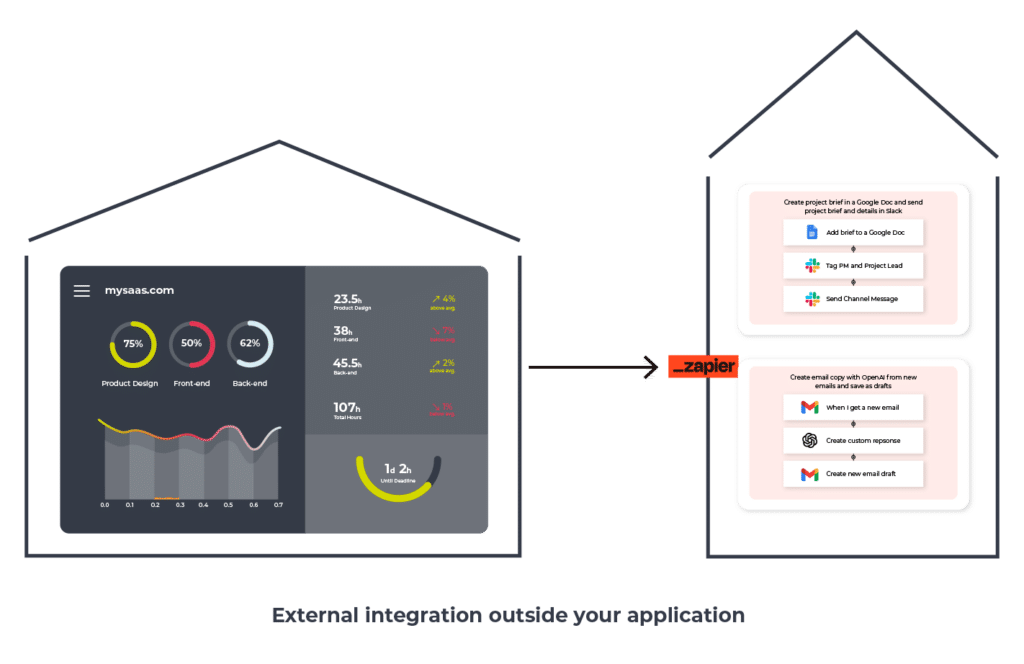
Integration Tool: Cyclr Embedded iPaaS

3. Design the Integration Architecture
Designing a robust architecture is key to successful integration. This includes:
- API Management: Use APIs to facilitate communication between different systems. Ensure that the APIs are well-documented and secure.
- Data Mapping: Define how data will be transferred and transformed between systems. Create a data mapping document to guide this process.
- Error Handling: Plan for error handling to ensure that the system can recover from failures gracefully.
4. Develop and Test
Once the design is complete, start the development process. Follow these best practices:
- Modular Development: Break down the integration into smaller, manageable modules.
- Automated Testing: Implement automated tests to ensure that the integration works as expected.
- User Acceptance Testing (UAT): Involve end-users in the testing process to get feedback and ensure the integration meets their needs.
5. Deploy and Monitor
After thorough testing, deploy the integration. Use monitoring tools to track its performance and identify any issues. Regular monitoring ensures that the integration remains reliable and performant.
6. Maintain and Update
Integrations are not a one-time task; they require ongoing maintenance and updates. Keep an eye on changes in the systems you’ve integrated, such as API updates or new features, and adjust the integration accordingly.
Integration Case Study: Integrating a Payment Gateway with an E-commerce Platform
To illustrate the SaaS verticals integration process, let’s consider a case study where an e-commerce platform integrates with a payment gateway.
Step 1: Define Objectives
The primary objective is to provide a seamless payment experience for customers, reduce cart abandonment, and ensure secure transactions.
Step 2: Choose Tools and Platforms
Choose a popular payment gateway like Stripe or PayPal and an integration tool such as Cyclr or custom API development.
Step 3: Design Architecture
- API Management: Utilise the payment gateway’s API for transaction processing.
- Data Mapping: Map customer data, order details, and payment information between the e-commerce platform and the payment gateway.
- Error Handling: Implement mechanisms to handle payment failures and retries.
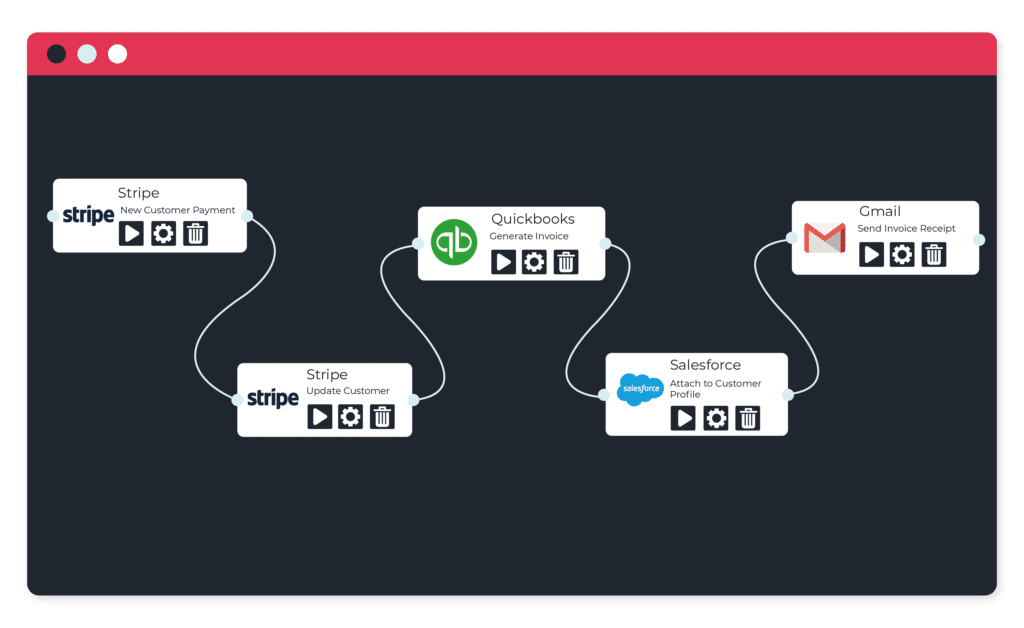
Step 4: Develop and Test
Develop the integration in modular steps. Conduct automated tests to verify transaction processing, data integrity, and error handling. Perform UAT with actual transactions to ensure everything works smoothly.
Step 5: Deploy and Monitor
Deploy the integration and use monitoring tools to track transaction success rates, error rates, and system performance.
Step 6: Maintain and Update
Regularly update the integration to accommodate new features from the payment gateway, security updates, and changes in customer behaviour.
Best Practices for Managing Integrations across SaaS Verticals
- Documentation: Maintain comprehensive documentation for the integration process, including API references, data mappings, and error-handling procedures.
- Security: Implement strong security measures such as encryption, tokenisation, and regular security audits.
- Performance Optimisation: Regularly monitor and optimise the performance of the integration to ensure it meets your business needs.
- User Training: Train your team on how to use and troubleshoot the integration effectively.
- Feedback Loop: Establish a feedback loop with end-users to continuously improve the integration.
Conclusion
Creating and managing integrations across several verticals and your own product is a complex but rewarding process. By following the steps outlined in this guide and adhering to best practices, you can build robust integrations that enhance functionality, improve user experience, and drive business growth.
Remember, the key to successful integration lies in careful planning, thorough testing, and continuous maintenance.