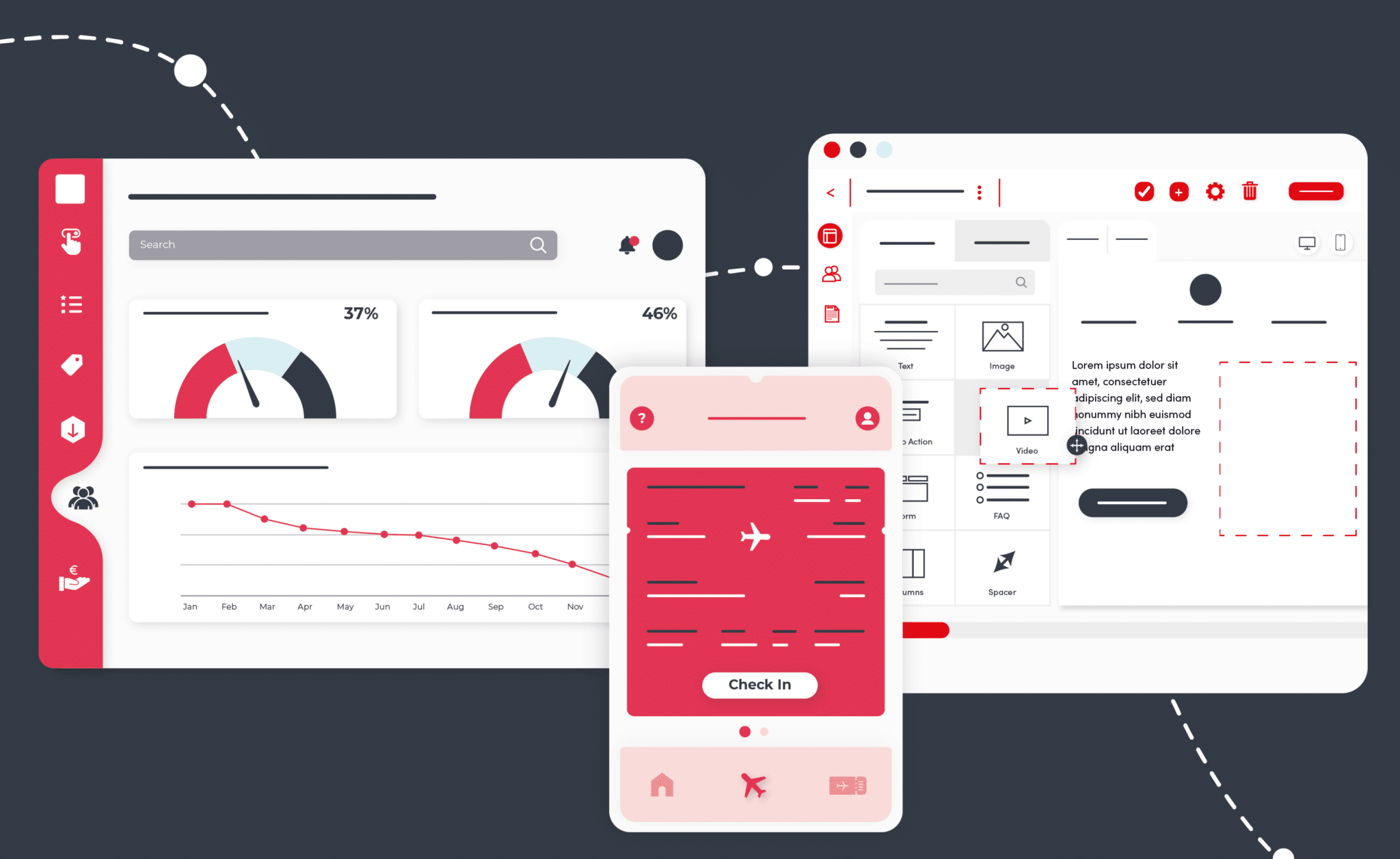
Updated on by Hayley Brown
What is a GUI?
A GUI or a graphical user interface has become the standard for user-centred design in regard to software application development. They were developed to replace complex text-based commands and are a visual representation of communication. As a result, they allow users to easily interact and operate intuitively. As well as convey information through icons, buttons, menus, tabs and cursors.
According to Britannica “the GUI is now the standard computer interface, and its components have themselves become unmistakable cultural artefacts.”
How does a graphical user interface work?
A GUI can be presented in many different forms and work in different formats depending on the application programming. Typically a GUI works as a platform that shows possible functionality rather than complex code and commands. Therefore users can simply interact with the information presented by adjusting the visual icons or widgets. These are designed to respond to the type of data they hold. This then supports the actions needed to complete the user’s tasks.
Modern graphical user interfaces pop up in everyday use cases. Types of interfaces include ATMs, self-service checkouts, online check-in, smartphones, desktops and video games.
How do you build integrations with a drag-and-drop GUI interface?
Within the Cyclr application, there is an Orchestration Layer. This is where you can use our graphical user interface to design and build your integrations. These communicate instructions between your SaaS and the other third-party applications in our connector library.
The GUI interface provides you with orchestration and logic tools that you can drag and drop onto a canvas. These help to manage data formatting between separate services, where requests and responses need to be split, merged or routed. Using the graphical user interface you’ll provide your API with a level of intelligence for communication between applications. As well as handle authentication tasks.
The orchestration tools available for use in Cyclr’s GUI include field mapping. This helps users map data from one application to another and easily move data between them. Allowing users to create simple A to B integrations or complex multi-step workflows.
Testing is another tool available which has the ability to scrutinise the data flowing between applications. This is useful when testing new integration builds and helps users understand if there are any issues during the cycle.
Templating is a useful orchestration tool as it allows users to either create custom one-off integrations or build reusable templates. These native integrations can be directly published into your applications for end-users to consume.
Decision Step
Logic tools are also available which include decision steps. These allow for a branch execution of your workflow based on the incoming data. This step uses a range of logical conditions such as equals, not equals, greater than, less than, in or contains.
Delay Step
As well as a decision step there is a delay step. This allows users to implement a pause in a workflow for a defined period of time (minutes, hours, days, etc.). With the data provided from the previous steps to dynamically control the delay.
Wait Until Step
Users can also implement a wait-until step. This pauses a workflow until a fixed point in time. This has again been dynamically defined based on data retrieved from a previous step.
The Cyclr graphical user interface has two relatively new logic tools, wait all and annotation. The wait-all step waits for all steps in the cycle to be completed. The annotation step provides users with the ability to add text to the builder to describe a cycle.
In using all or some of these tools you can combine them with the hundreds of application connectors available. Simply drag and drop the icons in the integration builder, and provide the step setup details.
What are the benefits of a graphical user interface GUI?
Using or developing a GUI is beneficial due to its ability to improve usability by creating intuitive functions and operations. Graphical user interfaces tend to be easy to learn as they communicate visually, and have standardised familiar icons or metaphors. There is no need for users to understand complex code. As they are low-code solutions for citizen development that can provide immediate feedback to users.
Cyclr has been designed for simple, and fast integration building and deployment. It empowers anyone to respond to user integration requests with its graphical user interface and low code tools. If you are looking to enhance your integration strategy with an embedded iPaaS check out Cyclr and get in touch with one of our experts.