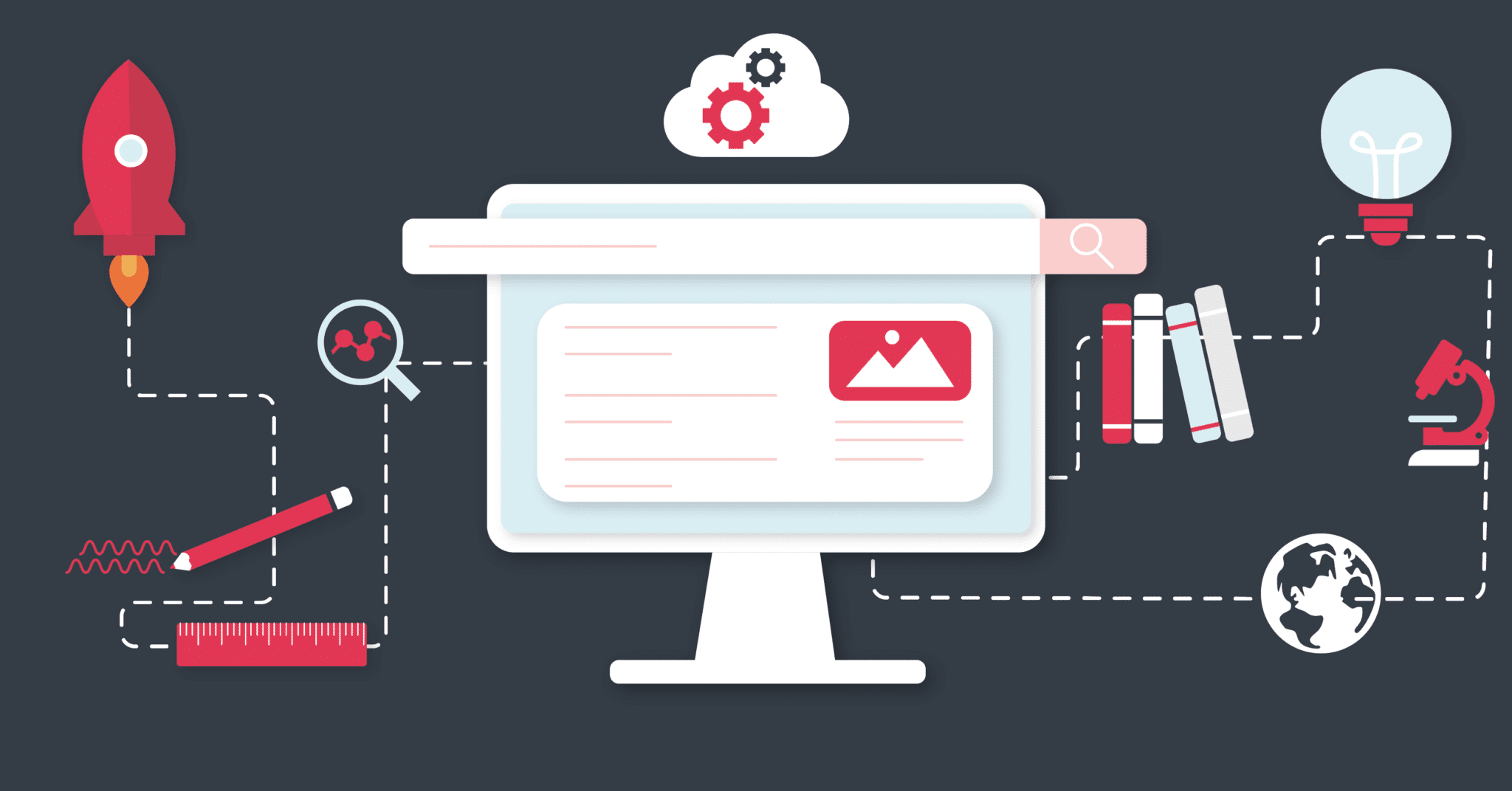
It is highly unusual that a customer would arrive on your website and understand the ins and outs of your SaaS product. As a result, it has become common practice for companies that sell complicated software, such as SaaS to have a knowledge base.
What is a knowledge base?
A knowledge base is an online centralised storage space of information and data about a SaaS product or service, and a company as a whole. The information is shared and organised for customers or employees to draw technical support from. A company knowledge base has become an essential tool that can help improve your customers’ experience.
The purpose of a knowledge base is to provide customers with answers to their questions without having to contact customer support. Instead, they can instantly learn from informative articles or tutorials about how the product works, without waiting for delayed replies.
There are two common types of knowledge bases, internal and external.
An internal knowledge base tends to be focused towards employees of the organisation. With confidential information about the company, and where employees can get access to strategy documents, policies, and procedures.
On the other hand, an external knowledge base is customer-facing. They include technical support documentation, guidelines, and instructions on how the product can be used, managed and developed. They may also consist of common use cases, frequently asked questions, customer case studies, demonstrations or product walkthroughs.
How do you build a knowledge library of SaaS documentation for all?
Before building your knowledge base it is important to understand the purpose or role it will play within your business. Whether it is designed for customers, employees or both and where the information gaps that need to be filled are. These gaps can be found in your customers or employees’ most-asked questions. As well as what information gaps would exist if members of the team left the organisation.
Once a decision has been made about the purpose of the knowledge base and who it is for you’ll have to decide on the type you’ll want. Either, an internal or external knowledge base, as described above.
Then you will need to develop the structure of your SaaS knowledge base. When designing your structure you want to keep in mind that your users want to be able to quickly and easily access what they are searching for. Making your knowledge base accessible and searchable is fundamental to help make it intuitive for your users. The structure of your knowledge base can be determined by the type of base you need.
For example, Cyclr’s knowledge base or Embedded iPaaS Product Documentation is designed around the console itself. The documentation runs in the order of how you would use the product. For instance, from introduction to integration builds, to connector guides. Other notable elements to include would be an FAQ section. As well as a support contact if they cannot find the information they need from the knowledge base.
Recently, Cyclr launched a gated community site for customers. The community includes a question-and-answer forum, documentation, and video tutorials from the console. This is an extension of our documentation and further development of our knowledge base.
Demystifying the Technical
When producing content for your SaaS knowledge base, you’ll want to get relevant information from the experts, your team members, as well as use technical writers. Those who have made, and regularly use the software to share their knowledge on the best ways to use it. Tips and tricks that save customers time, practical examples that demonstrate a complicated step. Your SaaS product documentation is in some ways an extension of your blog (if you have one). It can dive deeper into technical language.
We have previously spoken to our own development team about the dos and don’ts of API documentation. For them, it is important that the documentation is maintained regularly and that it is kept up to date. The format is well laid out and easy to navigate, with the required parameters for a request to be successful, and the inclusion of examples.
Walkthroughs and tutorials are other aspects that make good knowledge base articles. As well as support sections with additional questions are useful as it shows how quickly they are responded to. This is a good indicator of how often the documentation is maintained. They found it important for sections, such as authentication, to be concise and guide you through each step smoothly.
Ultimately, it is important to keep in mind your potential users. Then make sure your SaaS knowledge base is as customer-centric to their needs as possible.
Tools available to build your knowledge base
There is a variety of knowledge base software available for you to build your own.
- Document 360
- HelpCrunch
- Zendesk
- Confluence
- HubSpot
All of these come with common features such as categorisation, search feature, text editing and customisable options. They provide effective storage, increased productivity, employee or customer onboarding potential, improved customer experience, and impressive consistency.
There are also Open Source alternatives such as OpenAPI (Swagger), and Postman. Both are toolsets that simplify API testing and development for users. They are designed to help developers and teams deliver great APIs. The tools generate and maintain your API documentation, and ensure it stays up-to-date as your API evolves. Documentation for existing APIs can also be auto-generated from an API definition. The self-documenting tools deliver high-quality documentation that developers want to work with and provide easy-to-learn APIs that perform as expected.
Reasons for API documentation are that they work as accurate references capable of describing the API thoroughly. As well as acts as a teaching tool and guide to help users get familiar with the API. Information includes functions, return types and classes.
The importance of having a knowledge base for your SaaS
Developing and having a comprehensive knowledge base of SaaS documentation is important. This is because it empowers your customers to search and solve any questions they may have.
Customers appreciate the self-service nature of knowledge bases, providing the structure is easy to navigate. The resource hub is open 24/7 providing useful insights and practical experience at their fingertips. Meaning customers are less likely to request support and can help reduce support tickets. With the SaaS product documentation acting as an extended support agent.
A SaaS knowledge base has the potential to enhance a customer’s experience. They can increase their productivity with quick-to-find information. A knowledge hub can also complement employee or customer onboarding. Through the inclusion of practical examples and first-hand knowledge, it can provide extra help for either employees or customers in the early stages of their involvement with the product.
A knowledge base, if well maintained and kept up to date is an excellent storage solution for all company knowledge and history. They can not only support your customers but add value to their experience on your website, with your SaaS application and brand.